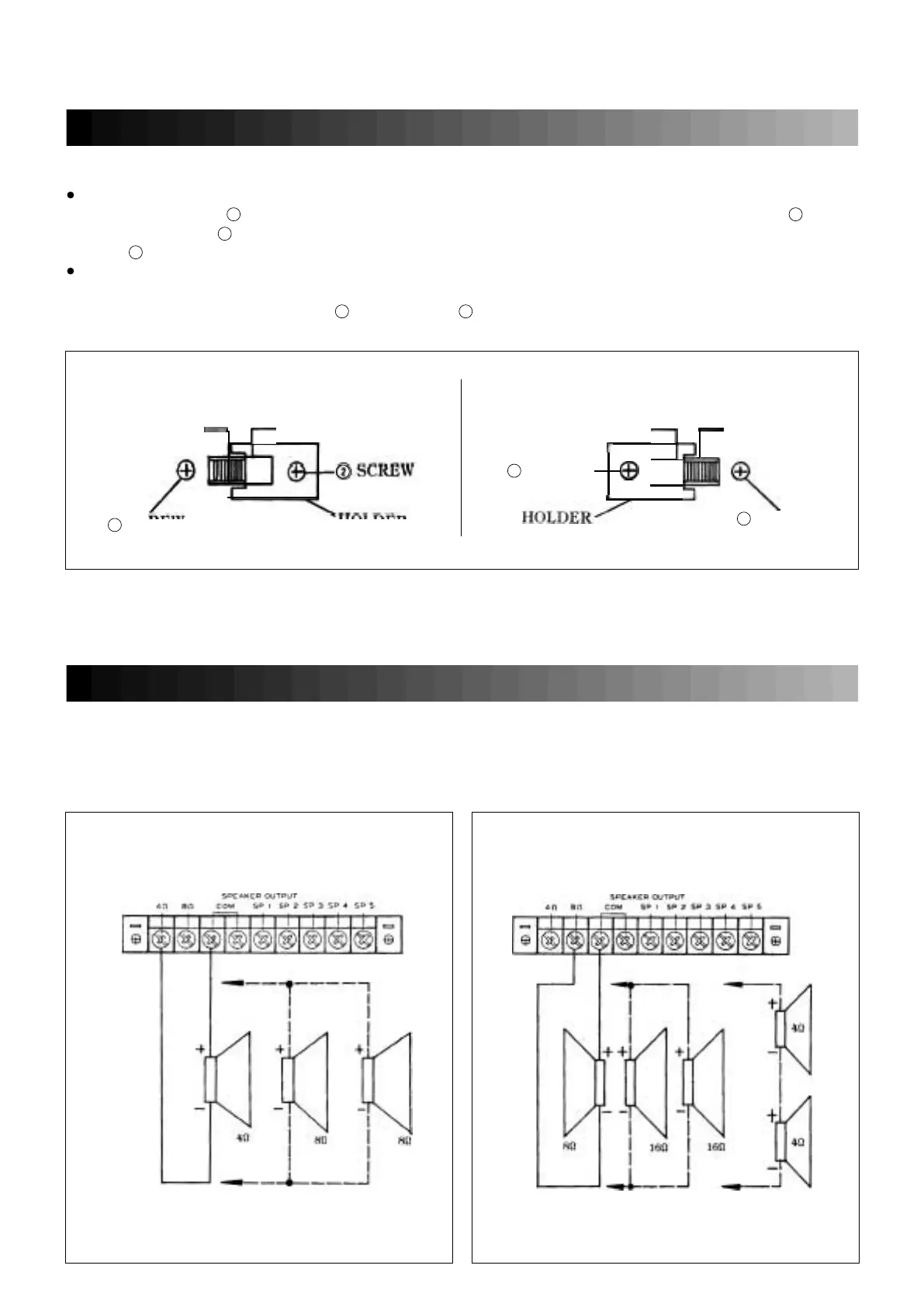IMPEDEANCE SELECTOR
INSTALLSRION OF THE SPEAKERS
8
IN CASE OF CHANGING 42Ω TO 5.2Ω (83Ω TO 10.4Ω )
Loosen the screw and undo the holder and set the switch 5.2Ω , then tighten the screw and l-
oosen the screw and insert the holder in the opposite direction, (refer to Figure 3)and tighten the
screw .
IN CASE OF CHANGING 5.2Ω TO 42Ω (10.4Ω TO 83Ω )
Do the reverse of changing 42Ω to 5.2Ω .
* NOTE: a) Don’t loosen the screw and the screw at the same time.
b) Remove the power cord from the power outlet before operation.
70V(42Ω ) SETTING 25V(5.2Ω ) SETTING
FOR 4Ω TERMINAL FOR 8Ω TERMINAL
70V(42Ω ) - I 25V(5.2Ω )
70V(42Ω ) T - 25V(5.2Ω )
r
IJ
SCREW 3
+
L
q\
SCREW
HOLDER/
SCREW
(Figure 3)
(Figure 4)
(Figure 5)
2 2
1
1
1
1
1
2
2
2
When you connect the speaker, remove the power cord from Acountlet. And use the suitable terminals
connecting way as belows.
Be sure that total impedance is not less than rated impedance.
