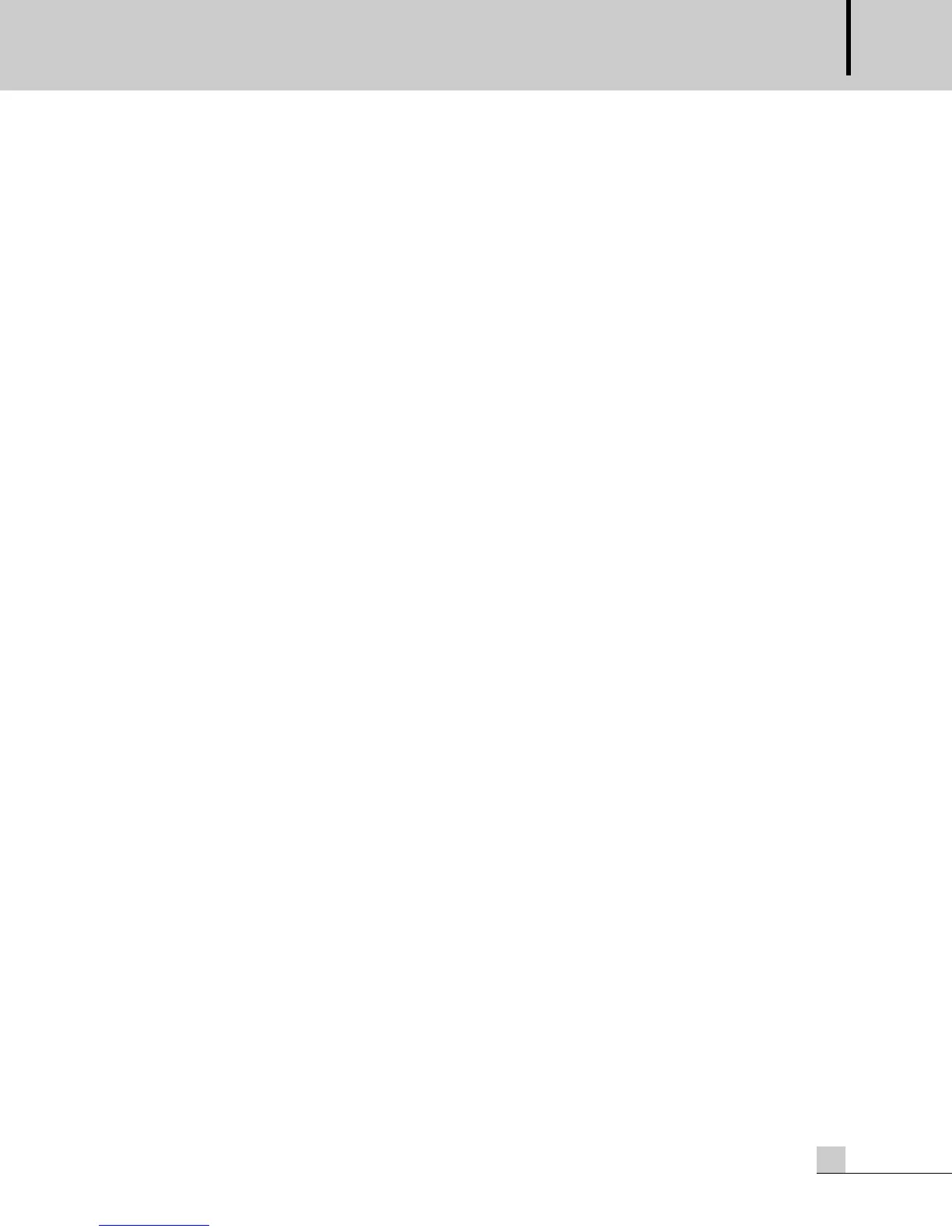PUBLIC ADDRESS AMPLIFIER
3
PA-2000A/4000A/6000A
Features
Features
-
A PUBLIC ADDRESS AMPLIFIER WITH RATED OUTPUT OF 60W(PA-2000A), 120W(PA-4000A) or 240W(PA-6000A)
- SIX INPUT CHANNELS WITH ADJUSTABLE INPUT SENSITIVITY AND INDIVIDUAL LEVEL CONTROLS
Rear-panel level controls adjust each input channel from Mic to Aux level.
- FIVE-BAND GRAPHIC EQUALIZER
Five-band graphic equalizer allows you to shape the tonal balance of your program material.
- SPEAKER SELECT
Six speaker select switches enable you to select any combination of up to five speakers.
- PHONO LEVEL INPUT
Switchable input level on Channel 6 allows for connection of phono level source.
- ANNOUNCEMENT CHIME AND SIREN
Convenient four-tone chime and electronic siren for use with announcements.
- EXTERNAL MUTE FUNCTION
- TELEPHONE INPUT FUNCTION
Accessories
One detachable AC power cord is provided for use with this product.
Operation
Operation
1. Do not connect the AC power until step 5. The ac mains POWER switch should be in the OFF position.
2. Adjust the MASTER and all CH 1-6 volume controls to the MIN Position (turn counterclockwise).
3. Adjust the graphic equalizer so that all sliders are set to the 0dB position.
4. Connect the OUTPUTS to the speaker load according to the mode of operation determined in the previous
step.
5. With the ac mains POWER switch in the OFF position, confirm the voltage indication of voltage selector
switch with AC source.
Plug in the supplied AC mains power cord to the product and connect to an appropriate AC source.
6. Depress the ac mains POWER switch to the ON position. The indicator within the power switch will illuminate.
7. The product is ready for operation. Slowly increase the LEVEL control to the desired operating level.
Avoid illuminating the PEAK indicator and do not apply too much power to the speakers.
8. Operate the product and the system in a manner which DOES NOT illuminate the PEAK warning indicator.
