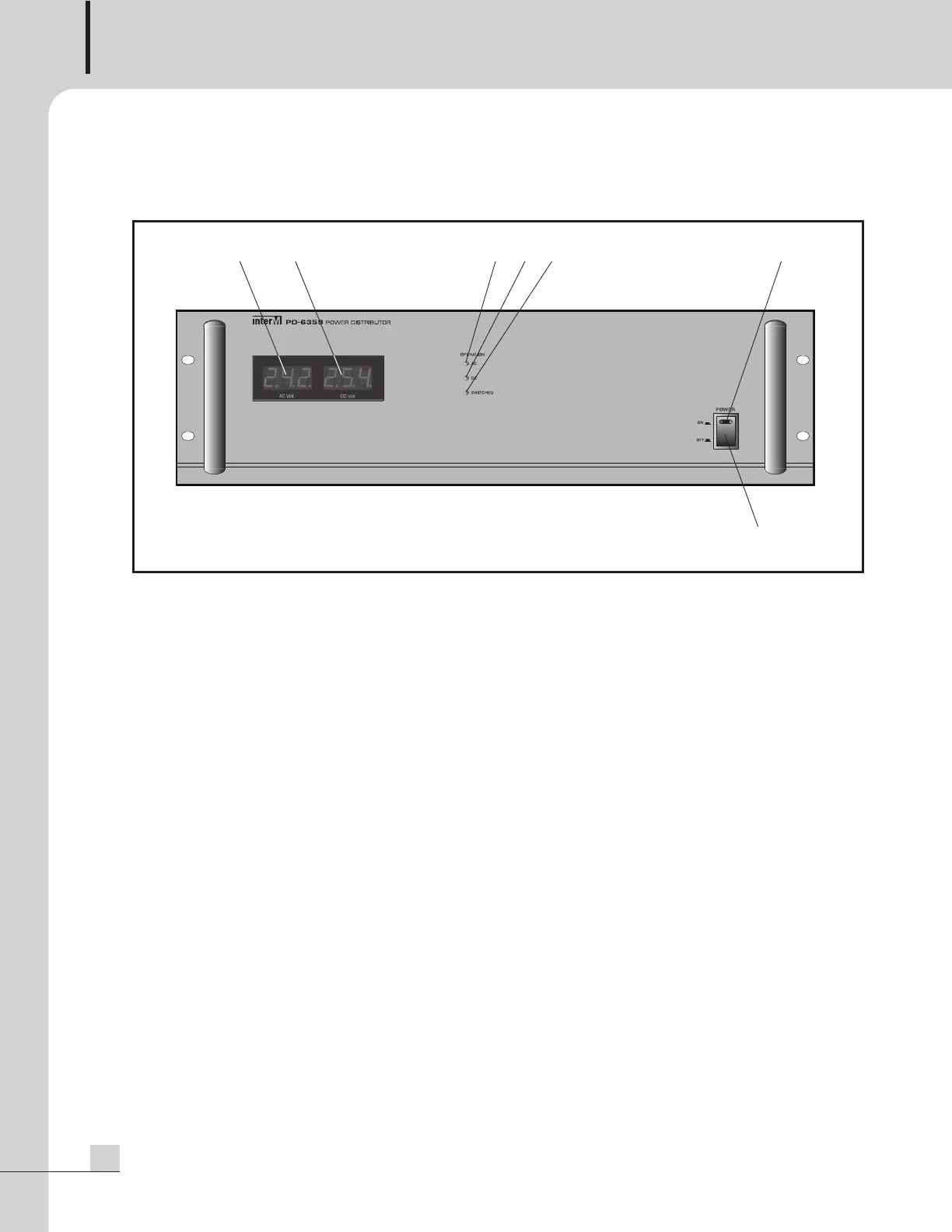POWER DISTRIBUTOR
6
PD-6359
Front Panel
Front Panel
1. AC VOLT METER
It displays the AC power voltage.
2. DC VOLT METER
It displays the internal DC power voltage.
3. AC LED
When it is on, means that the device operation and power supplying status is AC power.
4. DC LED
When it is on, means that operation power is switched to DC power (Battery) due to AC power black out.
5. SWITCHED LED
It is the LED displaying the status of switched power. when it is on, The power is being supplied.
6. POWER LED
It will be on when power switch is pushed and device is operated remotely.
7. POWER SWITCH
It is the switch which controls AC/DC power output of rear panel, and the power is supplied when it is ON.