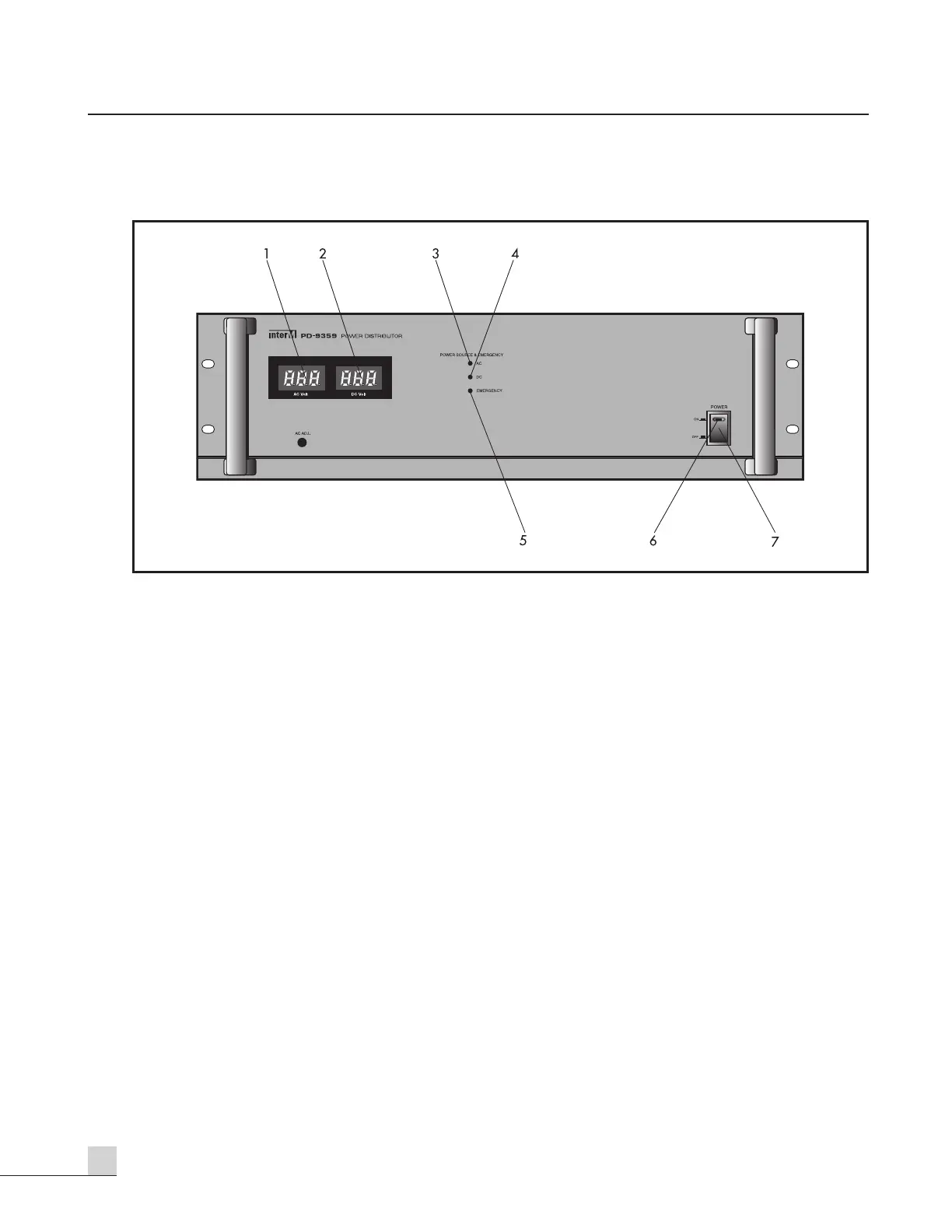4
PD-9359
POWER DISTRIBUTOR
Front Panel
Front Panel
1. AC METER
AC power voltage is indicated by this meter.
2. DC METER
This meter indicate the internal rectified DC power voltage, or battery voltage.
3. AC LED
This LED indicate that rack system is operated by AC power.
4. DC LED
This LED indicate that rack system is operated by DC battery power.
5. EMERGENCY LED
This LED indicate that emergency power of turn on.
6. POWER LED
The LED make a light when power is ON by switch on front panel or remote control terminal.
7. POWER SWITCH
Pressing this switch to ON will make the power indicating LED ON and supply the power to this unit.