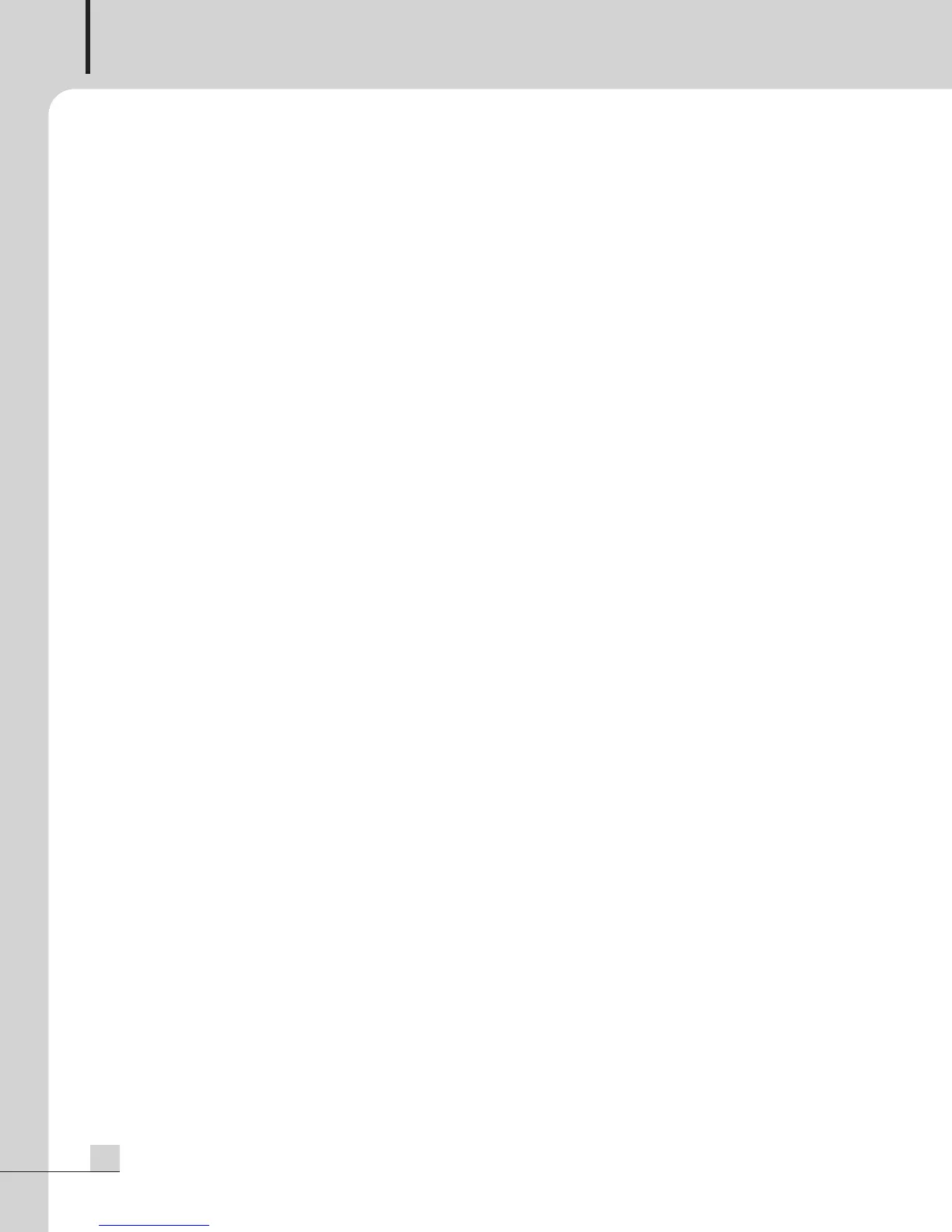MULTI VOICE FILE
14
PV-6232A
6. Uploading & Downloading MP3 File Using USB-B Type Port
After connecting this device with PC, you can upload & download or delete MP3 file from/into PC.
1) When connecting USB B type port in front of this device with PC using USB cable, SD Card mounted to
t
his device is automatically recognized.
Then USB DEVICE statement is displayed to display window of this device and portable disk driver appears
to MY COMPUTER of PC.
2) By double clicking the portable disk, you can upload & download or delete MP3 file.
※ Please connect with PC after booting the product completely. During connecting with PC, all buttons of
equipment will not operate and if you want to use the functions of play, record, and deletion, remove the
cable connected to PC before the use.
※ When connecting with PC via USB cable during playing the sound source, the equipment may show the
malfunction. Do not connect with PC via USB cable during playing the sound source.
PV-6232A_MANUAL_141351_FOR.qxp_RFA 2017. 11. 13. 오후 4:19 페이지 14