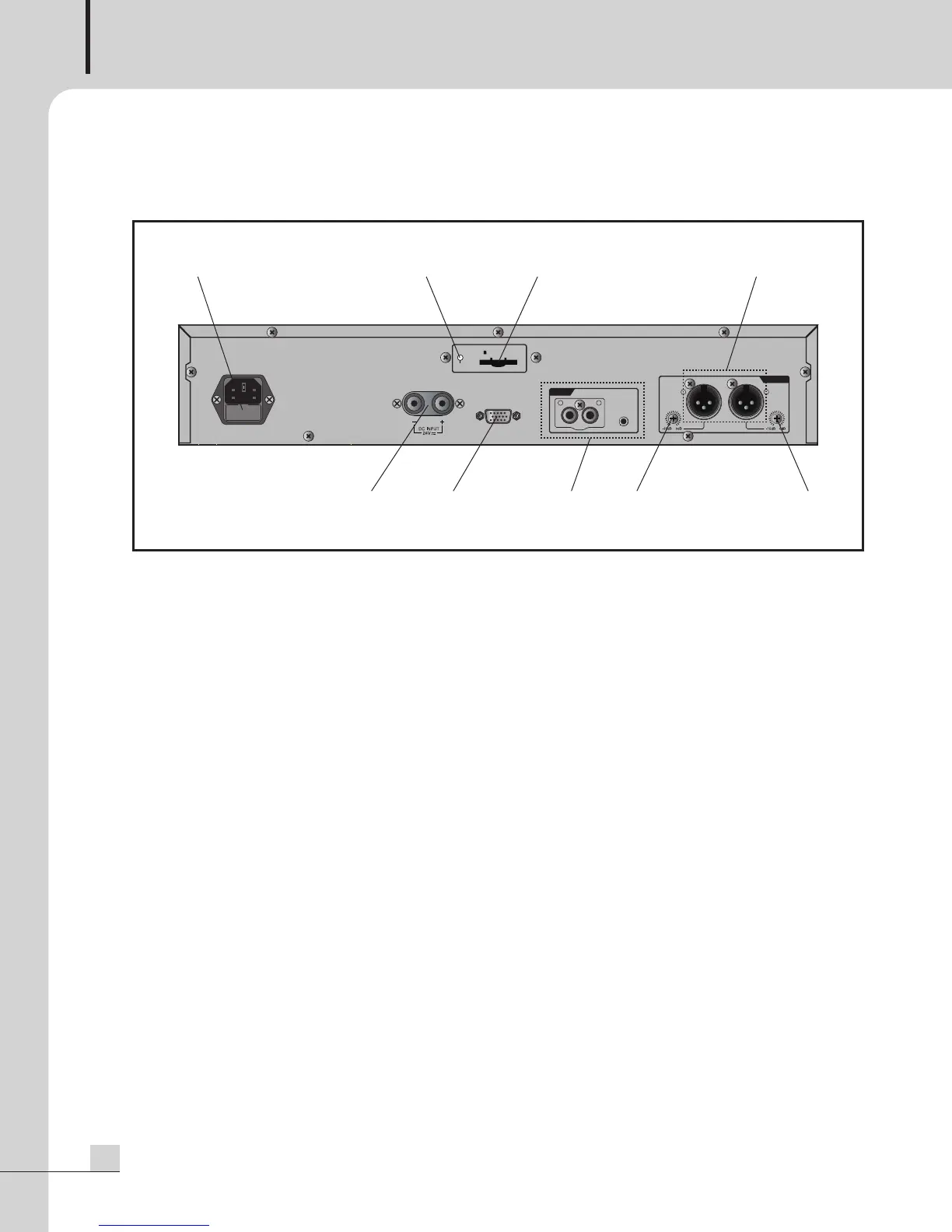MULTI VOICE FILE
6
PV-6232A
Rear Panel
Rear Panel
1. AC INPUT TERMINAL
It is a terminal to input AC power. Fuse cap containing (AC 220-240V, 50/60Hz) AC power fuse is
mounted. (FUSE: T315mA/250V)
2. SD CARD OPERATION STATUS DISPLAY LED
It is a LED to display the operation status of SD CARD. Green LED flashes when SD CARD is under
Read/Write status.
3. SD CARD SLOT
It is a slot to mount SD CARD. Basically 8GB of SD CARD is provided.
- SD Card supported capacity: Up to 32GB
- File system: FAT 32 (NTFS unsupported)
4. DC POWER INPUT TERMINAL
It is a terminal to input DC 24V power.
5. RS-232 TERMINAL
It is a terminal to connect with PW-6242B. According to the saved schedule in PW-6242B, our product, you
can control the equipment or connect ER-6116 (Emergency Router) to play EM scenario message.
ACCESS
RS-232C
R
L
SD MEMORY
AC INPUT
2
50mA
CD
LEVEL
LEVEL
AUX
INPUT
OUTPUT
R L
1 2 3 7
5 6 884
PV-6232A_MANUAL_141351_FOR.qxp_RFA 2017. 11. 13. 오후 4:19 페이지 6
