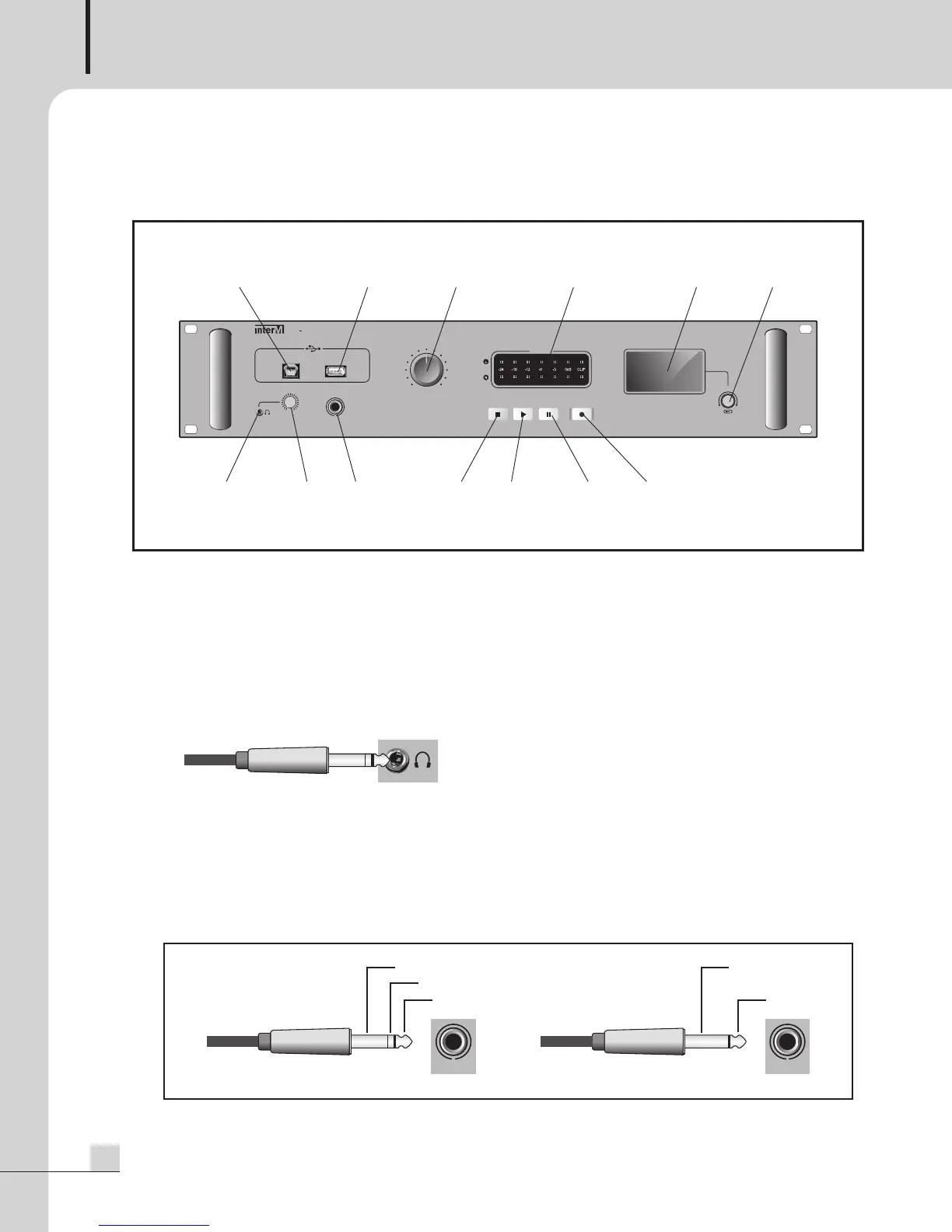MULTI VOICE FILE
4
PV-6232A
Front Panel
Front Panel
1. PC CONNECTION TERMINAL
It is a terminal to move, delete, and copy sound source files from PC into SD CARD by connecting the USB
cable. During connecting with PC via USB cable, all buttons of equipment will not operate and if you want
to use the functions of playing, recording, and deletion, remove the cable connected to PC before the use.
2. HEADPHONE OUTPUT TERMINAL
It is a terminal to monitor the audio output with headphone connected. Refer to the following for the cables
needed to the terminal.
3. HEADPHONE OUTPUT VOLUME
It is a volume to adjust the audio output level of headphone terminal.
4. MIC IN TERMINAL
It is an input terminal to connect the MIC. Refer to the below figure when using the unbalanced cable for
the balanced cable.
Phone Jack
MULTI VOICE FILE
P
V
6232A
PC
MEMORY
STOP PLAYPAUSE REC
PAR AME TE R
MIN MAX
MONITOR
M
IC IN
REC / PLAY
M
IN MAX
REC LEVEL
1 5 6 11 12 13
2 7 8 9 103 4
밸런스드 케이블
Ground
MIC IN
Cold
Hot
언밸런스드 케이블
Ground
MIC IN
Hot
Balanced cable Unbalanced cable
PV-6232A_MANUAL_141351_FOR.qxp_RFA 2017. 11. 13. 오후 4:19 페이지 4