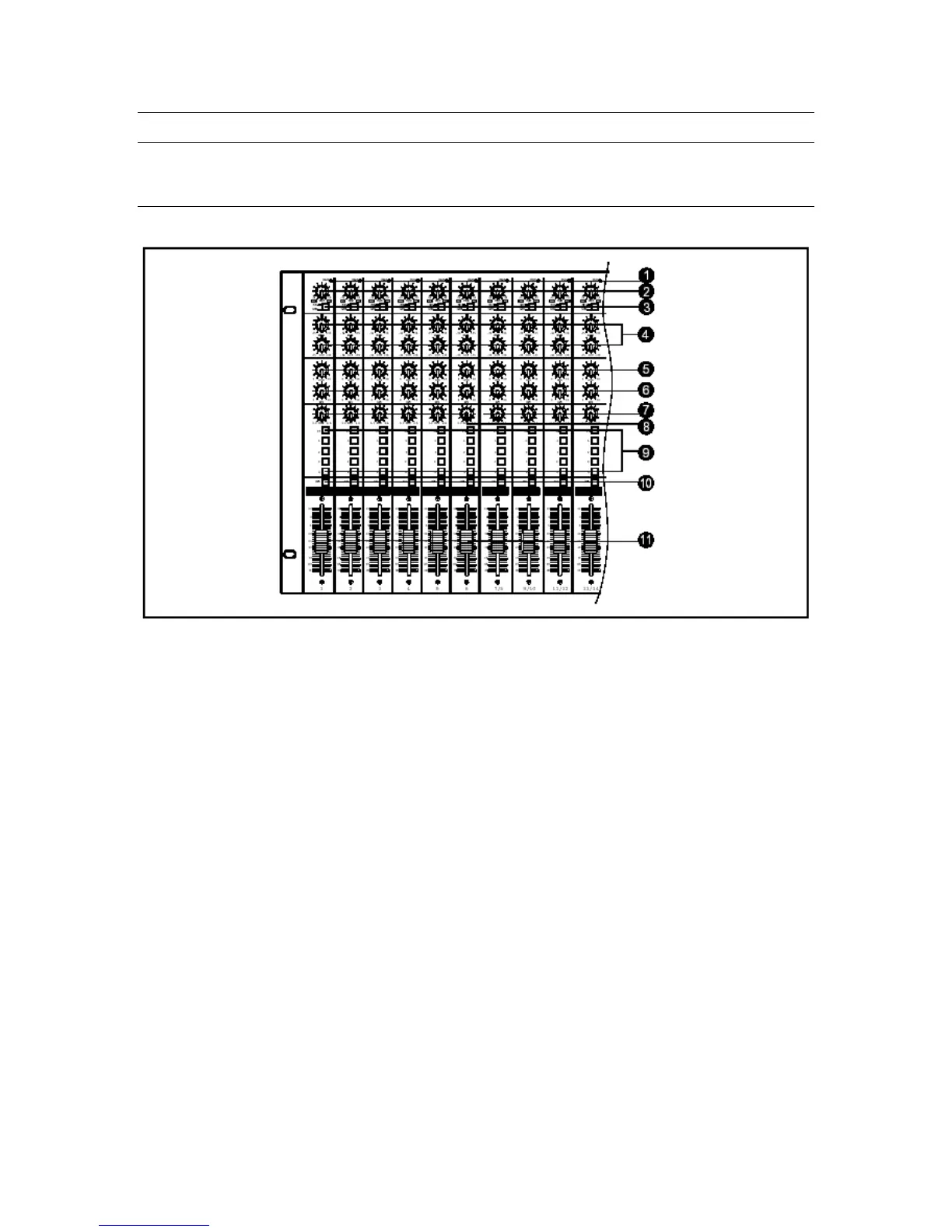RMX-1426 Multichannel Audio Mixer
Front Panel Controls
Input Section
1. Peak Indicators
These LED indicators light when the input signal to the associated channel is 3dB
below clipping. If the indicator is lit steadily, reduce the channel’s Trim level (1) to
avoid distortion.
2. Channel Gain Controls
These knobs control of gain level for the associated input channel.
3. Input Selector Switches
These switches select the input source for the associated channel.
When MIC is selected, the input source will be the rear-panel MIC (balanced XLR)
connector.
When LINE is selected, the input source will be the rear-panel LINE (balanced 1/4"
phone) connector.
4. EQ Controls
These knobs control the equalization for the associated input channel. Two bands
of equalization are provided:
Low: 80Hz, ±15dB, Shelving type
High 12kHz ±15dB, Shelving type
7
