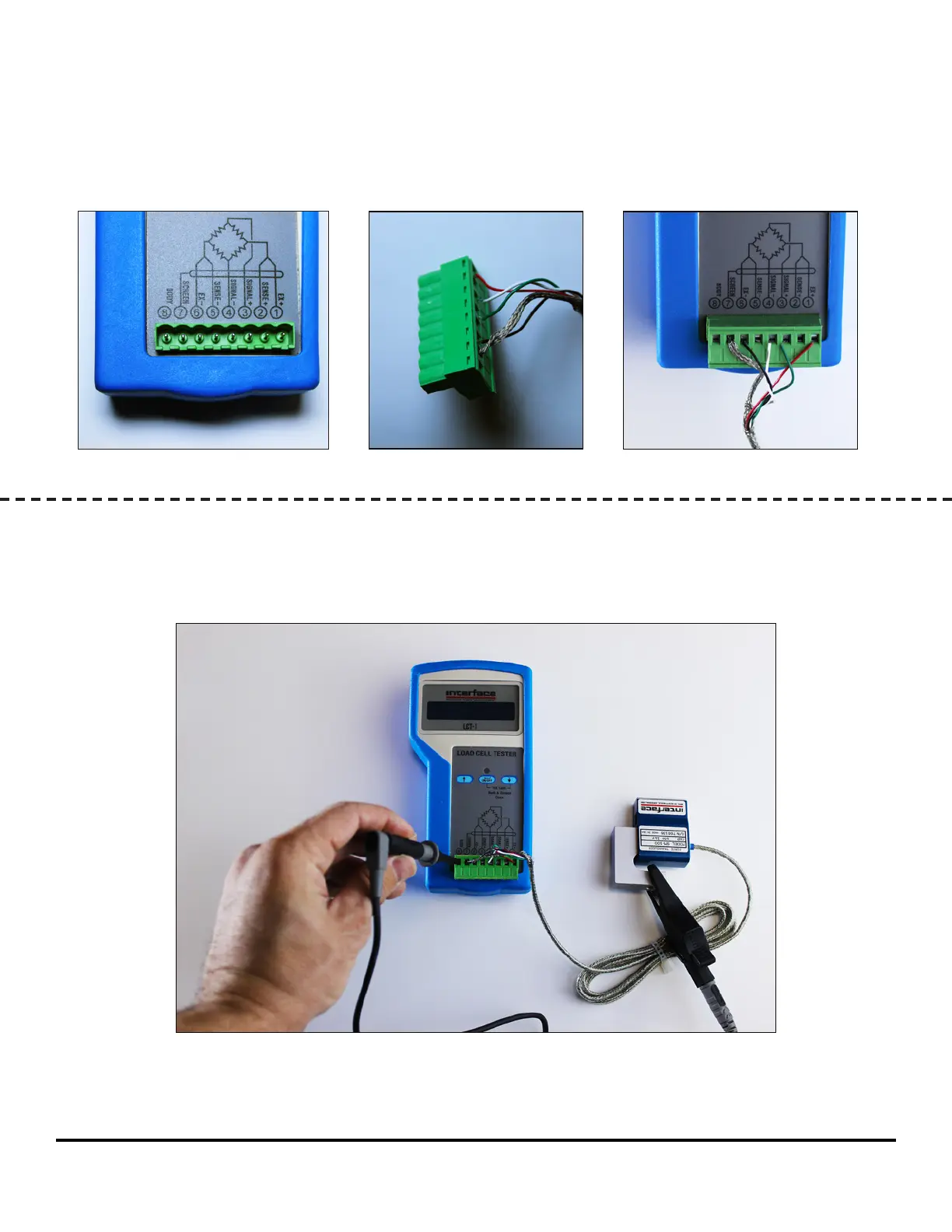Interface Inc. • 7401 East Butherus Drive, Scottsdale, Arizona 85260 USA • Phone 480.948.5555 • Fax 480.948.1924
www.interfaceforce.com • Email: contact@interfaceforce.com • ORDER TOLL-FREE 800.947.5598
3
Follow the pin assignment and connect the Load Cell
Cable to the connector:
In case you wish to check the isolation between
the L/C body and the bridge, connect the body to pin 8.
Important: Make sure NOT to connect the SCREEN (shield) and
BODY (PINs 7 & 8) at this stage!!
+ =