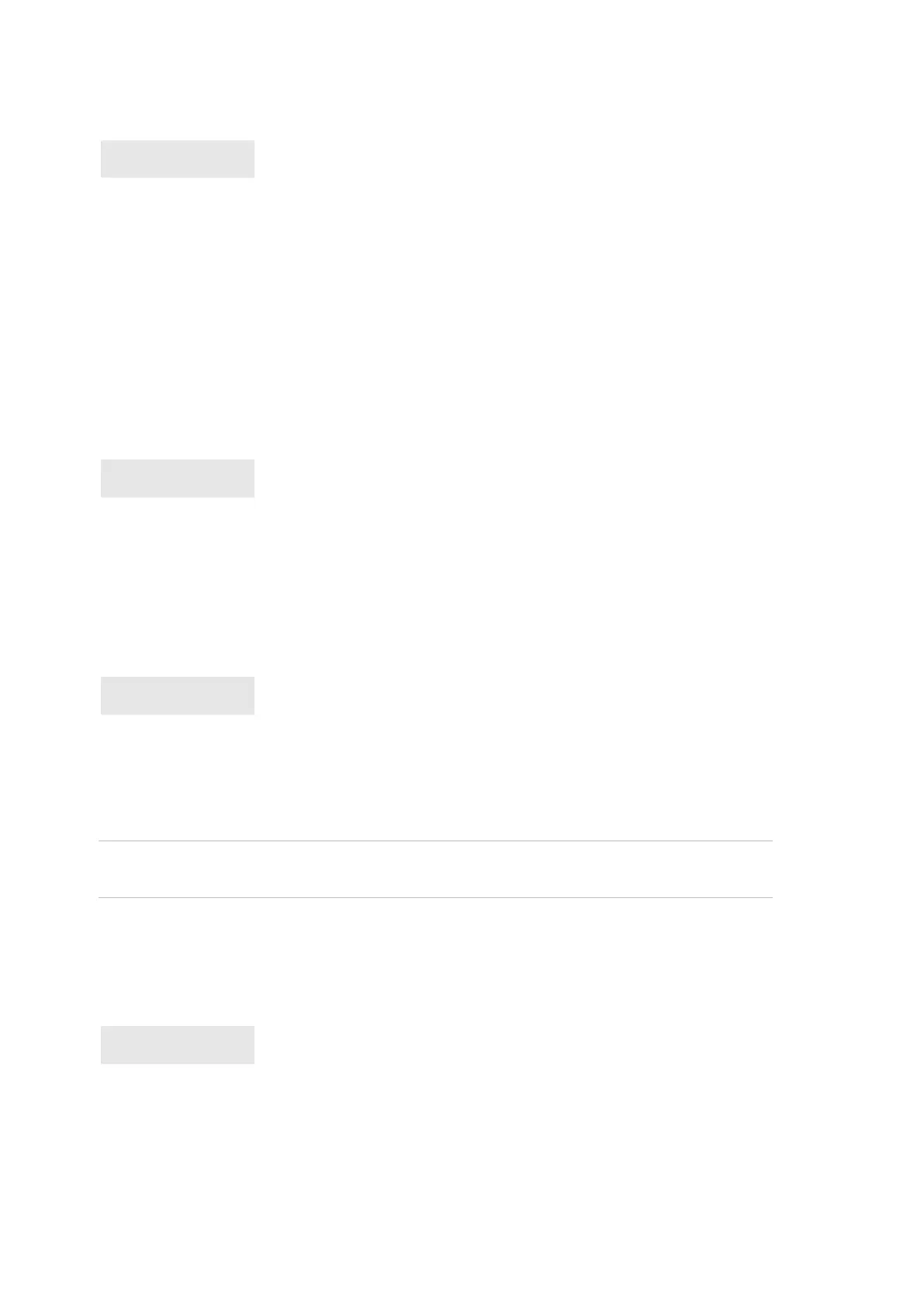Chapter 5: Menu reference
182 Advisor Advanced ATSx500A(-IP) Installation and Programming Manual
4.1.n.8.2 Block assign
Use the Block assign menu to copy all selected zone parameters to a range of
inputs, creating the appropriate zones.
Select a start and the end of device input range.
The system creates or modifies the existing zones with parameters equal to the
selected zone (except names that are default).
Note: Copying zone parameters does not copy a wireless device. The device
must be programmed separately. See “4.1.n.7 RF details” on page 183 for more
details.
4.1.n.9 Move zone
004>Not used
009 Not used
Allows you to move the selected zone to other available zone number.
This option is only available in a flexible zone numbering scheme. See “8.7.9
Object scheme” on page 253 for details.
See also “Zone, output, and door addressing” on page 31.
4.1.n.10 Delete zone
Use the Delete zone command to remove a zone from the system. To remove
the zone, select Ok and press Enter. The zone is deleted.
Notes: In case of a wireless device, the device is also removed from the wireless
expander database.
Caution: If the zone is assigned to a two-zone RF device, both zones are
deleted. See “Two-zone RF sensors” on page 96 for more details.
Shock sensor options
4.1.n.7 Grs&Pls options
The Gross and Pulse options are valid if the “4.1.n.6.13 Shock sensor”
functionality (see page 176) for this zone is set to Yes.