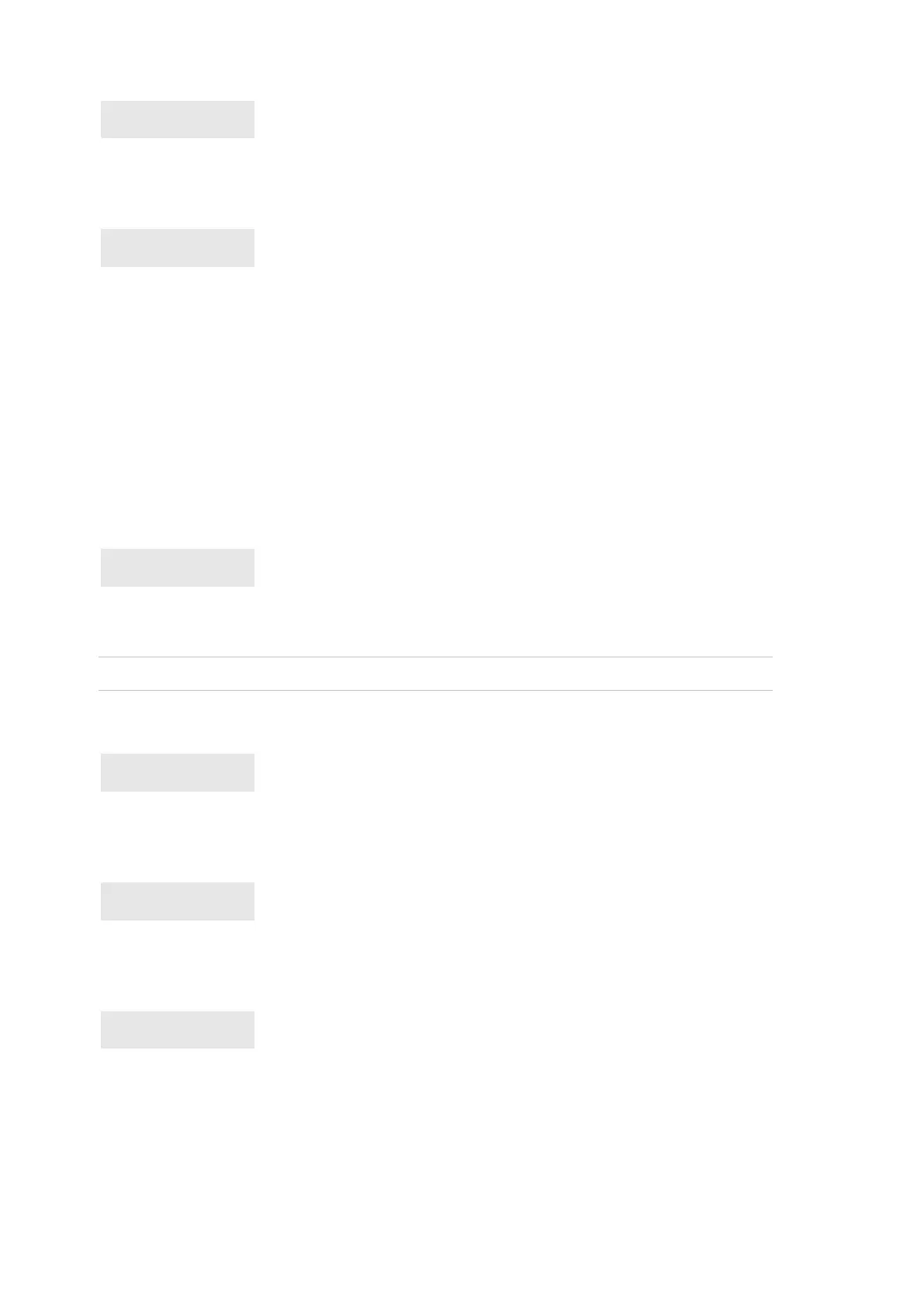Chapter 5: Menu reference
240 Advisor Advanced ATSx500A(-IP) Installation and Programming Manual
See “Engineer reset” on page 102 for more information.
8.2.5 Service in
The menu lets you disallow the Installer in function before the Installer in time
expires (see “8.1.3.6 Installer in-time” on page 235).
Note: This option is only valid if the installer requires a user authorization. See
“8.2.1 User code required” on page 237.
Use this function after the panel programming is complete. To cancel the
service in, go to this menu and press Enter. Next, log out. After this, the installer
log in requires another user confirmation.
See also “User code requirement” on page 106.
8.2.6 Challenge code
Use this menu to activate challenge code functionality. See “Challenge code
requirement” on page 106 for more details.
Caution: Once activated, this option cannot be deactivated by software settings.
8.2.7 Inspection
Set up a periodic inspection reminder.
8.2.7.1 Date
Enter the date of the next inspection.
8.2.7.2 Custom msg
2 Custom msg
>Need inspectio<
Enter the message for the inspection reminder.