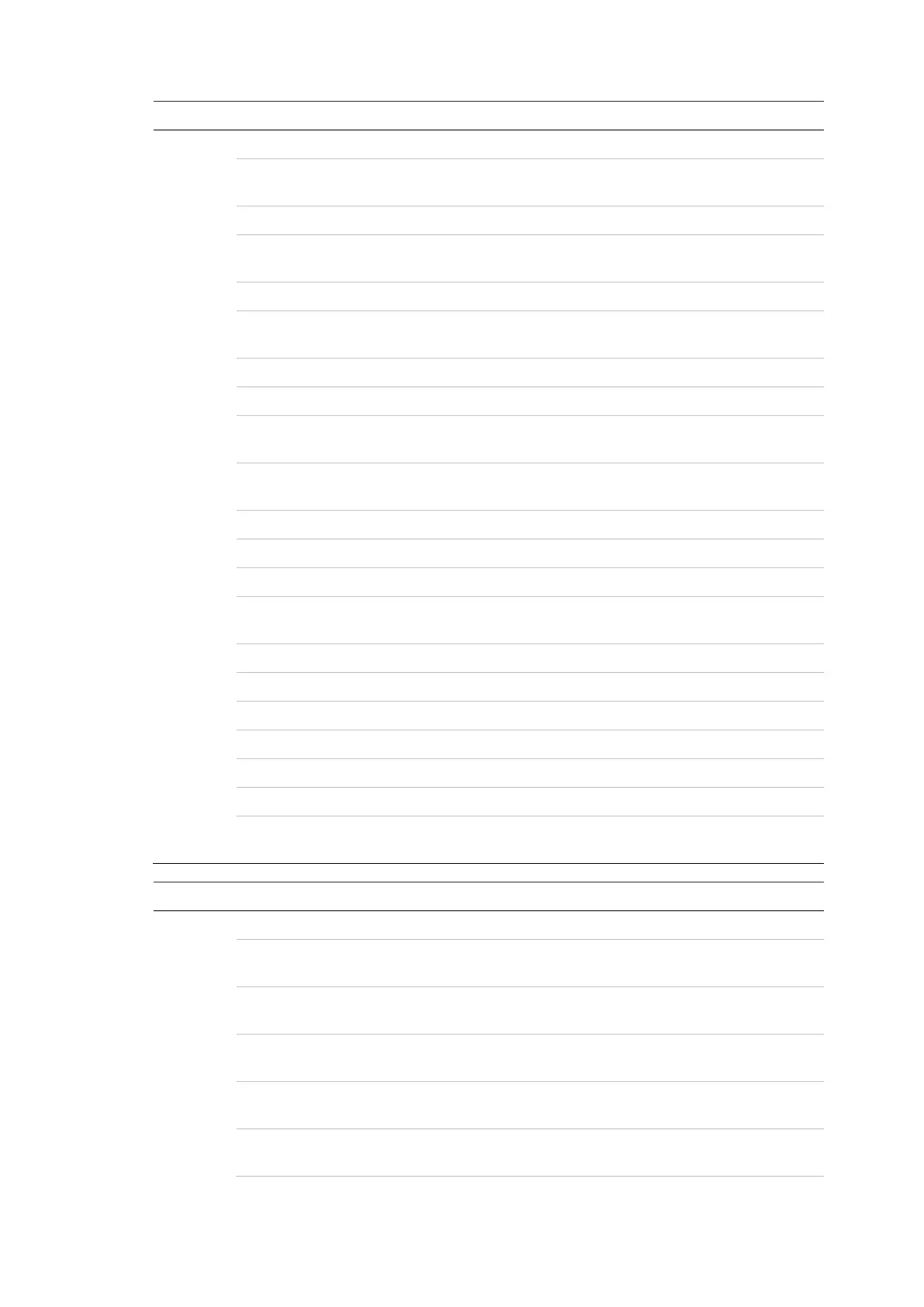Appendix A: Advisor Advanced events
Advisor Advanced ATSx500A(-IP) Installation and Programming Manual 319
All areas in the system are set
Auto answer procedure started
(1 min)
Remote connection fail (1 min)
Remote programming active
Internal siren event flag (system
flag)
External siren event flag (system
flag)
Strobe event flag (system flag)
Global system tamper flag
Service in is active for the
installer
All hierarchy 1 areas are set
All hierarchy 2 areas are set
All hierarchy 3 areas are set
System power up
reporting failure
Door unlocked until locked
manually or by a schedule
Door unlocked automatically
Door unlocked for a specified
time
Door is unlocked for the time
configured in its configuration.
Door zone is in active/tamper
state
