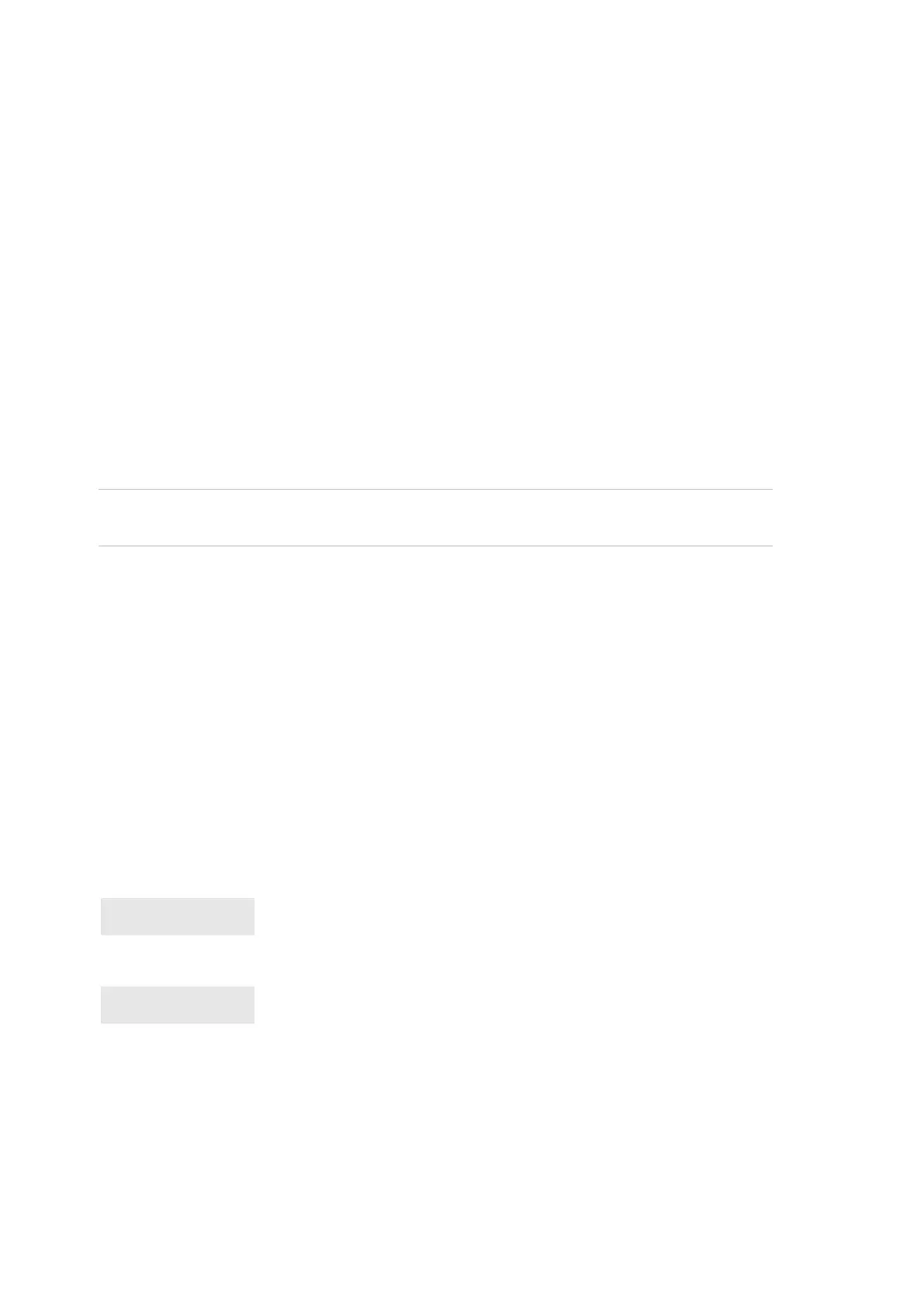Chapter 3: System functions
78 Advisor Advanced ATSx500A(-IP) Installation and Programming Manual
• User function: See “User programmable functions” on page 88.
Counteractions
Every action has a counteraction that is opposite to this action. For example:
• Counteraction of area set is area unset
• Counteraction of zone uninhibit is zone inhibit
• Counteraction of toggle trigger is toggle trigger, etc.
Counteraction is defined in the schedule automatically if the time frame end is
set. In this case the action is performed at the time frame start, and the
counteraction is executed at the time frame end. If the time frame end is not set
(00:00), the counteraction is not activated.
Special days in schedules
You can assign special day time frames to each schedule. If a schedule contains
a special day time frame defined, it will be also activated on special days.
Caution: Special days can only be configured in recurring schedules, which have
week days selected and are repeated annually.
Special days are assigned to dates in the menu “7.1 View” on page 225.
Daylight saving note
Actions planned between 2:00 and 3:00 on daylight saving time change do not
occur when clocks are advanced, and occur twice when clocks are rewound.
For more information on daylight saving programming, see “8.1.1 Time and date”
on page 232.
Schedule shortcut menu
Most of system elements have schedule shortcut menu entry that allows you to
quickly assign up to two schedules to the selected system element, for example,
area, user group, etc.
1>Sel schedule 1
Not used
Selecting a schedule brings you to a list of schedules defined in the system.
0>Add schedule
1 Schedule 1
When you select a schedule for the selected element, or create a new one, the
system adds an action to the selected schedule. The action contains the selected
element.
To edit schedules, use menu “7.2 Schedules” on page 226.
Note: Available elements and parameters are described in “User programmable
functions” on page 88.