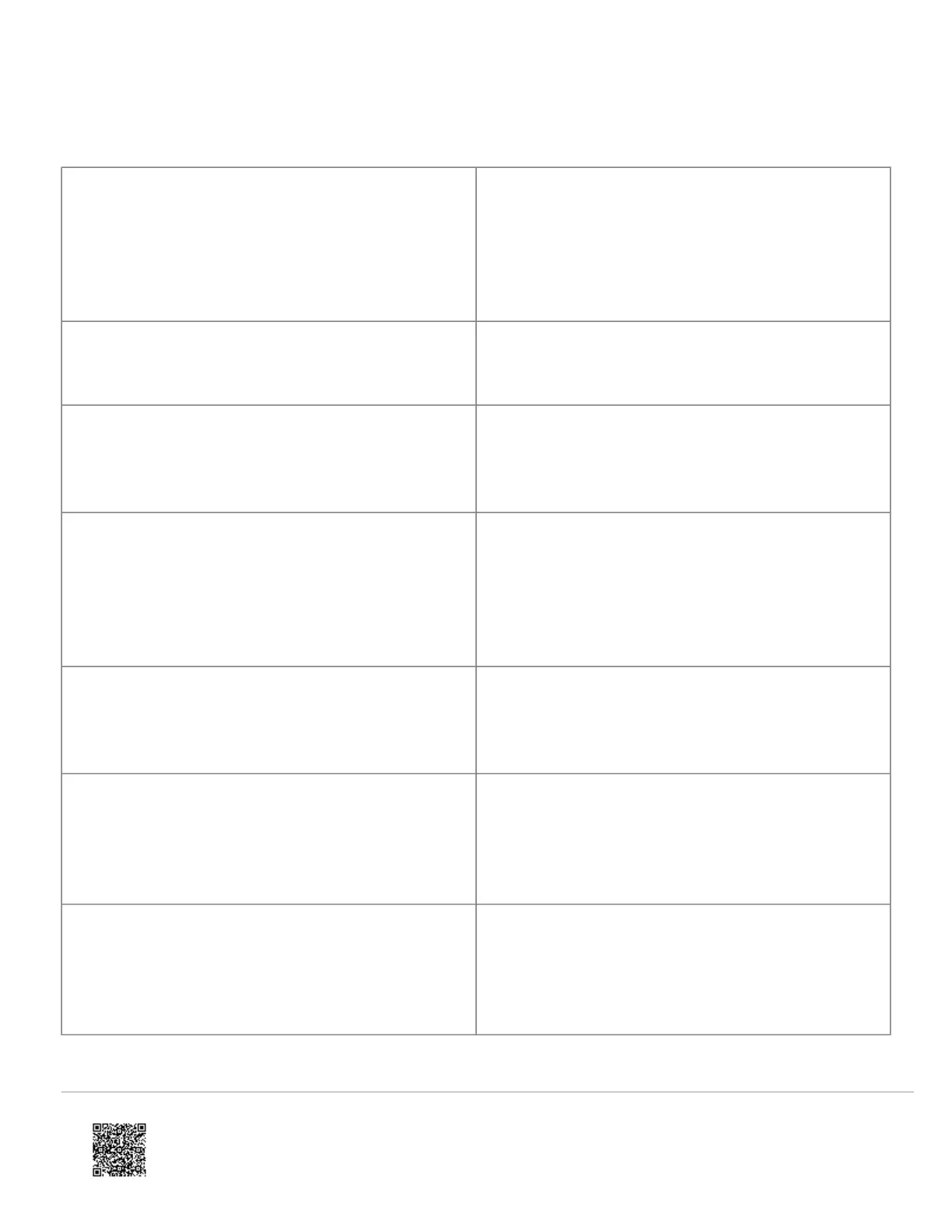Table 4: Errors flashed on L1 (red)
Number of flashes Error and solution
1
The module cannot communicate with the panel.
Perform a power cycle on the panel. If the error persists
lift the module out of the panel and re-insert it. If the
error is still observed try a different module. Finally, if
that does not fix the problem try a different panel.
2 then 4
The module provisioning process could not be
completed.
2 then 5
The module provisioning process could not be
completed because the module is currently roaming on
the carrier’s network.
3
The module is trying to register on the LTE network. If it
persists for more than a few minutes, the module is
having problems registering. Check L4 for signal level. If
the signal level is lower than two bars, change the
panel’s location or use a remote antenna option.
4
The module is registered on the LTE network but cannot
connect with Alarm.com. Contact Alarm.com Technical
Support.
5
The radio portion of the module is not working correctly.
If this persists for more than a few minutes the module
may need to be replaced. This error is extremely rare so
verify that the module is flashing five times.
6
This is an error only if it persists for more than a minute.
Otherwise, it’s just an indication that the module is fixing
an unusual condition regarding communication with the
LTE network.
https://answers.alarm.com/ADC/Partner/Installation_and_Troubleshooting/Panels/Interlogix_Simon_XT/Interlogix_Simon_XT_…
Updated: Tue, 31 Mar 2020 20:51:49 GMT
10
