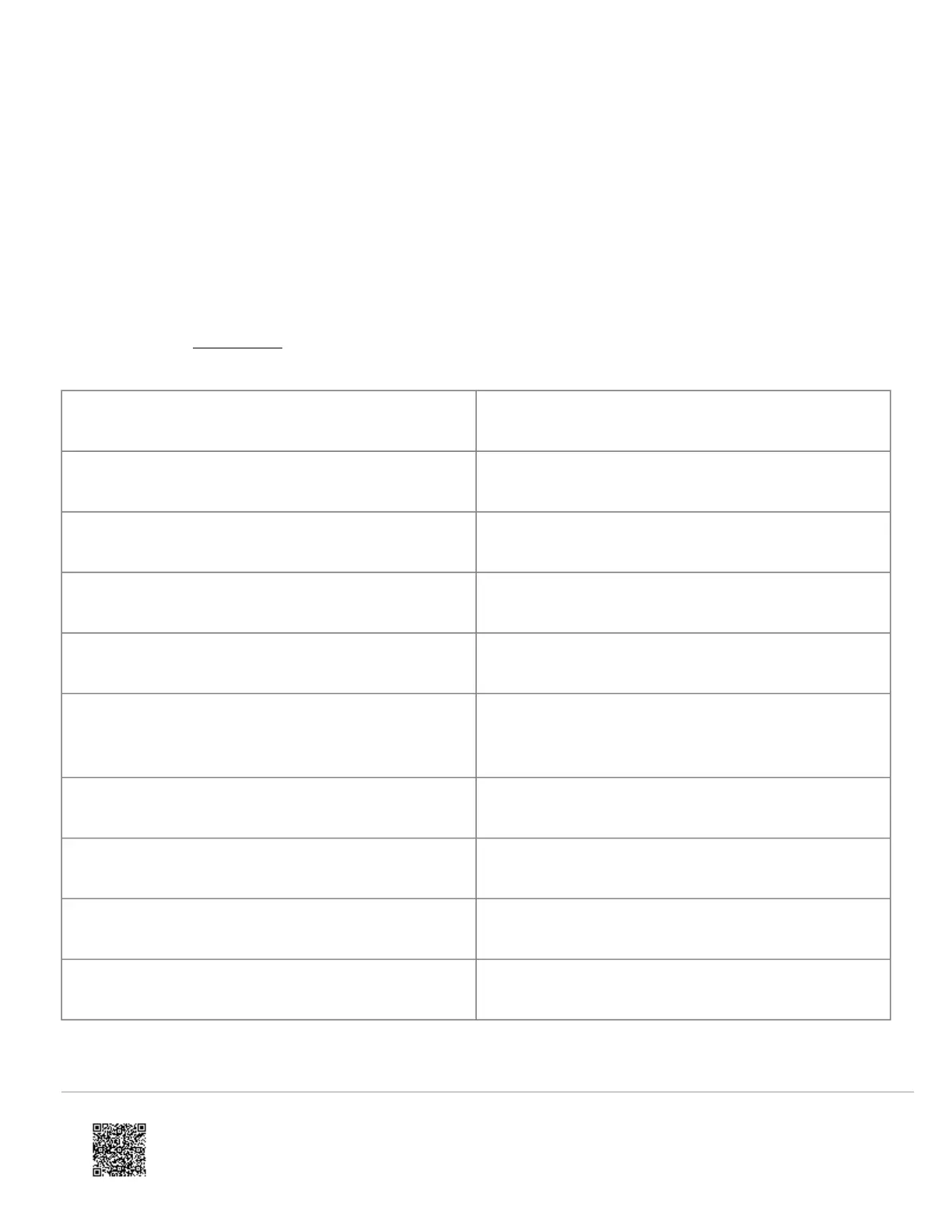To verify module status using the Simon XT versions 1.3+:
1. Press the arrow to scroll to System Test, then press OK.
2. Enter the installer code (default 4321) or master code (default 1234).
3. Press the arrow to scroll to Interactive Services, then press OK.
4. Press the arrow to scroll to LTE Module Status, then press OK.
LTE module statuses
The following table provides descriptions for each LTE module status. For more information on the referenced LED L1
error patterns, see LED L1 (red).
Status Description
Idle Most common state
Roaming Roaming on the partner network.
PowerSave Mode AC Power is Down
Registering… Same as three flashes on LED L1
Connection Error Same as four Flashes on LED L1
Radio Error
Radio is not operating correctly, same as five flashes on
LED L1
Server Error Same as eight flashes on LED L1
Connected Currently talking to Alarm.com Servers
Connecting… In the process of connecting to Alarm.com
Updating… Updating Signal Level
https://answers.alarm.com/ADC/Partner/Installation_and_Troubleshooting/Panels/Interlogix_Simon_XT/Interlogix_Simon_XT_…
Updated: Tue, 31 Mar 2020 20:51:49 GMT
7
