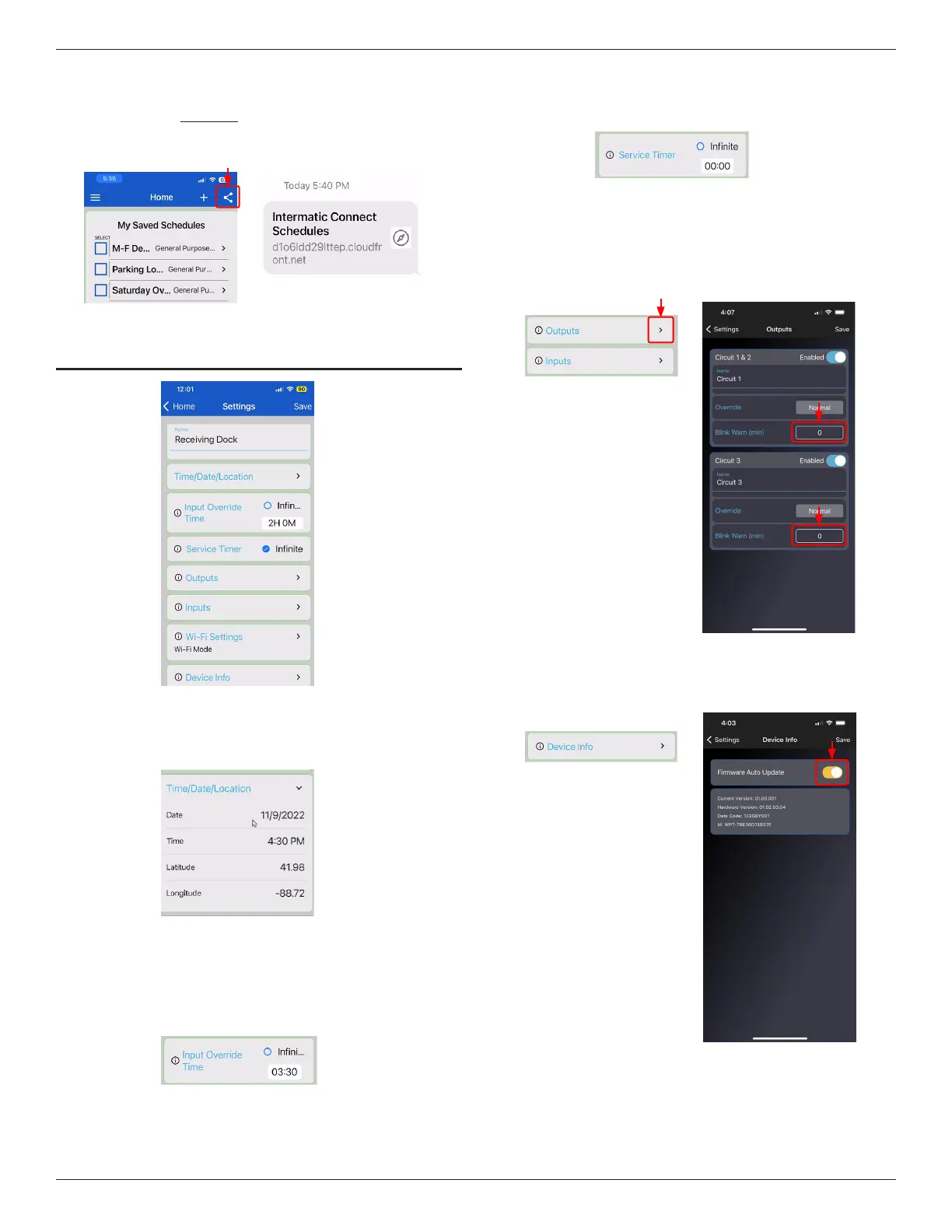INTERMATIC INCORPORATED | 1950 Innovation Way, Suite 300 | Libertyville, Illinois 60048 | www.Intermatic.com 5
PE700 Series Smart Wi-Fi Timer Programming Guide: Models PE723P, PE733P
Schedule Sharing
Send a schedule via text or email.
From the Home Screen Schedules.
Select the “Share Icon” in the upper right and a link will be created. Then select
your method of delivery on your mobile device.
SETTINGS
Time/Date/Location
This information is populated once connected to Wi-Fi and the Cloud.
Input Override Time
Select “Infinite” if Override is the master (Output will stay overridden).
Select “Override Time” to expire and return to scheduled state. Choose between
1 minute and up to 23 hours and 59 minutes
Service Timer
Select Infinite (default setting) or limit service mode to expire and return to
scheduled state. Choose between 1 minute and 23 hours and 59 minutes.
Outputs and Inputs
Selecting these will open the page to adjust inputs or outputs.
In Outputs, select a value for a Blink Warn for each circuit (0-255 minutes).
This will momentarily flash the circuit off once the set value is reached.
Device Info
Select “Firmware Auto Update”. Deselect for manual update.
