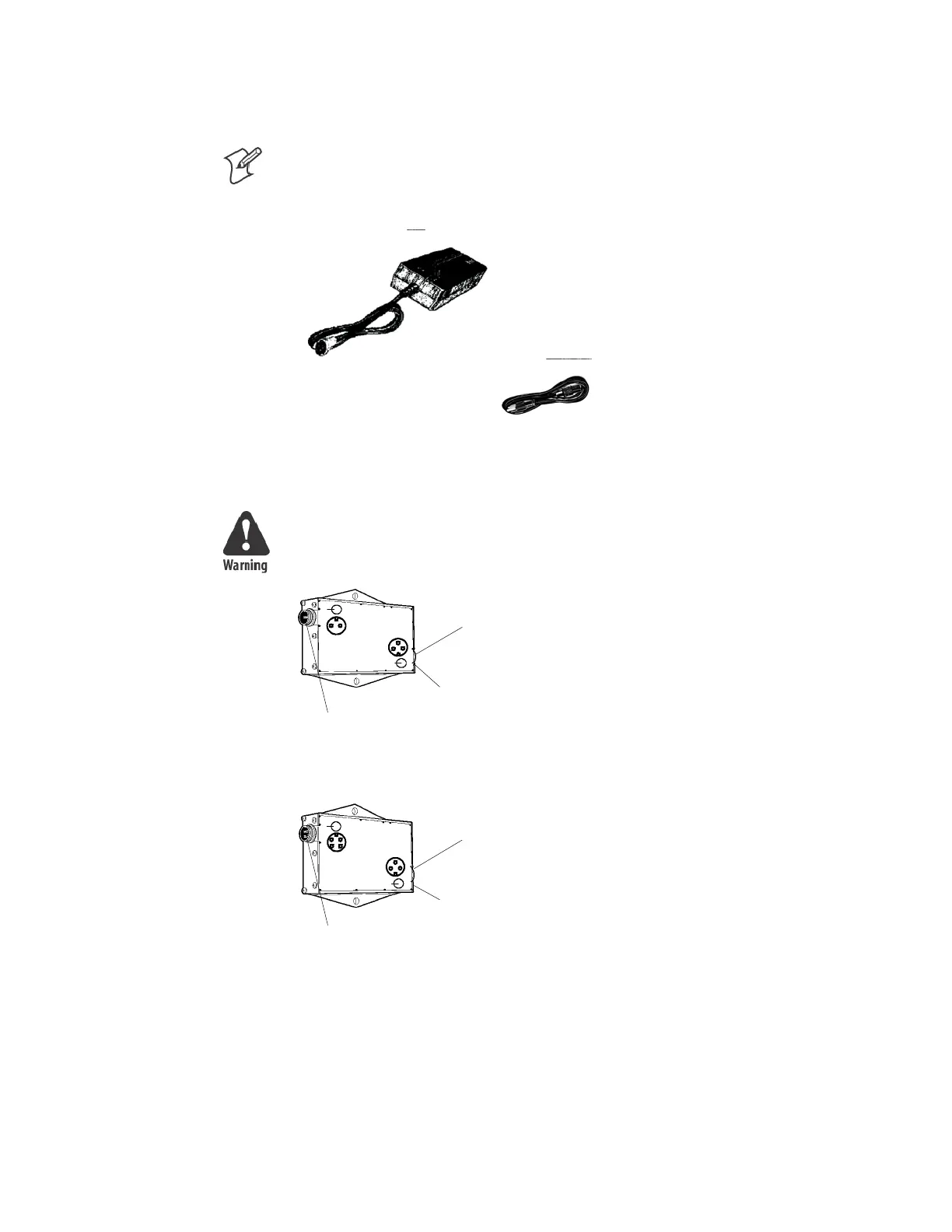IntroductionChapter —1
10 CV60 Vehicle-Mount Computer User’s Manual
A C-DC Power Supply
Note: The AC power su pply shown below does NOT have an On/Off
switch. To disable power to a f ixed-mount CV60, use the On/Off switch
on the computer itself or unplug the AC power cable from the wall outlet.
A
owe
Su
w
th
.S
owe
o
d
DC-DC Power Supplies
Warning: Make sure you have the correct power converter for your
application. See Specifications for input voltage ranges.
””
””
Green LED
Power Output
Indicator
Input
Connector
P/N 851- 041- 001
Output
Connector
Green LED
Power Output
Indicator
Input
Connector
P/N 851- 040- 001
Output
Connector
””
””