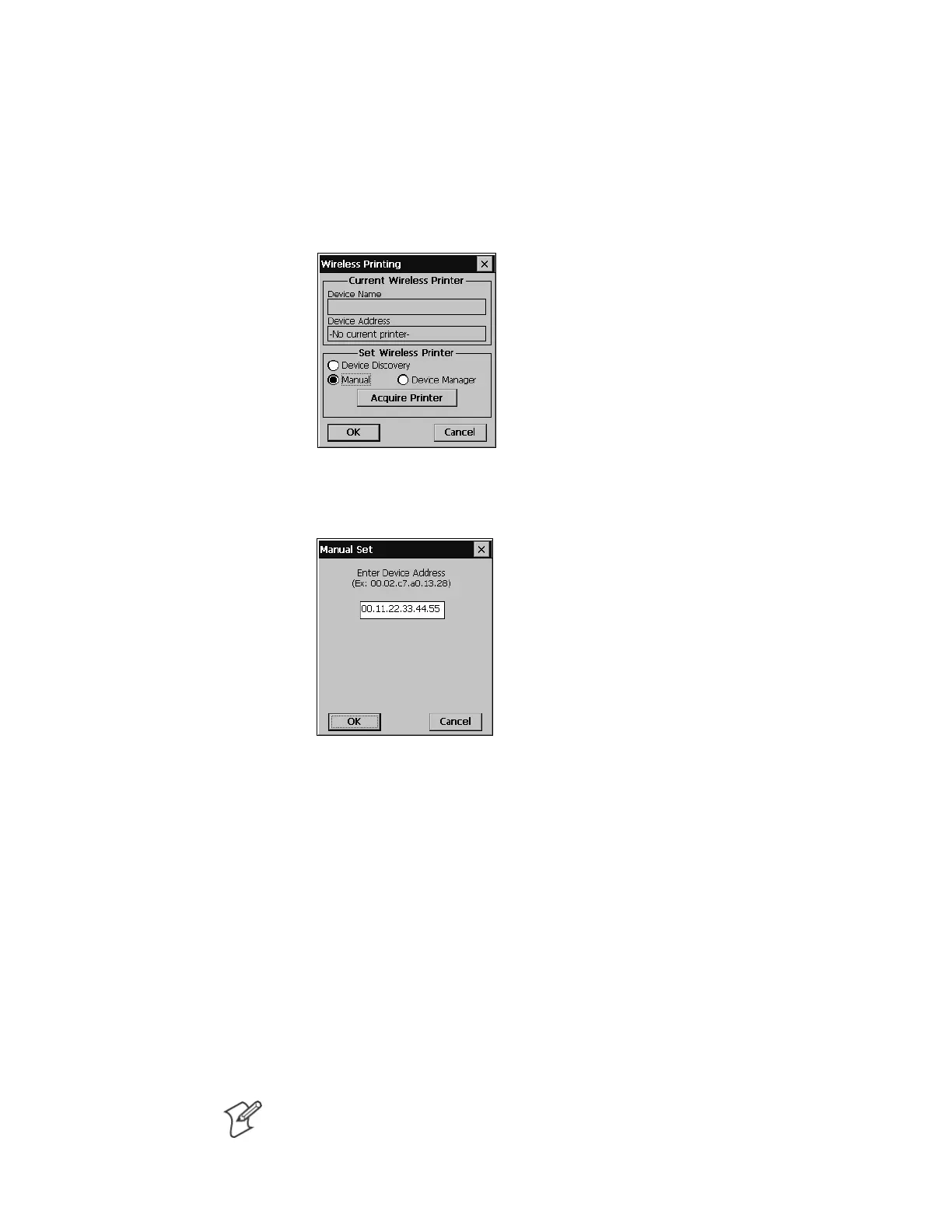Windows Device ConfigurationsChapter —4
62 CV60 Vehicle-Mount Computer User's Manual
Enter the Remote Device Address
If you know the Bluetooth Device Address of the printer you want to use,
you can avoid Device Discovery and perform a manual setup.
1 Select Manual from within the Set Wireless Printer box, then click AcĆ
quire Printer.
2 Type the address of your device in the field, then click OK.
When you set your printer manually, your device does not receive the
printer name. Therefore, "-unknown-" is displayed under Device Name
unless you enter the correct value in to the registry in some other way.
HKEY_LOCAL_MACHINE\Software\Intermec\Bluetooth\Wireless
Printing
S RemoteDeviceAddress [String] - ex. 0002c7a01328
S RemoteDeviceAddress [String] - ex. PB20-4322377
S WPPort [String] - ex. COM6:
WPPort is the COM port to use in a call to CreateFile.
wp_quickset also alerts BTCC of Wireless Printer changes. When a new
wireless printer is set, wp_quickset calls BTCC, which then deregisters the
existing port (if necessary) and registers a new one based on the updated
remote Bluetooth device address.
Note: Click Cancel to return to the first screen without making changes