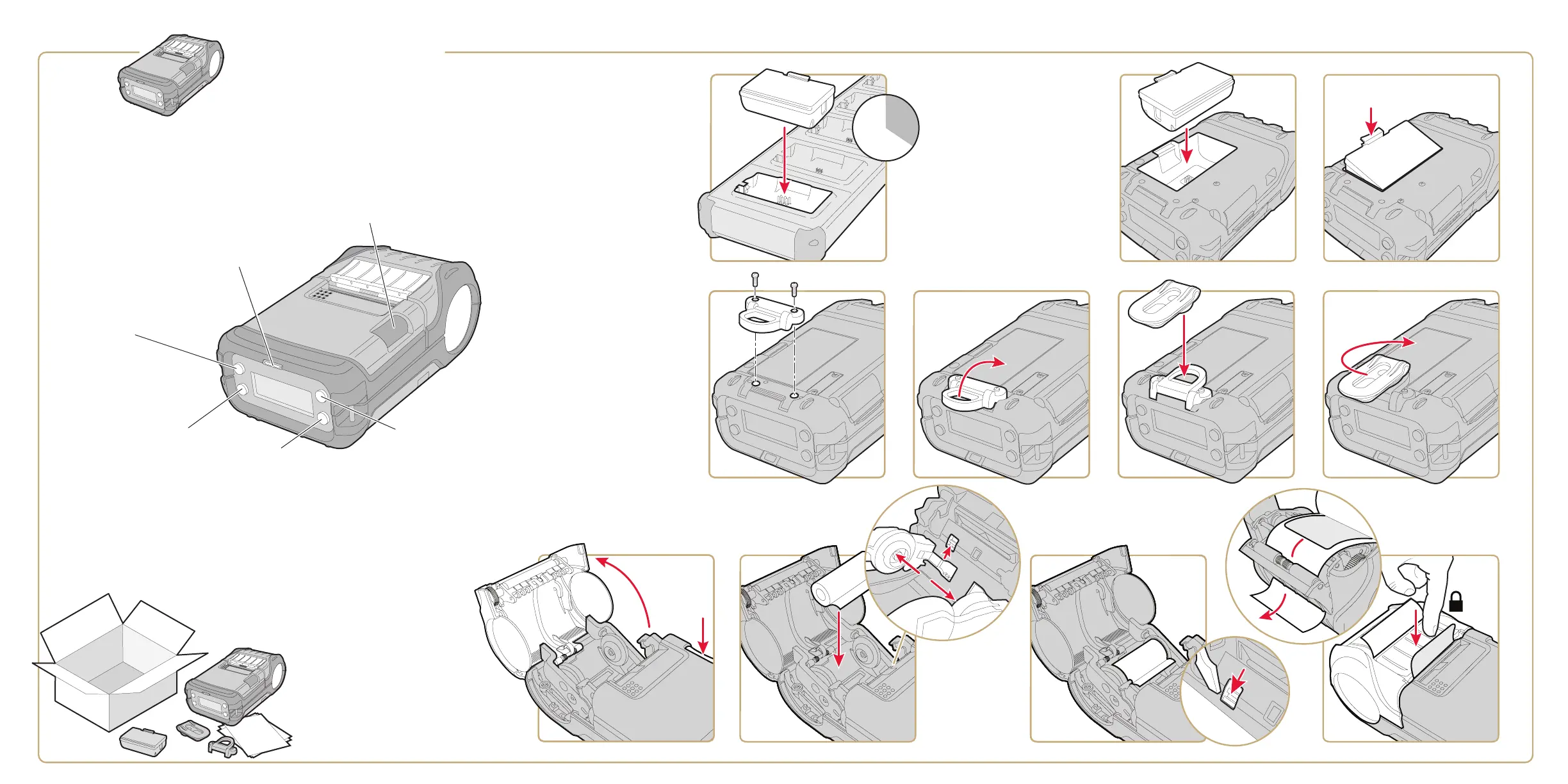22
32
12
6
9
3
1
2
7
8
10
11
4
5
Ready-to-Work™ indicator
ޚᎹᣛ⼎఼
準備列印指示器
Indicateur Ready-to-Work
Kontrollleuchte „Ready-to-Work“
Ready-to-Work 표시기
Indicador Ready-to-Work
Индикатор готовности к работе
Indicador Ready-to-Work
Media cover release button
ҟ䋼ᇕⲪᓔᣝ䪂
媒體蓋釋放鈕
Bouton de libération du capot d’accès au support papier
Mediendeckel-Entriegelungsknopf
미디어 덮개 분리 버튼
Botão de liberação da cobertura do papel
Кнопка отпирания крышки носителя
Botón de liberación de la cubierta de medios
Feed button
䖯㒌ᣝ䪂
送紙按鈕
Bouton d’avance papier
Vorschubknopf
Feed 버튼
Botão de alimentação
Кнопка подачи
Botón de alimentación
Standby
ᕙᴎ
待機
Veille
Bereitschaft
대기
Espera
Ожидание
Espera
Information
ֵᙃ
資訊
L’information
Informationen
정보
Informações
информацию
Información
Setup
䆒㕂
設定
Configuration
Einrichtung
설정
Instalação
Настройка
Configuración
Charging the Batteries
Ў⬉∴ܙ⬉
為電池充電
Charge des piles
Laden der Akkus
배터리 충전
Carregamento das baterias
Зарядка батареек
Carga de las baterías
Loading Media
ࡴ䕑ҟ䋼
載入媒體
Installation du support papier
Laden von Medien
미디어 로드
Colocação do papel
Загрузка носителя
Carga de medios de impresión
Installing the Belt Clip
ᅝ㺙Ⲃᏺ།
安裝皮帶夾
Installation du clip de ceinture
Anbringen des Gürtelclips
벨트 클립 설치
Instalação da presilha para cinto
Установка поясного зажима
Instalación de la presilla para el cinturón
Installing the Batteries
ᅝ㺙⬉∴
安裝電池
Pose des piles
Einsetzen der Akkus
배터리 설치
Instalação das baterias
Установка батареек
Instalación de las baterías
Tombol Feed
Siaga
Informasi
Setelan
Tombol lepas tutup media
Indikator Penanda Fungsi
Mengisi arus Baterai
Menginstal Belt Clip
Mengisi Media
Memasang Baterai