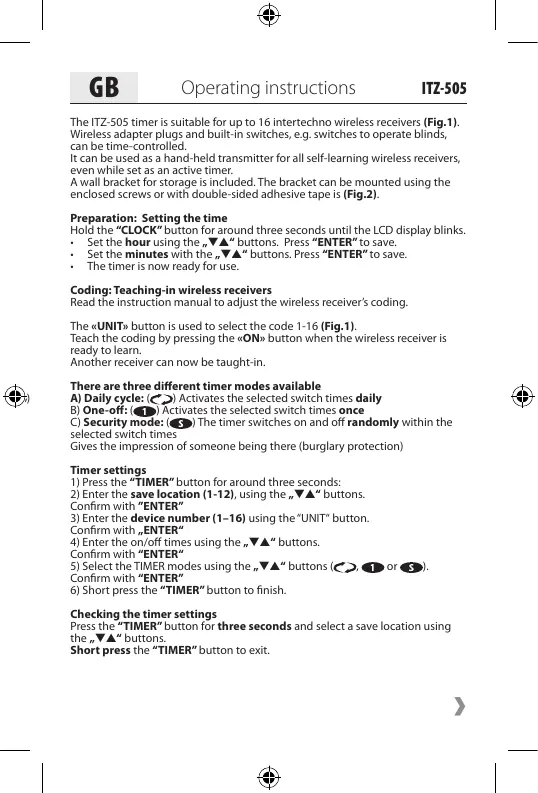The ITZ-505 timer is suitable for up to 16 intertechno wireless receivers (Fig.1).
Wireless adapter plugs and built-in switches, e.g. switches to operate blinds,
can be time-controlled.
It can be used as a hand-held transmitter for all self-learning wireless receivers,
even while set as an active timer.
A wall bracket for storage is included. The bracket can be mounted using the
enclosed screws or with double-sided adhesive tape is (Fig.2).
Preparation: Setting the time
Hold the “CLOCK” button for around three seconds until the LCD display blinks.
• Set the hour using the „▼▲“ buttons. Press “ENTER” to save.
• Set the minutes with the „▼▲“ buttons. Press “ENTER” to save.
• The timer is now ready for use.
Coding: Teaching-in wireless receivers
Read the instruction manual to adjust the wireless receiver’s coding.
The «UNIT» button is used to select the code 1-16 (Fig.1).
Teach the coding by pressing the «ON» button when the wireless receiver is
ready to learn.
Another receiver can now be taught-in.
There are three different timer modes available
A) Daily cycle: ( ) Activates the selected switch times daily
B) One-off: ( ) Activates the selected switch times once
C) Security mode: ( ) The timer switches on and off randomly within the
selected switch times
Gives the impression of someone being there (burglary protection)
Timer settings
1) Press the “TIMER” button for around three seconds:
2) Enter the save location (1-12), using the „▼▲“ buttons.
Confirm with ”ENTER”
3) Enter the device number (1–16) using the “UNIT“ button.
Confirm with „ENTER“
4) Enter the on/off times using the „▼▲“ buttons.
Confirm with “ENTER“
5) Select the TIMER modes using the „▼▲“ buttons ( , or ).
Confirm with “ENTER”
6) Short press the “TIMER” button to finish.
Checking the timer settings
Press the “TIMER” button for three seconds and select a save location using
the „▼▲“ buttons.
Short press the “TIMER” button to exit.
Operating instructions
GB
ITZ-505
›
)