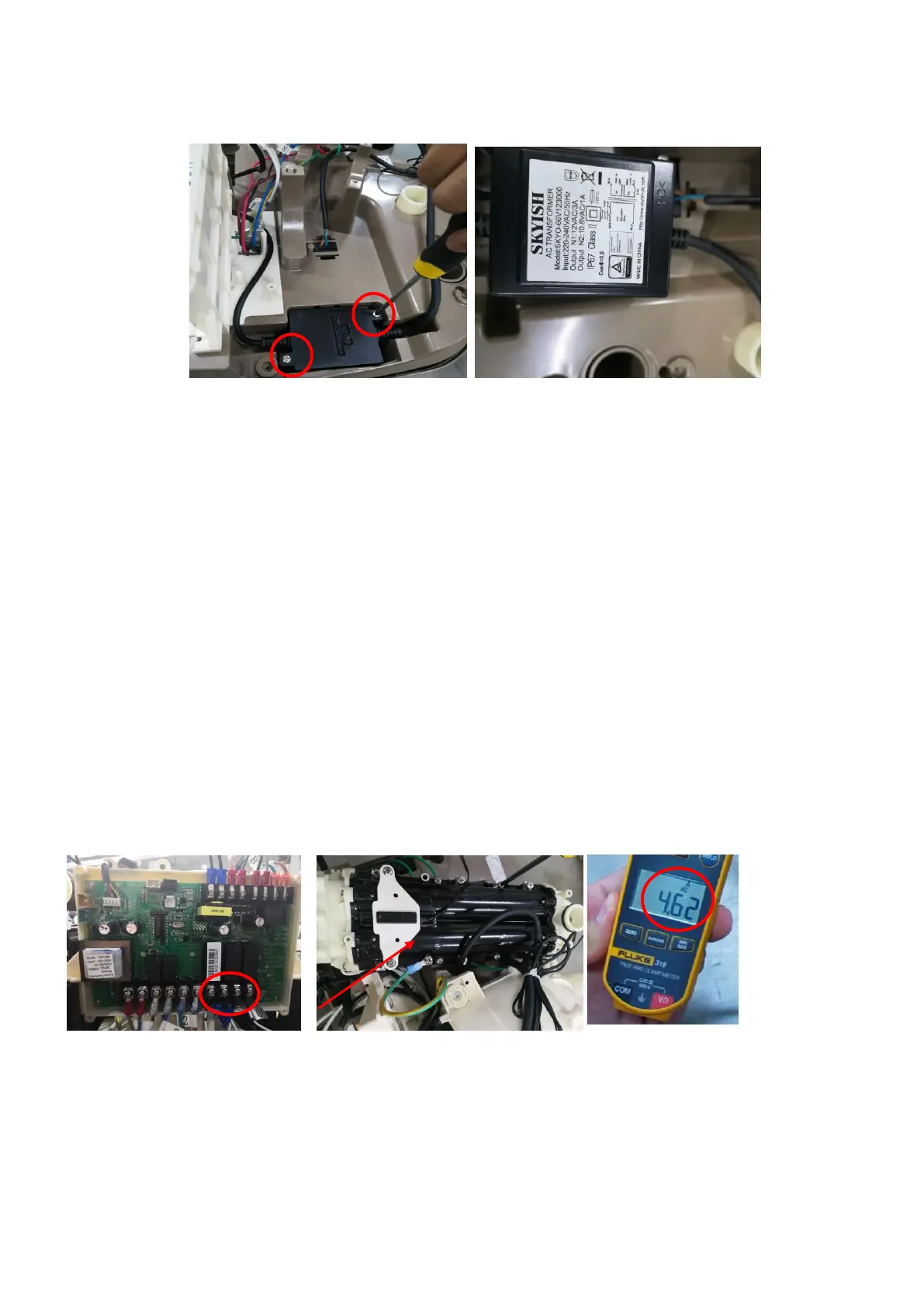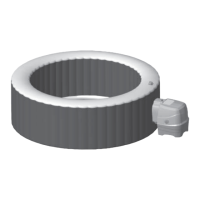Page 20
iv. Once the transformer has been exposed, remove 2 screws holding down the cover on
the transformer. Take off the cover to expose the transformer. At the picture below, all
parts taken from the jet spa are laid out for reference.
v. Once the transformer has been exposed, it can be taken out and replaced.
Error Code E90 (PCB)
1. Test the voltage of the PCB
a. Check terminals (A&B). Set the multi-meter for AC current with a range that will measure
12-14 Vac. Touch one of the multimeter’s leads to A and the other to B. Turn on the system
and run the filtering function. See if the reading on the multimeter is between 12 & 14 Vac.
b. Replace the PCB if the unit fails to give a reading. Follow the PCP replacement instructions.
Error Code E90 (Heating Element / Heater Set)
To change the heating element, first disconnect the flow sensor cables, temperature sensor cables,
power terminals (9 to 12). Remove the 4 screws holding the heating element. Release the water tube under
the heating element by hand. Disconnect the external equipotential bonding conductors on the heating
element. Ensure these equipotential cables are reinstalled.
