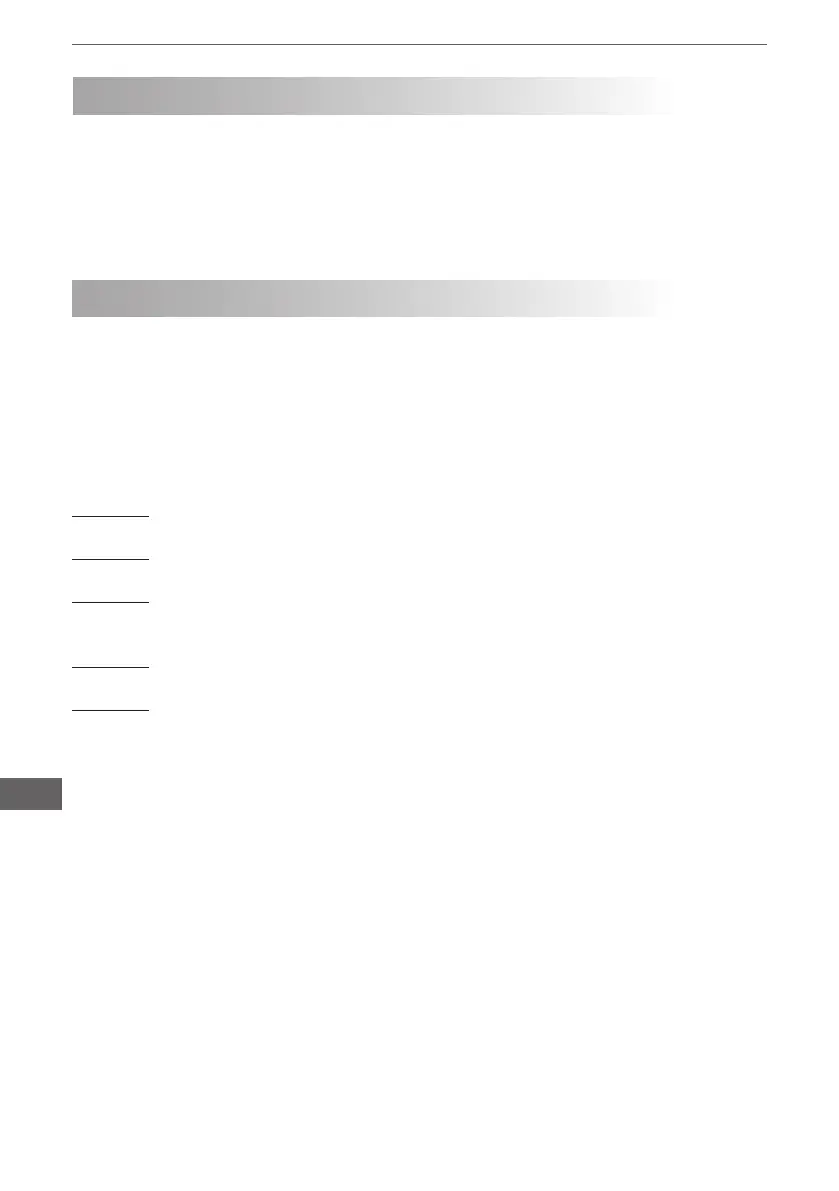8
Owner’s manual
EN
PRESENTATION
The UPS is a standby Uninterruptible Power System (UPS). When utility input is nor-
mal, the UPS would provide surge protection and energy to charge the internal battery.
If the utility input is abnormal, the UPS can supply AC power to the load immediately.
• Inspect the UPS upon receipt. The package is recyclable; save it for reuse or dispose
of it properly.
• The input power cord on the rear panel needs to plug into a socket on the wall.
Please notice the voltage of utility power should match with the UPS.
• The employed equipment’s power cords (such as computer) are plugged into the
sockets on the rear panel.
Attentton: PC and monitor can be connected with the UPS output for protection. The
max total power consuming should be less than its max rating.
Attentton: Push down the UPS’ ‘Power’ button, the normal ‘green led’ will turn in for
normal commercial input power.
Attentton: If UPS has not been used for 3 months of the period. The rst time turn-
ing on UPS have to be connected with commercial input power for at least 6 hours of
recharging the battery to ensure the battery life and performance.
Attentton: This particular model of UPS can not be connected with external battery
pack for longer battery back up time.
Attentton: If there is RS232 connector on the rear panel, please see the enclosed CD
for the instruction of how to install and how to use . Be noted that if there’s not RS232
connector on the rear panel, there isn’t any CD enclosed.
INSTALLATION & OPERATION
