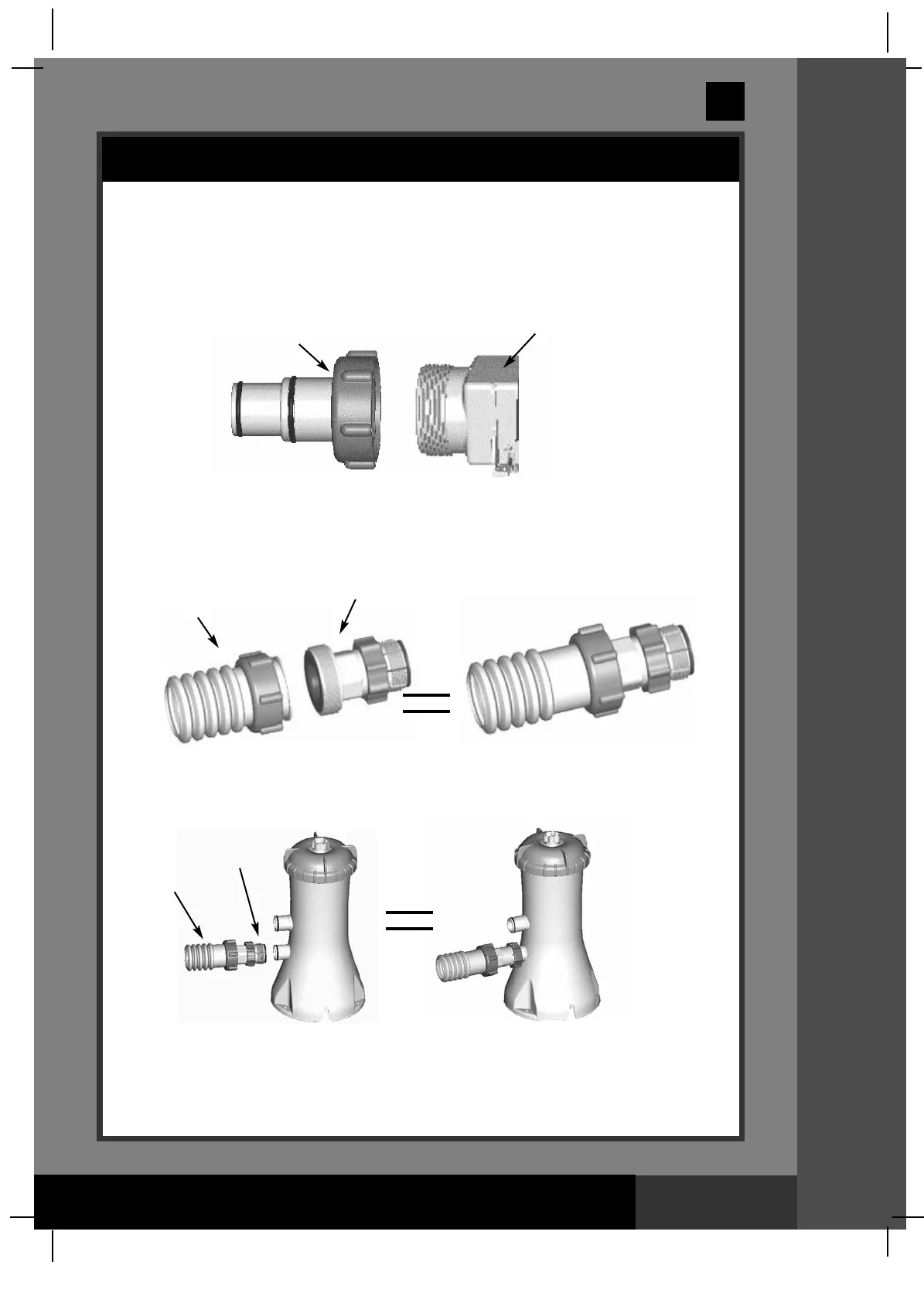1
32
GS
SAVE THESE INSTRUCTIONS
Page 9
(132GS) MODEL CS8220G SALTWATER SYSTEM ENGLISH 7.5” X 10.3” PANTONE 295U 11/17/2011
English
SSEETTUUPP IINNSSTTRRUUCCTTIIOONNSS
SETUP INSTRUCTION (continued)
1. Go directly to step 2 if your pool is empty. If your above-ground-pool is filled
with water, unscrew the strainer grids from the strainer connectors and insert
the black hat-like plugs into the connectors, before installing the saltwater pool
system.
2. Connect the adaptor A (1) to the electrolytic cell (4) outlet as shown in Drawing
#1. Tighten securely.
3. Disconnect the water return hose from the filter pump connection and connect
it to the adaptor A (1) on the Saltwater System with a hose clamp. (see
Drawing #1)
4. Connect adaptor B (9) to the connector hose (8). Tighten securely. (see
Drawing #1)
5. Connect adaptor B (9) to filter pump outlet (lower connection). Tighten
securely.
6. Remove the black hat-like plugs that prevent water from flowing out of the pool.
Now, return the strainer grids to the strainer connectors.
8
9
1
4
8
9
Filter
Pump
