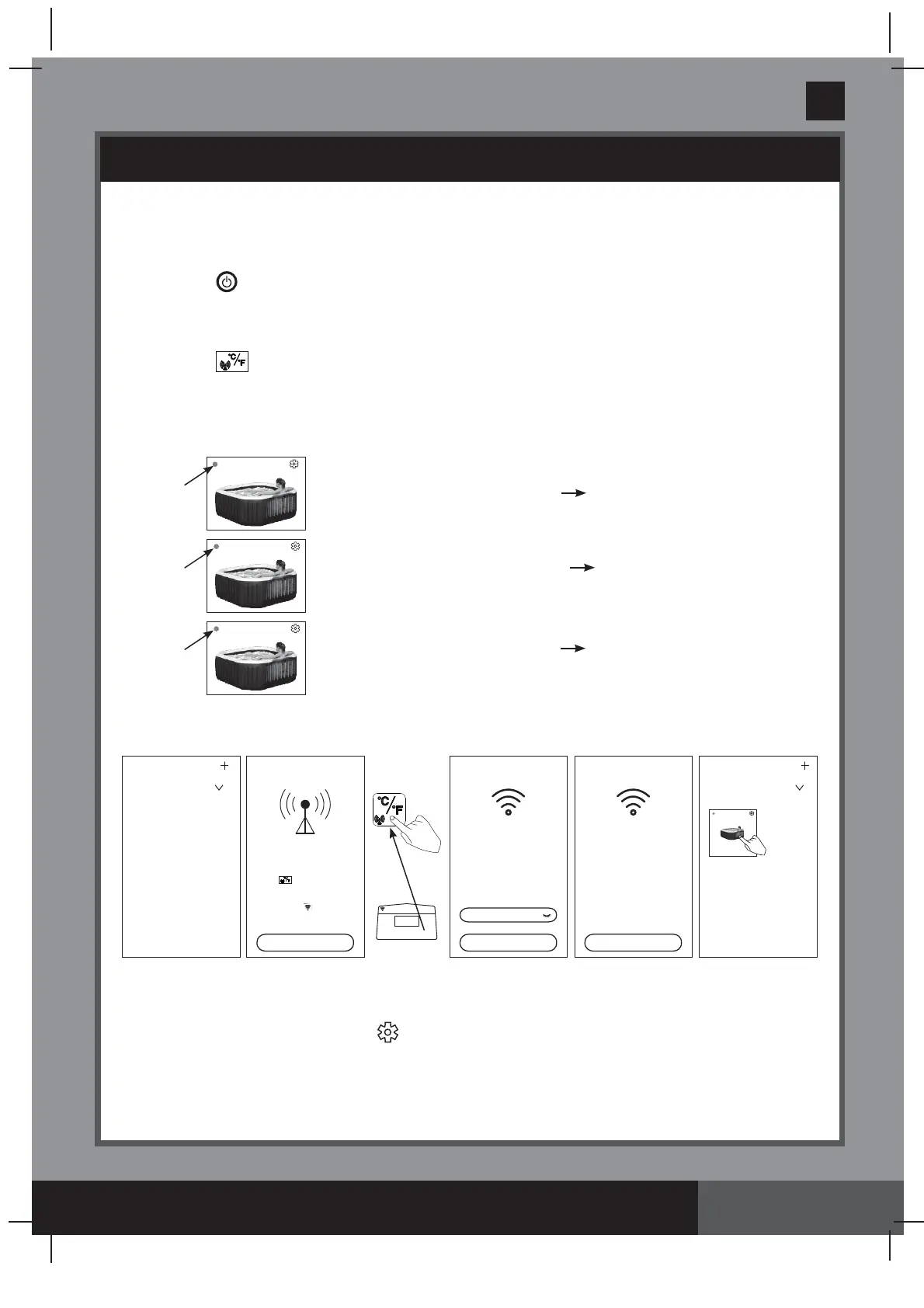353
PO
S AVE THESE INSTRUCTIONS
(353PO) SPA ENGLISH 7.5” X 10.3” PANTONE 295U 02/03/2023
English
Page 17
OPERATION (continued)
• Follow below step-by-step sequence.
1) Scan the WiFi App QR code located on the control base rating label or on this manual to install the App.
You may also download the “Intex Link –Spa Management APP” from your App store.
2) Touch the button on the spa control panel to turn on the spa and make sure the spa control base is
powered on.
3) Open the App, create a new account (for fi rst time user) and login into the WiFi App Control.
4) Under “My Products”, touch the “+” to add the spa to your list of products. See Fig A.
5) Touch the
pairing button on the spa control panel for 5 seconds until the WiFi LED indicator is fl ashing
slowly to begin WiFi pairing with your mobile device. See Fig B – C.
6) Choose your wireless router and enter the WiFi router password, then touch “Next”. See Fig D.
7) Touch the “Add” button to add the spa into your list of products. See Fig E.
8) A *spa icon will show up on the screen with the following status:
“OFFLINE” with a red dot at the front
WiFi connection failed
“ONLINE” with a green dot at the front
mobile device and spa control
panel paired up successfully to the same WiFi router signal.
“ONLINE” with a blue dot at the front
mobile device and spa control panel
paired up successfully but not to the same WiFi router signal.
9) Touch the *spa icon to begin using the Spa Management App Functions. See Fig F.
*Note:
All images are for illustration purposes, size, shape and feature may vary.
How to share your product:
Under “My Products”, touch the setting (
) icon inside the “Spa” icon, and touch the “+” next to “Share
product”, then enter a new registered email account.
Green
ONLINE
Blue
ONLINE
Red
OFFLINE
Fig D. Fig E.Fig A. Fig F.
........
Wifi Connection
Next
Wifi Name: ******
Note: Product does not
support 5G Wifi . Please
ensure you are using 2.4G
Wifi connection.
BSSID: ******
Wifi Password
Add Product
Add
MCU ID: ******
Product found:
Product Name: ******
Product IP Address: ******
Wifi SSID: ******
Fig B.
Product Setup
Device WIFI Status: Connected
Next
Press
button on the
product for 5 seconds to
begin pairing.
The Wifi icon on the
product will begin fl ashing
slowly.
Fig C.
My Products
Press "+" to add an INTEX
product.
Sort Products
SPA********
My Products
Sort Products
ONLINE
