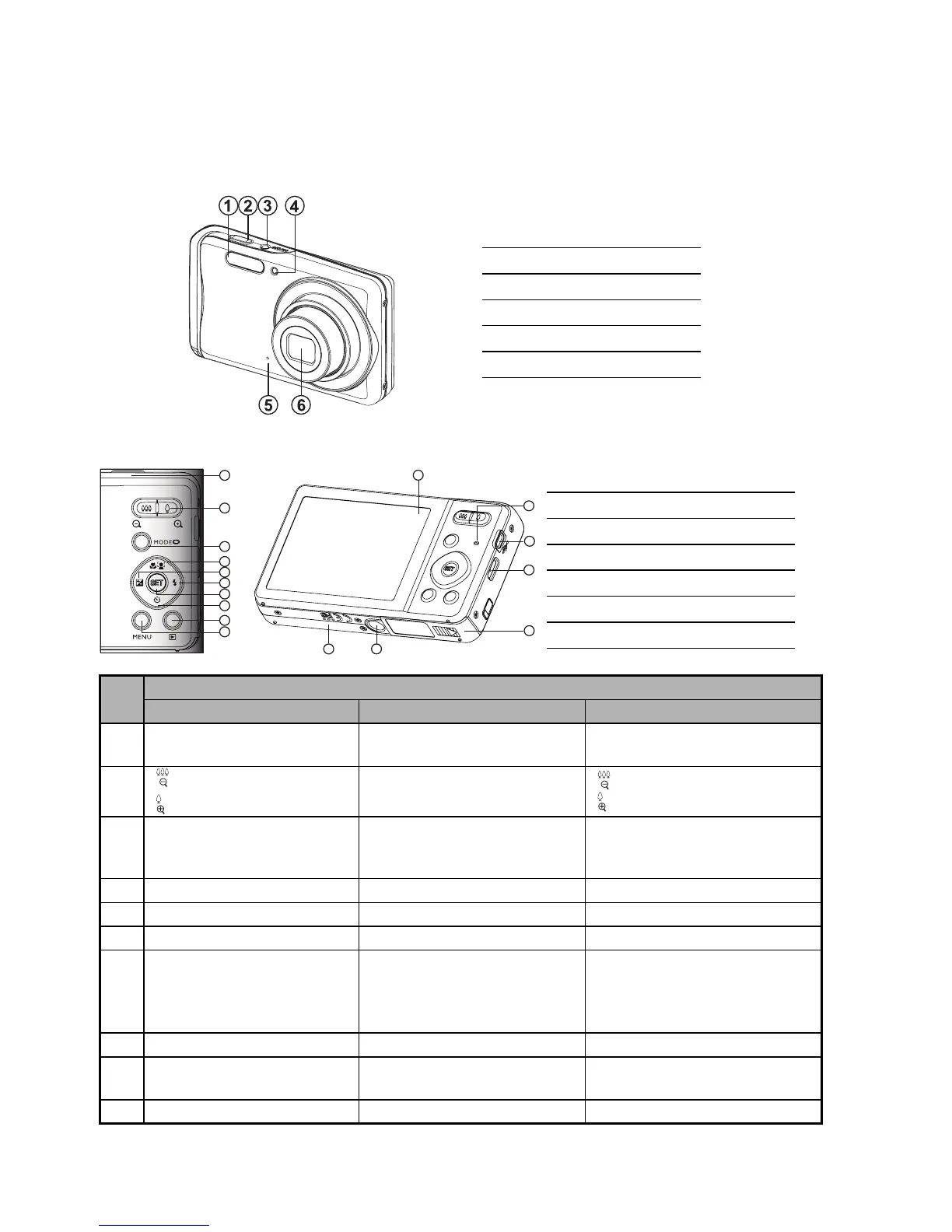EN-8
GETTING TO KNOW YOUR CAMERA
Front View
Rear View
Item
Function
Capture Mode Video Mode Playback Mode
1. Shutter button Record button
Still image: to capture mode
Video clip: to capture mode
2.
: Zooms out
: Zooms in
--
: Zooms out
: Zooms in
3.
Switches to:
Video mode > Capture
mode
Switches to:
Capture mode > Video mode
Still image: to capture mode
Video clip: to capture mode
4. Focus Focus Next 10th image
5. Compensation s>P -- Previous Image
6. Flash -- Next Image
7.
If any scene mode is set:
switches to scene mode
selection screen
--
Still image: to display image
Records voice memo ( if
“Voice Memo” is “Record”).
Video clip: to play video clip
8. Self-timer Self-timer Previous 10th image
9. Playback mode Playback mode
Still image: to capture mode
Video clip: to capture mode
10. Capture menu Video menu Playback menu
1
3
4
6
8
9
5
7
10
2
A
B
C
D
E
F
G
A. LCD monitor
B. Status LED
C. USB and AV OUT terminal
D. Strap holder
E. Battery / Memory card cover
F. Tripod socket
G. Speaker
1. Flash
2. Shutter button
3. ON/OFF Power button
4. Self-timer LED
5. Microphone
6. Lens