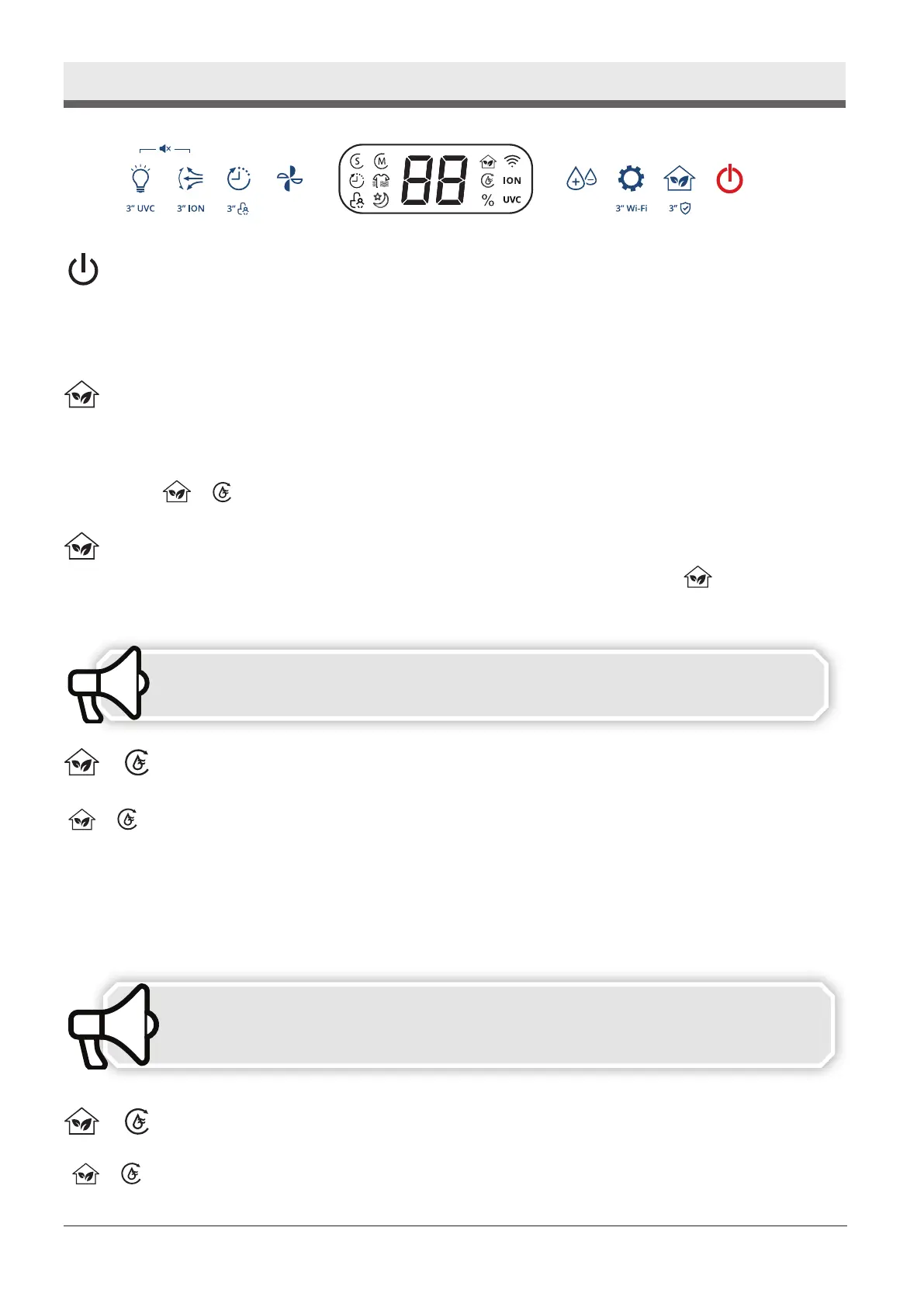11
EN
Removable
water tank
7. CONTROL PANEL • FUNCTIONS
POWER
By pressing the "POWER" button the dehumidier/air purier turns ON or OFF. Once
powered, the digital display is activated indicating the current settings. The default operation
of the device prior to rst use is the Dehumidier in manual mode at fan speed medium.
OPERATION
By pressing the ‘’OPERATION’’ button, three dierent operations can be selected. The
device will work under the operation of an Air Purier, Dehumidier & Air Purier and
Dehumidier. While changing operations the device will make a short beep sound and the
indications
+ will appear on the digital display.
Operation as air purier: When this operation is selected the indication will appear
on the digital display. The ambient humidity will appear on the digital display. Under this
operation no dehumidication takes place.
When the unit operates as an Air Purier, only Manual mode and Sleep
mode can be selected.
&
Operation as an dehumidier: When this operation is selected the indications
+ will appear on the digital display. The air purication indication will be slowly
ashing while the dehumidication indication will be continuously lit. Under this operation
both the compressor and the fan are operating together to reach the desired humidity
level. The humidity level of the room will appear on the digital display. Once the set
humidity is reached, the Energy Savings function is automatically activated during which
the unit will remain on standby (idle mode). After the predetermined timeframe in standby
mode, and if the humidity levels have increased, the device will resume dehumidication.
When the unit operates as an Air Purier & Dehumidier or Dehumidi-
er, Manual mode, Smart Dehumidication (SMD) mode, Sleep mode
and Dry Clothes mode can be selected.
&
Operation as a dehumidier & Air purier: When this operation is selected the indications
+ will appear on the digital display. Under this operation both the compressor and the
fan are operating together to reach the desired humidity level. The humidity level of the room
Pantone 7693C Pantone 1797C
Control panel backround (white)
