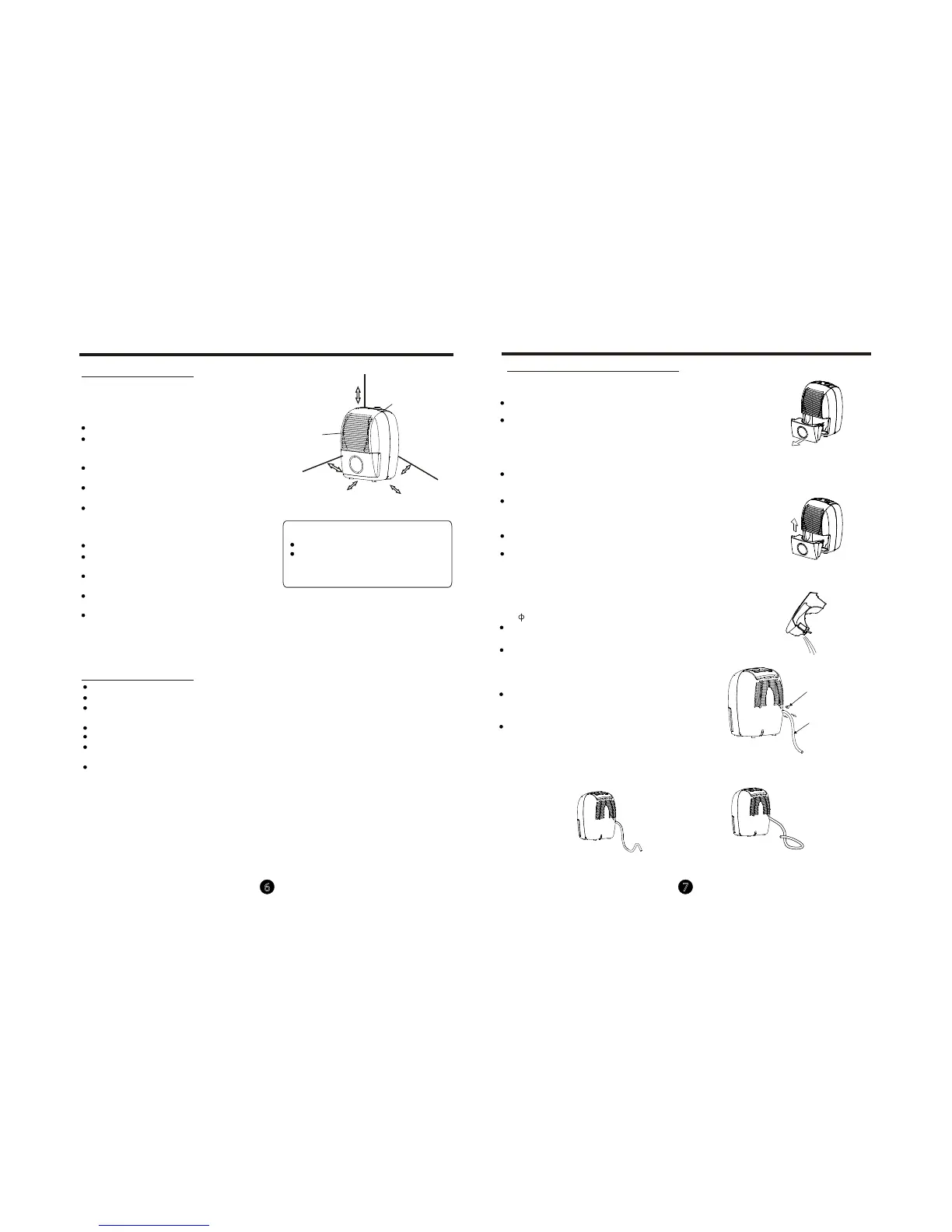6
7
OPERATING THE UNIT
When using the unit
W hen first using the dehumidifier, operate the unit continuously 24 hours.
O O O O
This unit is d esigned to operate with a working environment between 5 C( 41 F) and 35 C( 95 F).
If the unit has been sw itched o and needs to be s witched on again quickly, a llow approximately
three minutes for the c orrect operation to resume.
Do not connect the dehumidifier to a multiple socket outlet, which is a lso being us ed for other electrical appliances.
Se lect a su itable loca tion, making s ure you have e as y acces s to a n electrical outlet.
Plug the unit into a 115V~ 6 0Hz/220~240V 5 0Hz ( Re fer to the nameplate located on the si de/rear of the unit ) e lectrical
socket-outlet with ea rth connection.
Make su re the Water bucket is co rrectly fitted otherwise the unit will not operate properly.
A dehumidifier opera ting in a base ment will have little or no
eect in drying a n adjacent enclosed s torage a rea, s uch a s a
closet, unles s there is adequate circulation of ai r in and out of
the a rea.
Air outlet grille
Air intake
grille
20cm or more
20cm or more
20cm or more
20cm or more
40cm or
more
Positioning the unit
Do not use outdoors.
This dehumidifer is intended for indoor residential
applications only. T his dehumidifier sh ould not be use d
for commercial or industrial applications.
Pl ace the dehumidifier on a smooth, level oor s trong
enough to su pport the unit with a full bucket of water.
Allow at least 20cm of air s pace on all sides o f the unit
for good air circulation.
Pl ace the unit in an a rea where the temperature will not
O O
fall below 5 C( 41 F). T he coils can become c overed with
O O
frost at temperatures b elow 5 C( 41 F), which may reduce
performance.
Pl ace the unit away from the c lothes dryer, heater or ra diator.
Use the unit to prevent moisture damage a nywhere books
or va luables a re stored.
Use the dehumidier in a base ment to help prevent
moisture damage.
The dehumidifier must be operated in an en closed
area to be most eective.
C lose a ll doors, windows a nd other outside openings
to the room.
Fig.4
Casters(Install at four points on the bottom
of unit)
Casters can only move laterally.
Do not force casters to move over carpet,
nor move the unit with water in the bucket.
(The unit may tip over and spill water.)
NOTE:Casters is optional,some models without.
Removing the collected water
There are two ways to remove collected water.
1. Use the bucket
When the bucket is full, the unit will automatically
stop running, and the Full indicator light will ash.
Slowly pull out the bucket. Grip the left and right
handles securely, and carefully pull out straight so
water does not spill. Do not put the bucket on the oor
because the bottom of the bucket is uneven.
Otherwise the bucket will fall and cause the water
to spill.
Throw away the water and replace the bucket. The
bucket must be in place and securely seated for
the dehumidier to operate.
The machine will re-start when the bucket is restored
in its correct position.
NOTES:
When you remove the bucket, do not touch any parts
inside of the unit. Doing so may damage the product.
Be sure to push the bucket gently all the way into the
unit. Banging the bucket against anything or failing to
push it in securely may cause the unit not to operate.
2. Continuous draining
Fig.5
Fig.6
Fig.7
Fig.8
1. Pull out the bucket a little.
2. Hold both sides of the bucket
with even strength, and pull it
out from the unit.
3. Pour the water out.
Water can be automatically emptied into a oor
drain by attaching the unit with a water hose
(ID 13.5mm) (not included).
NOTE: When the continuous drain feature is not
being used,remove the drain hose from the outlet
and attach the rubber plug back to the drain outlet.
Re move the rubber plug from the ba ck of the unit and s tore
it in a sa fe location.
Insert the water hose into the unit from the drain outlet in the
back of the unit as sh own in F ig.8. Make su re the connection
of the water hose a nd the drain hose o utlet of the unit is tight
and do not let the water leak.
Then lead the water hose to the oor drain or a s uitable drainage
facility.Th e drainage fa cility should be lower than the drain outlet
of the unit.
Be su re to run the water hose s loping downward and let the
water to ow out smoothly.Do not install the water hose a s
shown F ig.9a an d Fig.9b.
Remove the
rubber plug
Insert the hose
from the drain
outlet
OPERATING THE UNIT
Fig.9a
Fig.9b
Do not block water ow by a rise.
Do not block water ow by a retortion.
