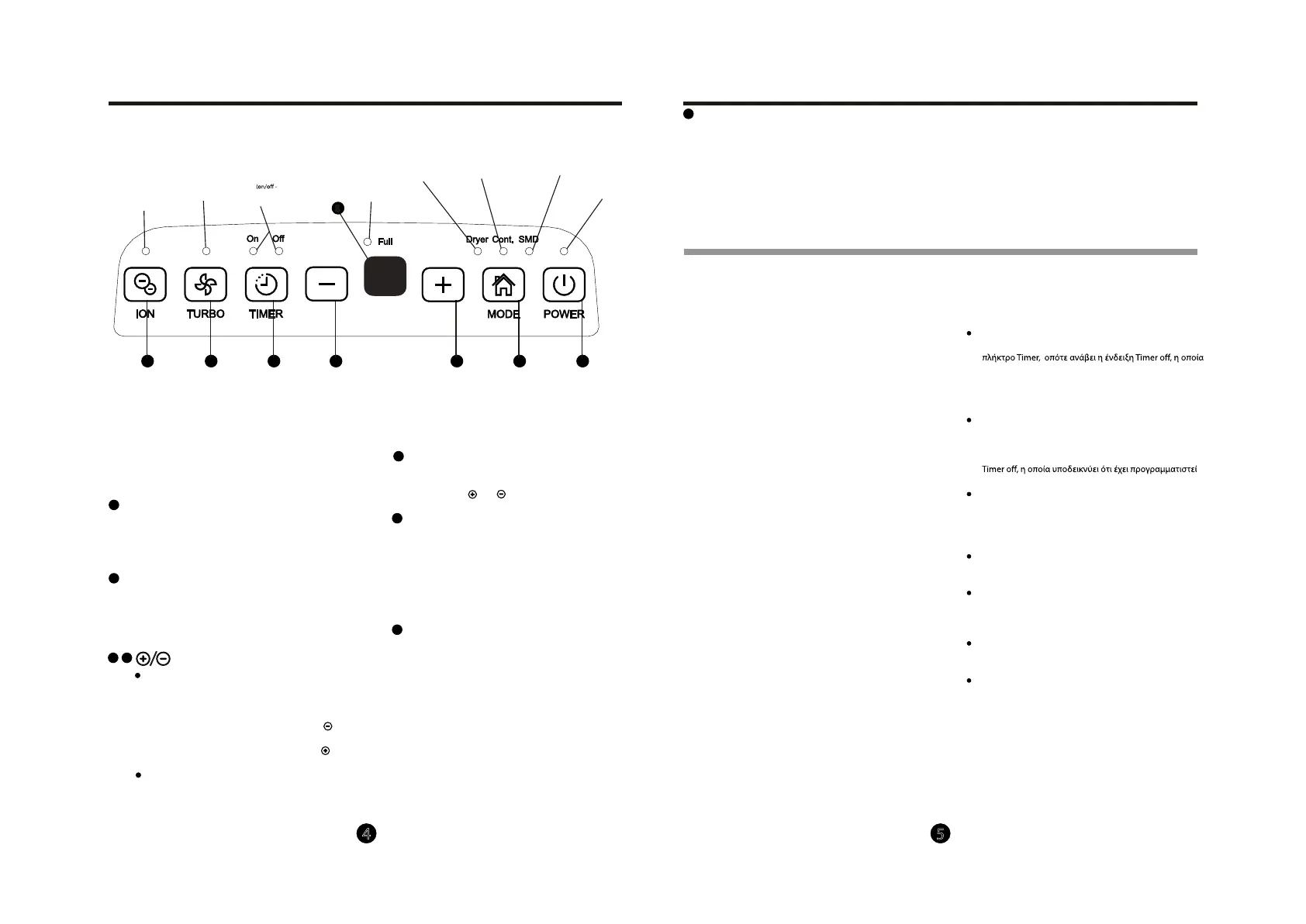4
5
ΠΛΗΚΤΡΑ ΠΑΝΩ ΣΤΟΝ ΑΦΥΓΡΑΝΤΗΡΑ ΠΛΗΚΤΡΑ ΠΑΝΩ ΣΤΟΝ ΑΦΥΓΡΑΝΤΗΡΑ
3
Εικ.1
2
5
1
4
1234567
8
6
7
8
ΣΗΜΕΙΩΣΗ: Το πάνελ χειρισμού του αφυγραντήρα που έχετε προμηθευτεί πιθανόν να παρουσιάζει
μικρές διαφορές, ανάλογα το μοντέλο.
Ένδειξη λειτουργίας
ιονιστή
Ένδειξη λειτουργίας
υψηλής ταχύτητας
ανεμιστήρα
Ένδειξη λειτουργίας
ανοιχτό/κλειστό)
χρονοδιακόπτη
Ένδειξη γεμάτου
δοχείου νερού
Ένδειξη λειτουργίας για
στέγνωμα ρούχων
Ένδειξη ενεργοποίησης
της αδιάκοπτης
(συνεχόμενης)
λειτουργίας
Ένδειξη ενεργοποίησης
έξυπνης λειτουργίας
Ένδειξη ενεργοποίησης
συσκευής
Ενδεικτικές λυχνίες
Όταν πατάτε το πλήκτρο για να ενεργοποιήσετε ή να αλλάξετε
λειτουργία, ακούγετε ο χαρακτηριστικός ήχος "μπιπ", ως
ένδειξη αυτής της αλλαγής.
Πλήκτρο Power
Πιέστε το συγκεκριμένο πλήκτρο για να ενεργοποιήσετε
και να απενεργοποιήσετε τον αφυγραντήρα.
ΣΗΜΕΙΩΣΗ: Κατά την εκκίνηση ή την παύση λειτουργίας
του συμπιεστή, η μονάδα κάνει ένα δυνατό θόρυβο, ο
οποίος είναι φυσιολογικός.
Επιλογή λειτουργίας
Πιέστε για να επιλέξετε την επιθυμητή λειτουργία μεταξύ
των παρακάτω: Αφύγρανση, Στέγνωμα ρούχων, Αδιάκοπτη
λειτουργία αφύγρανσης και Έξυπνη αφύγρανση.
ΣΗΜΕΙΩΣΗ: Οι λειτουργίες Στεγνώματος ρούχων και
Έξυπνης αφύγρανσης υπάρχουν σε ορισμένα μοντέλα.
Πλήκτρα ρύθμισης υγρασίας
Το επίπεδο υγρασίας ρυθμίζετε μεταξύ ενός εύρους 35%RH
(Σχετική υγρασία) εώς 85%RH (Σχετική υγρασία) με
απόκλιση 5%.
Για ξηρότερη ατμόσφαιρα πιέστε το πλήκτρο ώστε να
ρυθμίσετε χαμηλότερο ποσοστό υγρασίας (%).
Για πιο υγρή ατμόσφαιρά, πιέστε το πλήκτρο ώστε να
ρυθμίσετε υψηλότερο ποσοστό υγρασίας (%).
Πλήκτρα ρύθμισης χρονοδιακόπτη
Χρησιμοποιώντας τα πλήκτρα Up/Down (Επάνω/Κάτω)
ενεργοποιείτε την αυτόματη εκκίνηση ή την αυτόματη
παύση λειτουργίας της συσκευής από 0.0 έως 24.
Πλήκτρο Χρονοδιακόπτη
Το χρησιμοποείτε για να ρυθμίσετε την Αυτόματη εκκίνηση
ή Αυτόματη απενεργοποίηση της συσκευής, σε συνδυασμό
με τα πλήκτρα και .
Πλήκτρο Turbo
Έλεγχος της ταχύτητας του ανεμιστήρα. Πιέζετε για να
επιλέξετε Υψηλή (High) ή Κανονική (Normal) ταχύτητα
ανεμιστήρα. Επιλέγετε την ταχύτητα του ανεμιστήρα στην
Υψηλή (H
igh) ταχύτητα όταν θέλετε πιο γρήγορη
αφύγρανση. Εφόσον το ποσοστό υγρασίας βελτιωθεί και
θέλετε πιο αθόρυβη λειτουργία, επιλέγετε την Κανονική
(Normal) ταχύτητα του ανεμιστήρα.
Πλήκτρο Ιονιστή (Σε ορισμένα μοντέλα)
Πιέζετε για να ενεργοποιήσετε τον ιονιστή. Τα ανιόντα
ενεργοποιούνται αυτόματα από τη λειτουργία ιονισμού. Τα
ανιόντα απενεργοποιούν τα χημικά στοιχεία και τα
σωματίδια σκόνης που μεταφέρονται στον αέρα. Για
επενεργοποίηση πιέζετε ξανά το πλήκτρο.
Οθόνη
Δείχνει τη ρύθμιση της θερμοκρασίας από 35% έως 85%, ή
την ώρα αυτόματης εκκίνησης/παύσης (0-24) την οποία
έχετε επιλέξει. Στη συνέχεια δείχνει το επίπεδο υγρασίας
του χώρου, (με ακρίβεια + - 5%) μεταξύ του εύρους 35%RH
(Σχετική υγρασία) εώς 90%RH (Σχετική υγρασία).
Κωδικοί βλάβης και προστασίας:
AS - Βλάβη στον αισθητήρα υγρασία - Αποσυνδέετε τη
συσκ
ευή από το φις της πρίζας και το επανατοποθετείτε.
Εάν η βλάβη συνεχίσει καλέστε την τεχνική υποστήριξη.
ES - Βλάβη στον αισθητήρα θερμοκρασίας - Αποσυνδέετε
τη συσκευή από το φις της πρίζας και το επανατοποθετείτε.
Εάν η βλάβη συνεχίσει καλέστε την τεχνική υποστήριξη.
Άλλες λειτουργίες
Ενδεικτική λυχνία γεμάτου δοχείου
Ανάβει όταν πρέπει να αδειάσετε το δοχείο νερού
ή όταν έχει μετακινηθεί το δοχείο ή δεν έχει
τοποθετηθεί σωστά.
Αυτόματη απενεργοποίηση
Το φλοτέρ απενεργοποιεί τον αφυγραντήρα όταν
το δοχείο είναι γεμάτο, έχει μετακινηθεί ή δεν έχει
τοποθετηθεί σωστά. Όταν το ποσοστό υγρασίας
φτάσει στο επιθυμητό επίπεδο, η μονάδα θα
απενεργοποιηθεί αυτόματα.
Περιμένετε 3 λεπτά πριν επανεκκινήσετε
τον αφυγραντήρα.
Αν απενεργοποιήσετε τον αφυγραντήρα δεν μπορείτε
να τον ε
πανεκκινήσετε για τα επόμενα 3 λεπτά.
Είναι για την προστασία της μονάδας. Η λειτουργία
θα ξεκινήσει αυτόματα μετά από 3 λεπτα.
Έξυπνη λειτουργία αφύγρανσης (σε ορισμένα μοντέλα)
Στη λειτουργία έξυπνης αφύγρανσης, η μονάδα ελέγχει
αυτόματα τη λειτουργία του δωματίου σε επίπεδα άνεσης
από 45% έως 55%, ανάλογα με τη θερμοκρασία του χώρου.
Στην περίπτωση αυτή η ρύθμιση υγρασίας που έχετε θέσει δεν
θα ισχύει.
Αυτόματη Επανεκκίνηση
Σε περίπτωση διακοπής ρεύματος, η μονάδα
θα επανέλθει σε λειτουργία διοατηρώντας τις
προηγούμενες ρυθμίσεις.
Ρύθμιση Χρονοδιακόπτη
Όταν η μονάδα είναι σε λειτουργία, πιέστε πρώτα το
υποδεικνύει ότι έχει προγραμματιστεί αυτόματη παύση της
μονάδος. Εάν το πιέσετε πάλι θα ανάψει η ένδειξη Timer on,
η οποία υποδεικνύει ότι έχει προγραμματιστεί αυτόματη
εκκίνηση της μονάδος.
Όταν η μονάδα είναι εκτός λειτουργίας, πιέστε πρώτα το
πλήκτρο Timer, οπότε ανάβει η ένδειξη Timer on, η οποία
υποδεινύει ότι έχει προγραμματιστεί αυτόματη εκκίνηση
της μονάδος. Εάν το πιέσετε πάλι θα ανάψει η ένδειξη
αυτόματη παύση της μονάδος.
Πιέστε ή κρατήστε πατημένο το πλήκτρο UP (επάνω) ή
DOWN (κάτω) για να ρυθμίσετε την ώρα του
χρονοδιακόπτη με ακρίβεια μισής ώρας, έως 24 ώρες. Ο
χρονοδιακόπτης θα μετράει αντίστροφα την ώρα έως την
εκκίνηση της συσκευής.
Η επιλογής ώρας θα αποθηκευτεί εντός 5 δευτερολέπτων
και η οθόνη της συσκευής θα γυρίσει αυτόματα στην
προηγούμενη ένδειξη ρύθμισης υγρασίας.
Όταν ρυθμιστεί ο χρόνος αυτόματης εκκίνησης και παύσης,
οι αντίστοιχες λυχνίες αναβοσβήνουν ταυτόχρονα,
υποδεικνύοντας τον νέο προγραμματισμό εκκίνησης και
παύσης της συσκευής.
Εάν εκκινήσετε ή απενεργοποιήσετε τη συσκευή ή θέσετε
τη ρύθμιση του χρονοδιακόπτη στο 0.0, ακυρώνονται όλες
οι ρυθμίσεις αυτόματης εκκίνησης ή παύσης.
Εάν εμφανιστεί στην οθόνη η ένδειξη P2, σημαίνει επίσης
ότι η ρύθμιση αυτόματης εκκίνησης/παύσης έκει ακυρωθεί.
Πλήκτρα αύξησης / μείωσης
P1 - Η συσκευή βρίσκετε σε λειτουργία απόψυξης - Αφήστε τη
συσκευή να κάνει αυτόματη απόψυξη. Η ένδειξη θα σβήσει
όταν η συσκευή θα έχει τελειώσει την ανάλογη λειτουργία.
P2 - Το δοχείο είναι γεμάτο ή δεν βρίσκεται στη σωστή θέση -
Αδειάστε το δοχείο και τοποθετήστε το και πάλι σε σωστή
θέση.
E3 - Δυσλειτουργία συσκευής - Αποσυνδέετε τη συσκευή από
το φις της πρίζας και το επανατοποθετείτε. Εάν η βλάβη
συνεχίσει καλέστε την τεχνική υποστήριξη.
EC - Διαρροή ψυκτικού υγρού - Με αυτή την καινοτομία, θα
εμφανιστεί η ένδειξη "EC" όταν διαπιστωθεί διαρροή ψυκτικού
υγρού, οπότε καλείτε την τεχνική υποστήριξη.
