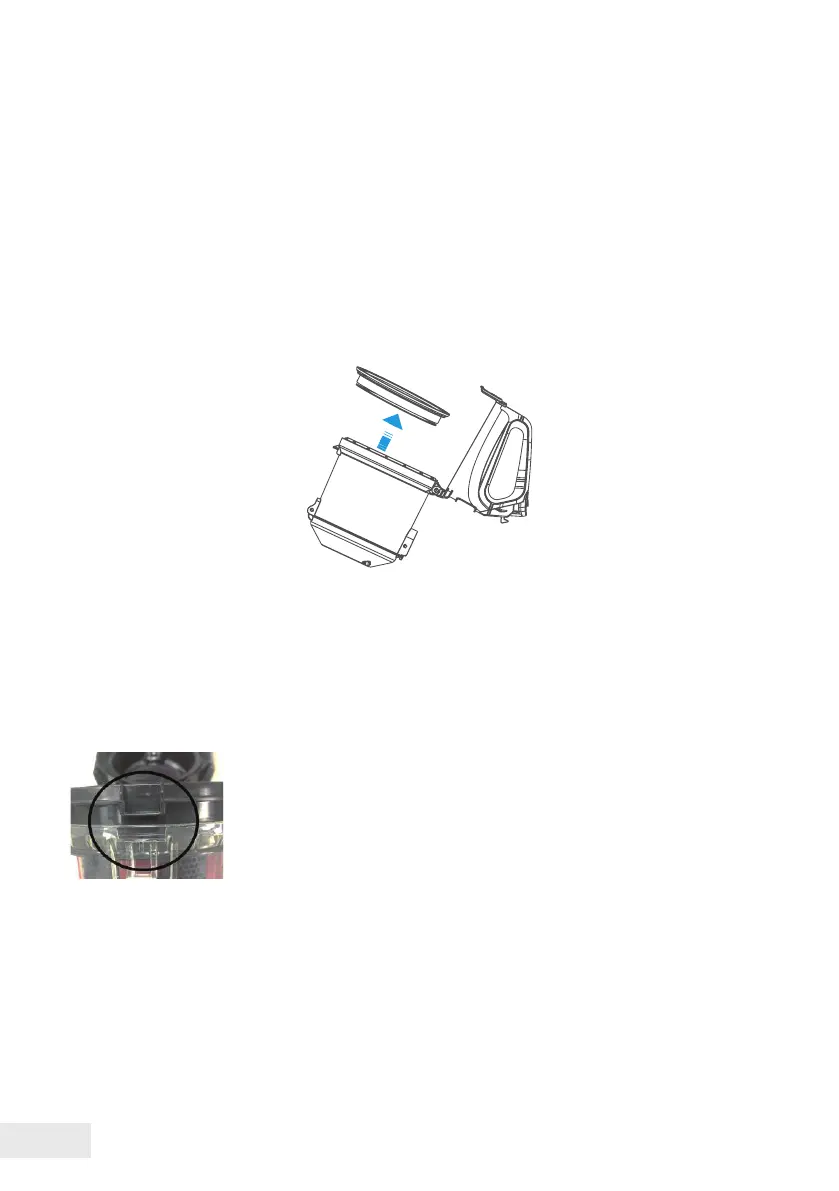10 ΕΝ
Filters Maintenance
The lters should always be kept clean, to achieve optimal
performance.
Clean the lters regularly. It is recommended to replace the
lters once a year.
Filters Cleaning
1. Open the lid of the dust tank.
2. Remove the sponge and pull the lter out of the dust tank.
3. Empty all accumulated waste, wash the sponge under running
water, and dry thoroughly.
Note: Do not use any cleaning detergents
4. Place the lter and sponge into the dust tank.
Note:
The lter protrusion should be aligned with the
relevant canal of the dust tank when placing into
position.
5. Close the lid and place the dust tank into the appliance.
• Be certain that the opening on the dust tank is aligned with
the air inlet.
