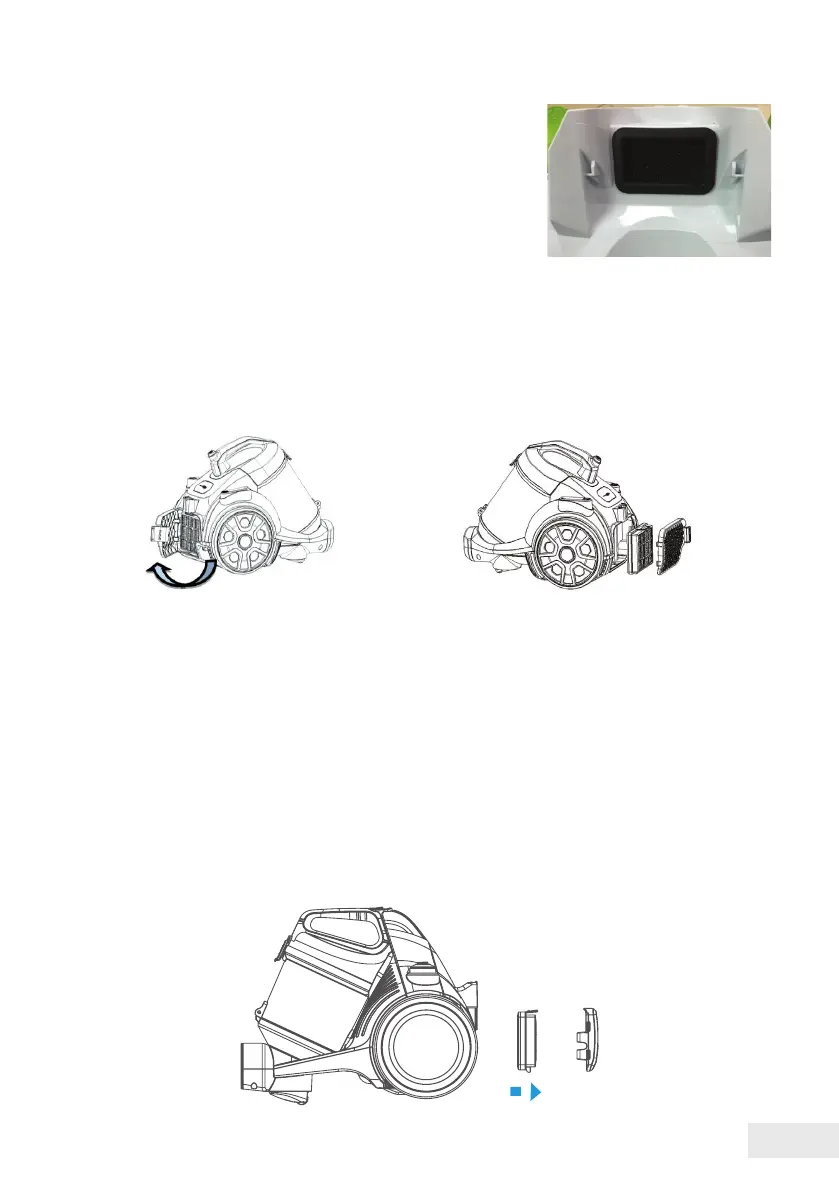11ΕΝ
Cleaning the air inlet lter
Initially remove the dust bucket then
the lter from the air inlet.
Rinse the lter and dry thoroughly
before repositioning it.
Cleaning the air outlet lter
The air outlet lter is located on the back of the appliance.
1. Press down on the lter cover
latch to remove the lter cover.
3. Rinse the lter and the cover and allow them to dry completely
prior to re-positioning them into the appliance.
Cleaning the HEPA lter:
Open the lter cover on the back and remove the HEPA lter by
pulling the tab on the HEPA lter downwards.
Rinse under running water allow to dry then replace.
2. Remove the air outlet
lter.
