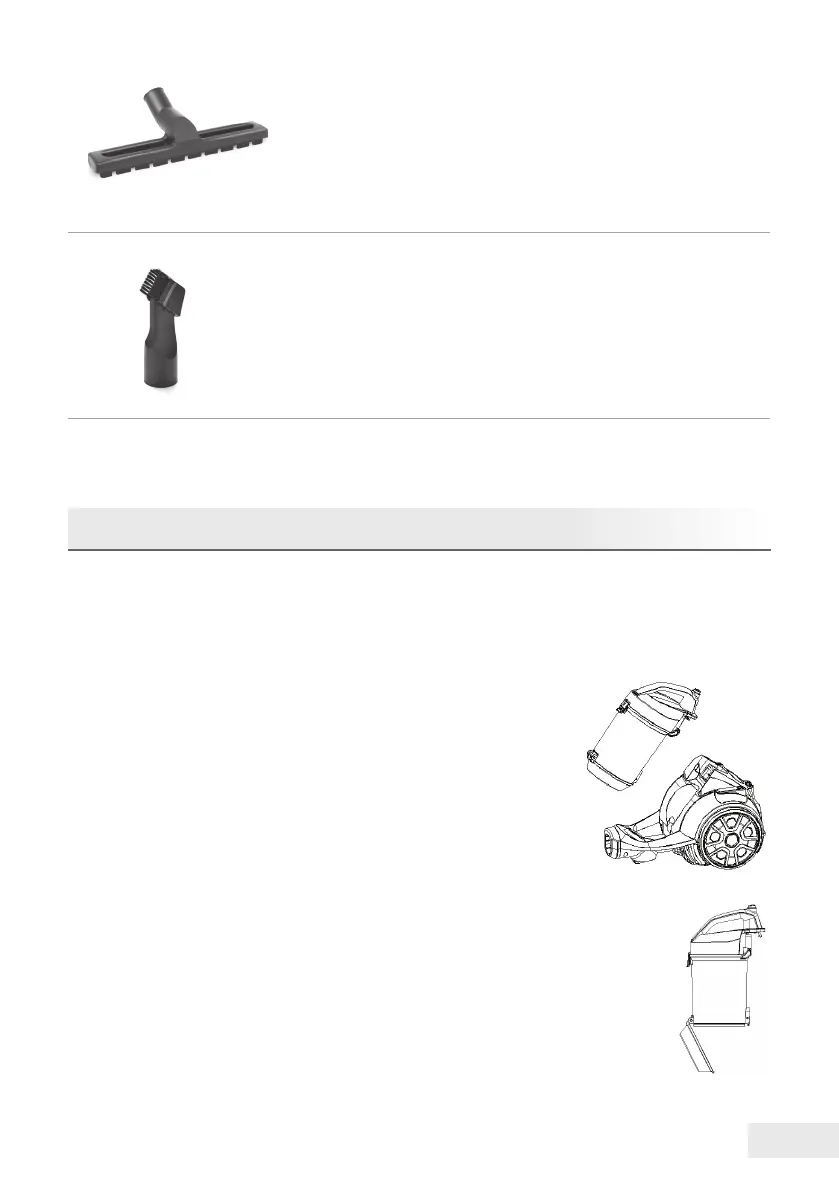9ΕΝ
CLEANING AND MAINTENANCE
Always power o and unplug from the power outlet prior to any
maintenance or cleaning.
Clean the outside of the appliance with a slightly damp cloth. Dry
thoroughly before use.
Emptying the Dust Tank
Empty the dust tank when the dust
reaches the MAX line.
1. Press the dust tank release button to
remove the dust tank.
2. Hold the dust tank over a trash receptacle and then
press the dust release button to open the dust tank
door. Empty the dust tank.
3. Close the dust tank door after emptying.
Parquet brush
For wooden oors and tiles.
2 in 1 Crevice Nozzle
For angles & and areas that are dicult to
reach.