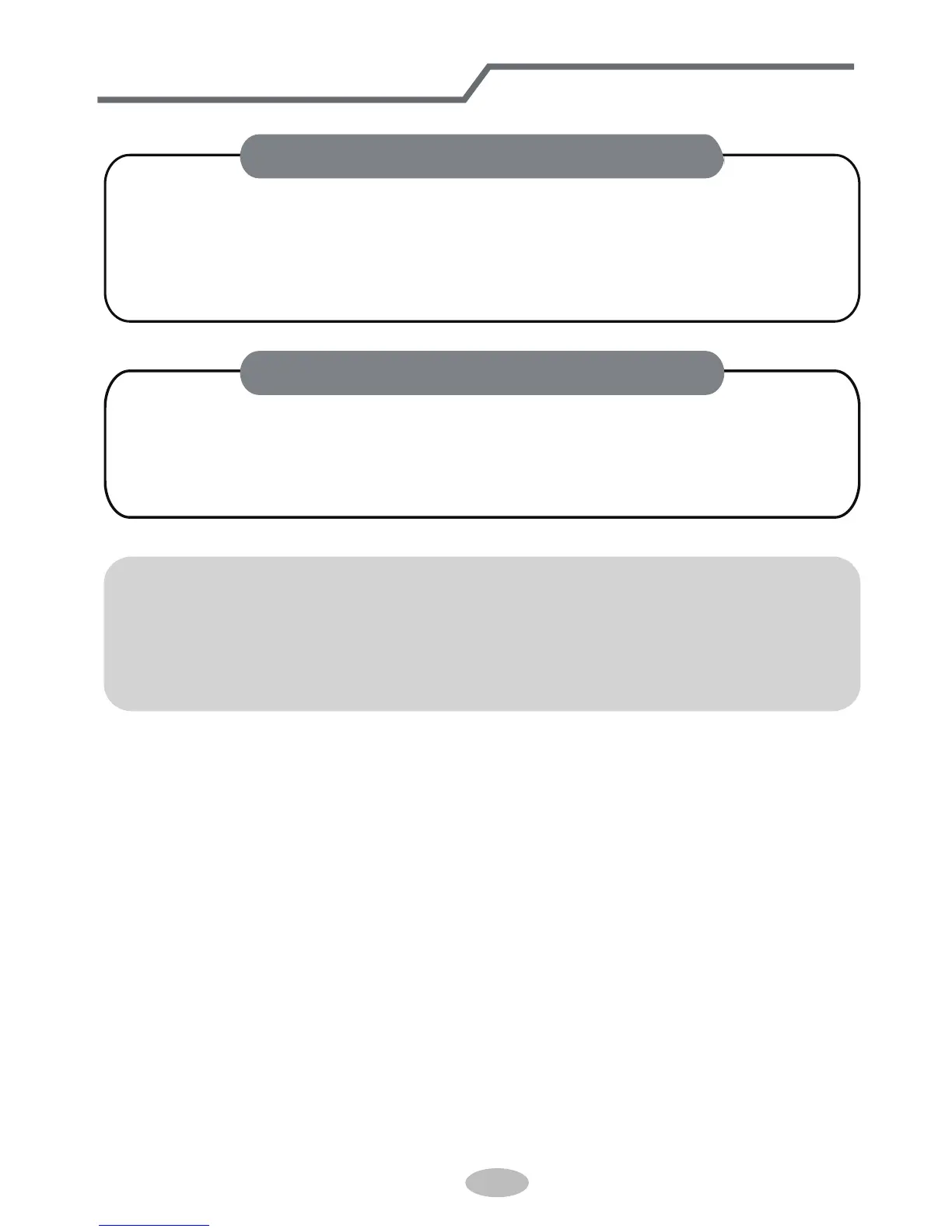Clean and Maintenance
1. Check whether air inlets are blocked.
2. Check whether air switch,plug and socket are in good condition.
3. Check whether filter is clean.
4. Check whether drainage pipe is damaged.
5. Check whether drainage pipe is damaged.
1. Disconnect power supply.
2. Clean filter and indoor unit
3. Check whether mounting bracket for outdoor units is damaged or corroded.
If yes, please contact dealer.
’s panel.
Notice for recovery
1. Many packing materials are recyclable materials.
Please dispose them in appropriate recycling unit.
2. If you want to dispose the air conditioner, please contact local dealer or
consultant service center for the correct disposal method.
NOTICE: Checking before use-season
NOTICE: Checking after use-season
11
