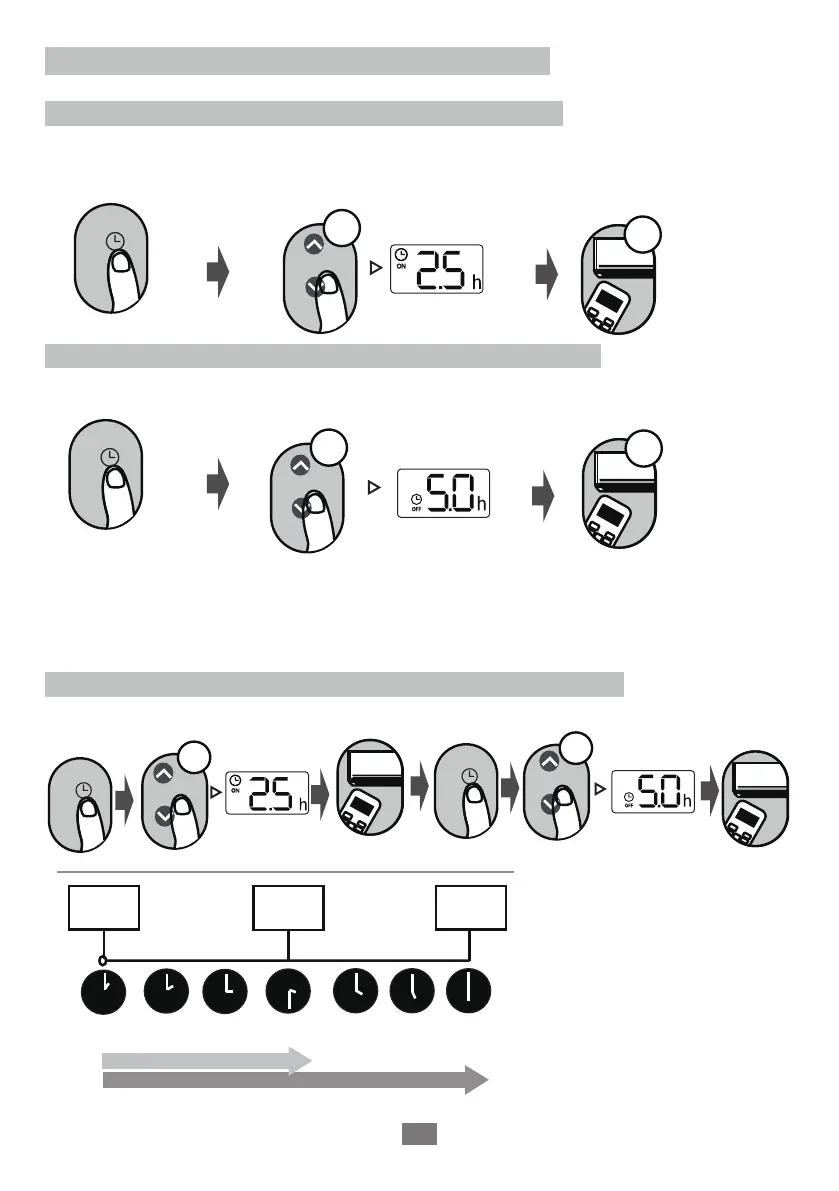7
Current
time 1PM
2:00PM 3:00PM
4PM 5PM
6PM
3:30PM
ON/OFF
M
ODE
F
AN
SHORT
CUT
TIMER ON
TIMER OF
F
TEMP
S
L
E
EP
1sec
ON/OFF
M
ODE
F
AN
SHORT
CU
T
TI
M
E
R
O
N
TIMER OF
F
TEMP
S
L
E
EP
ON/O
FF
MODE
F
AN
SHOR
T
CUT
TI
M
E
R
O
N
TIMER OF
F
TEM
P
S
L
E
EP
ON/OFF
M
ODE
F
AN
SHORT
CUT
TIMER ON
TIMER OF
F
TEMP
S
L
E
EP
1sec
x5
xn
xn
x10
xn
TIMER
TIMER
TIMER
TIMER
HINWEIS:
1. Wenn der TIMER ON oder TIMER OFF eingestellt wird, erhöht sich die Zeit um 30-Minuten-Schritte mit
jedem drücken, bis zu 10 Stunden. Nach 10 Stunden und bis zu 24 Stunden wird sie in Schritten von 1
Stunde erhöht. (Zum Beispiel, 5-mal drücken, um 2.5h zu erhalten, und 10-mal drücken, um 5h zu erhalten,)
Der Timer kehrt nach 24 auf 0.0 zurück.
2. Brechen Sie eine der beiden Funktionen ab, indem Sie den Timer auf 0.0h setzen.
Einstellung des TIMERs
TIMER ON/OFF - Stellen Sie die Zeitspanne ein, nach der sich das Gerät automatisch ein- und ausschaltet.
TIMER ON- Einstellung
Drücken Sie die Taste TIMER,
um die Zeitsequenz ON
einzuleiten.
Drücken Sie die TIMER-Taste,
um die OFF-Zeitsequenz
einzuleiten
Drücken Sie die Taste Temp. Nach oben
oder unten für mehrere Male, um die
gewünschte Zeit zum Einschalten des
Geräts einzustellen
Drücken Sie die Taste Temp. nach oben oder
unten mehrmals, um die gewünschte Zeit zum
Ausschalten des Geräts einzustellen.
Fernbedienung auf das Gerät zeigen und
1 Sekunde warten, dann wird der TIMER
ON aktiviert.
Fernbedienung auf das Gerät zeigen und
1 Sekunde warten, dann wird der TIMER
ON aktiviert.
TIMER OFF-Einstellung
TIMER ON & OFF-Einstellung (Beispiel)
Denken Sie daran, dass sich die Zeiträume, die Sie für beide Funktionen einstellen, auf Stunden nach der
aktuellen Uhrzeit beziehen.
Beispiel:
Wenn der aktuelle Timer auf
1:00PM eingestellt ist, um den
Timer wie oben beschrieben
einzustellen, schaltet sich das
Gerät 2,5 Stunden später (3:30PM)
ein und schaltet sich um 6:00PM
aus.
Timer startet Gerät wird
eingeschaltet
Gerät schaltet
sich aus
2.5 Stunden später
5 Stunden später
Aktuelle
Uhrzeit
MODE
How to Use Basic Functions
AUTO Mode
COOL or HEAT Mode
DRY Mode
Select AUTO mode Set your desired temperature
NOTE:
1. In AUTO mode,
the unit will automatically select the COOL, FAN, or HEAT function based on
the set temperature.
2. In AUTO mode, fan speed can not be set.
Turn on the air conditioner
Select DRY mode Set your desired temperature Turn on the air conditioner
FAN Mode
Select FAN mode Turn on the air conditioner
Select COOL/HEAT mode
Set the temperature
Turn on the air
conditioner
Set the fan speed
Set the fan speed
NOTE: In DRY mode, fan speed can not be set since it has already been automatically controlled.
NOTE: In FAN mode, you can’t set the temperature. As a result , no temperature displays in remote screen.
Before operation, please ensure the unit is plugged in and power is available.
ATTENTION
MODE
MODE
MODE
Verwendung der Grundfunktionen
Vergewissern Sie sich vor dem Betrieb, dass das Gerät eingesteckt ist
und Strom zur Verfügung steht.
AUTO-Modus wählen
Stellen Sie die gewünschte Tem-
peratur ein
Schalten Sie das Klimagerät ein
ACHTUNG
AUTO-Modus
HINWEIS:
1. Im AUTO-Modus wählt das Gerät automatisch die Funktion KÜHLEN, LÜFTEN oder HEIZEN auf der Grundlage
der der eingestellten Temperatur.
2. Im AUTO-Modus kann die Ventilatorgeschwindigkeit nicht eingestellt werden.
MODE
How to Use Basic Functions
AUTO Mode
COOL or HEAT Mode
DRY Mode
Select AUTO mode Set your desired temperature
NOTE:
1. In AUTO mode,
the unit will automatically select the COOL, FAN, or HEAT function based on
the set temperature.
2. In AUTO mode, fan speed can not be set.
Turn on the air conditioner
Select DRY mode Set your desired temperature Turn on the air conditioner
FAN Mode
Select FAN mode Turn on the air conditioner
Select COOL/HEAT mode
Set the temperature
Turn on the air
conditioner
Set the fan speed
Set the fan speed
NOTE: In DRY mode, fan speed can not be set since it has already been automatically controlled.
NOTE: In FAN mode, you can’t set the temperature. As a result , no temperature displays in remote screen.
Before operation, please ensure the unit is plugged in and power is available.
ATTENTION
MODE
Modus KÜHLEN oder HEIZEN
Betriebsart KÜHLEN/HEI-
ZEN wählen
Stellen Sie die Tempera-
tur ein
Einstellen der Ventilator-
geschwindigkeit
Schalten Sie das
Klimagerät ein
Betriebsart “DRY” Modus
MODE
How to Use Basic Functions
AUTO Mode
COOL or HEAT Mode
DRY Mode
Select AUTO mode Set your desired temperature
NOTE:
1. In AUTO mode,
the unit will automatically select the COOL, FAN, or HEAT function based on
the set temperature.
2. In AUTO mode, fan speed can not be set.
Turn on the air conditioner
Select DRY mode Set your desired temperature Turn on the air conditioner
FAN Mode
Select FAN mode Turn on the air conditioner
Select COOL/HEAT mode
Set the temperature
Turn on the air
conditioner
Set the fan speed
Set the fan speed
NOTE: In DRY mode, fan speed can not be set since it has already been automatically controlled.
NOTE: In FAN mode, you can’t set the temperature. As a result , no temperature displays in remote screen.
Before operation, please ensure the unit is plugged in and power is available.
ATTENTION
Wählen Sie den “DRY”-Modus
Stellen Sie die gewünschte Temperatur ein
Schalten Sie das Klimagerät ein
HINWEIS:
Im Modus “DRY” kann die Ventilatorgeschwindigkeit nicht eingestellt werden, da sie bereits automatisch geregelt
wurde
Ventilator-Modus
MODE
How to Use Basic Functions
AUTO Mode
COOL or HEAT Mode
DRY Mode
Select AUTO mode Set your desired temperature
NOTE:
1. In AUTO mode,
the unit will automatically select the COOL, FAN, or HEAT function based on
the set temperature.
2. In AUTO mode, fan speed can not be set.
Turn on the air conditioner
Select DRY mode Set your desired temperature Turn on the air conditioner
FAN Mode
Select FAN mode Turn on the air conditioner
Select COOL/HEAT mode
Set the temperature
Turn on the air
conditioner
Set the fan speed
Set the fan speed
NOTE: In DRY mode, fan speed can not be set since it has already been automatically controlled.
NOTE: In FAN mode, you can’t set the temperature. As a result , no temperature displays in remote screen.
Before operation, please ensure the unit is plugged in and power is available.
ATTENTION
MODE
MODE
MODE
Ventilator-Modus auswählen
Einstellen der Ventilatorgeschwindigkeit
Schalten Sie das Klimagerät ein
HINWEIS:
Im Ventilator-Modus können Sie die Temperatur nicht einstellen. Infolgedessen wird auf dem Fernbedienungs-
bildschirm keine Temperatur angezeigt.