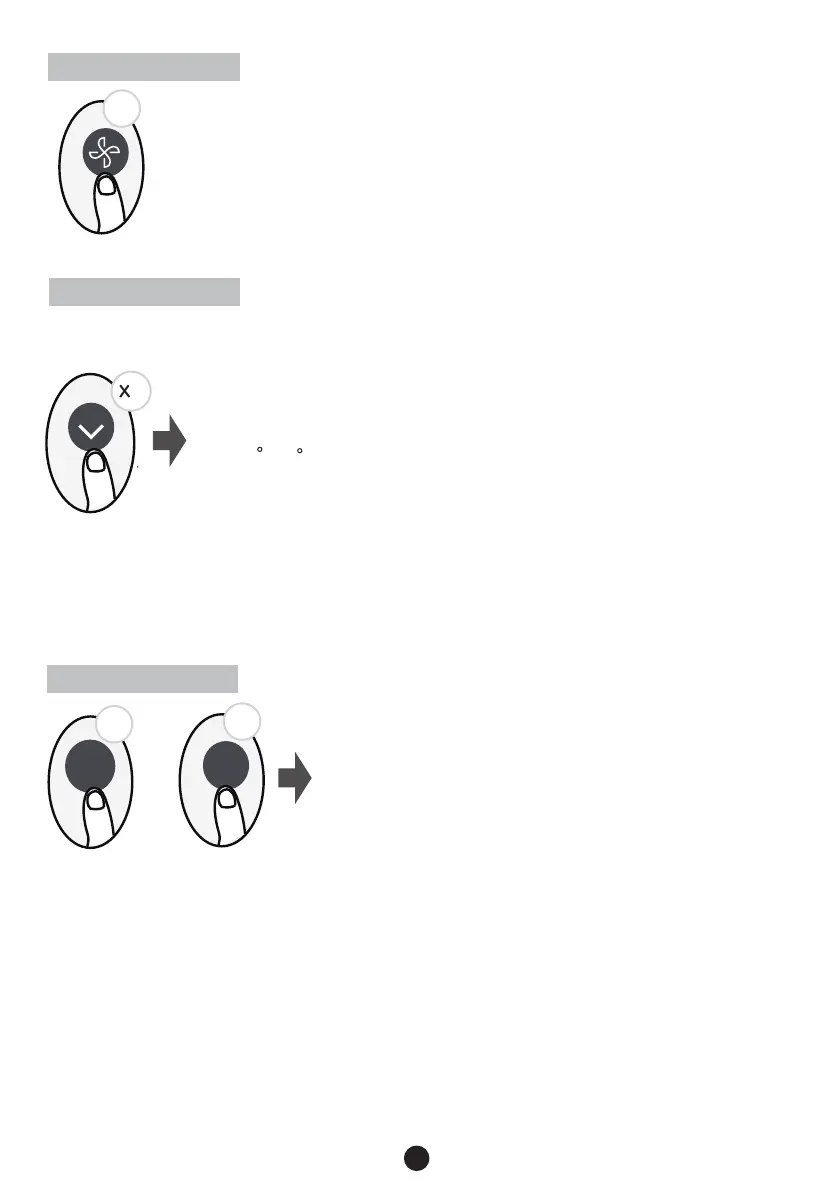12
FP function
LOCK function
O
O
O
O
Keep pressing Fan button for more than 2 seconds to activate/disable Silence
function.
Due to low frequency operation of compressor, it may result in insufficient cooling
and heating capacity. Pressing ON/OFF, Mode, Sleep, Turbo or Clean button while
operating will cancel silence function.
Silence function
Clean
5s
5s
Turbo
Press this button 2 times during one second under HEAT Mode and setting temperature of
16 C/60 F or 20 C/68 F.
The unit will operate at high fan speed (while
compressor on) with temperature automatically
set to 8 C/46 F.
2
+
Press together Clean button and Turbo button at the
same time more than 5 seconds to activate Lock function.
All buttons will not response except pressing these two
buttons for two seconds again to disable locking.
2s
Pressing On/Off, Sleep, Mode, Fan and Temp. button while operating will cancel this function.
