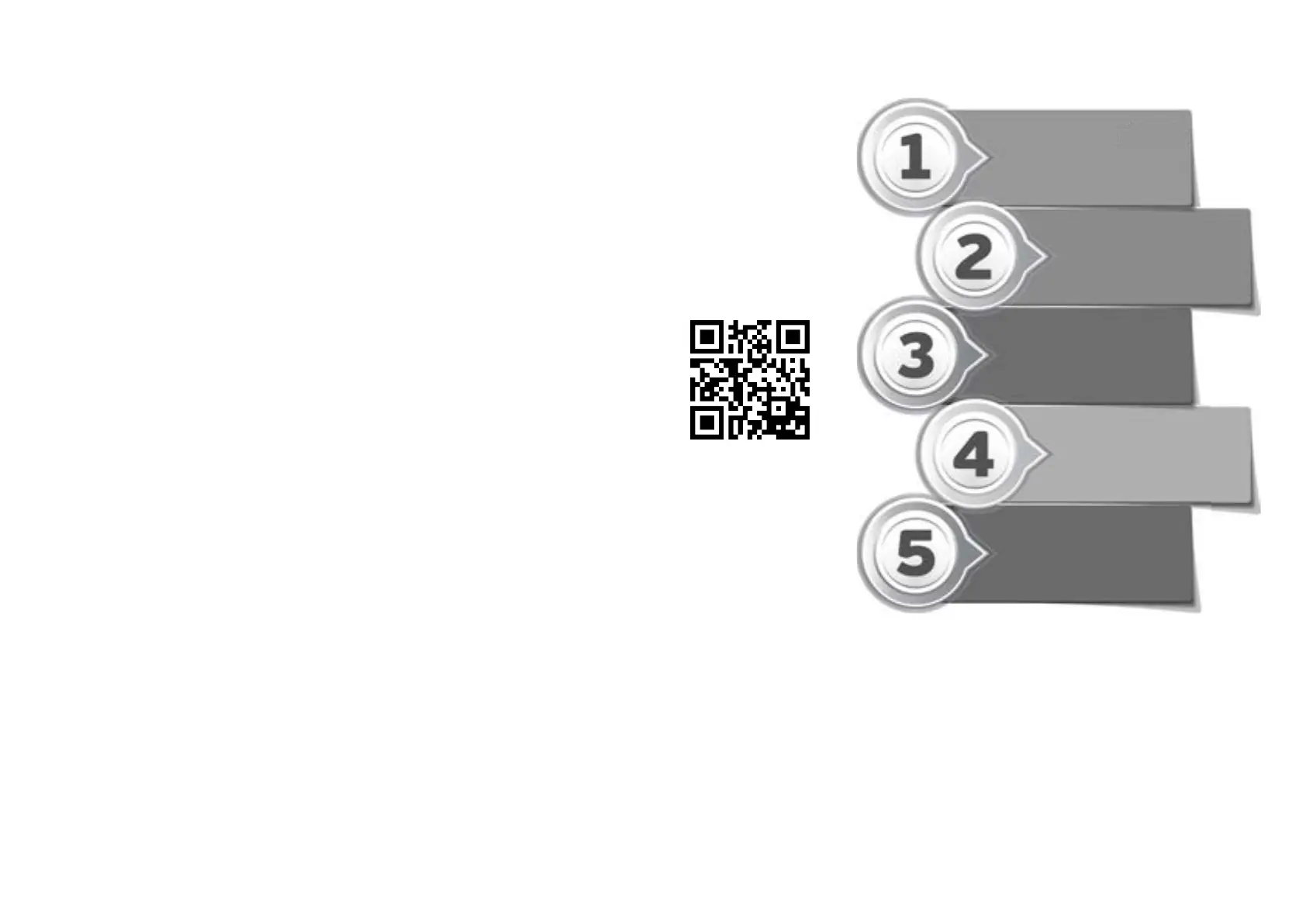NOTES:
Activate your warranty.....
in
5
simple
steps!
http://www.inventoraircondition.com/
warranty-inventor/
Select the product type
(airconditioner or appliance) for
which the warranty will be acivated
Choose the warranty that
corresponds to the product
in your possesion
Fill in the required information
(owner, retailer and appliance)
and press send
ill eeie a mati
e-mail for the activation of
your warranty
For the electronic
warranty submission
please type the following link
http://www.
inventoraircondition.com/
warrany-inventor/
Scan here for the
warranty form
Connect to the following link