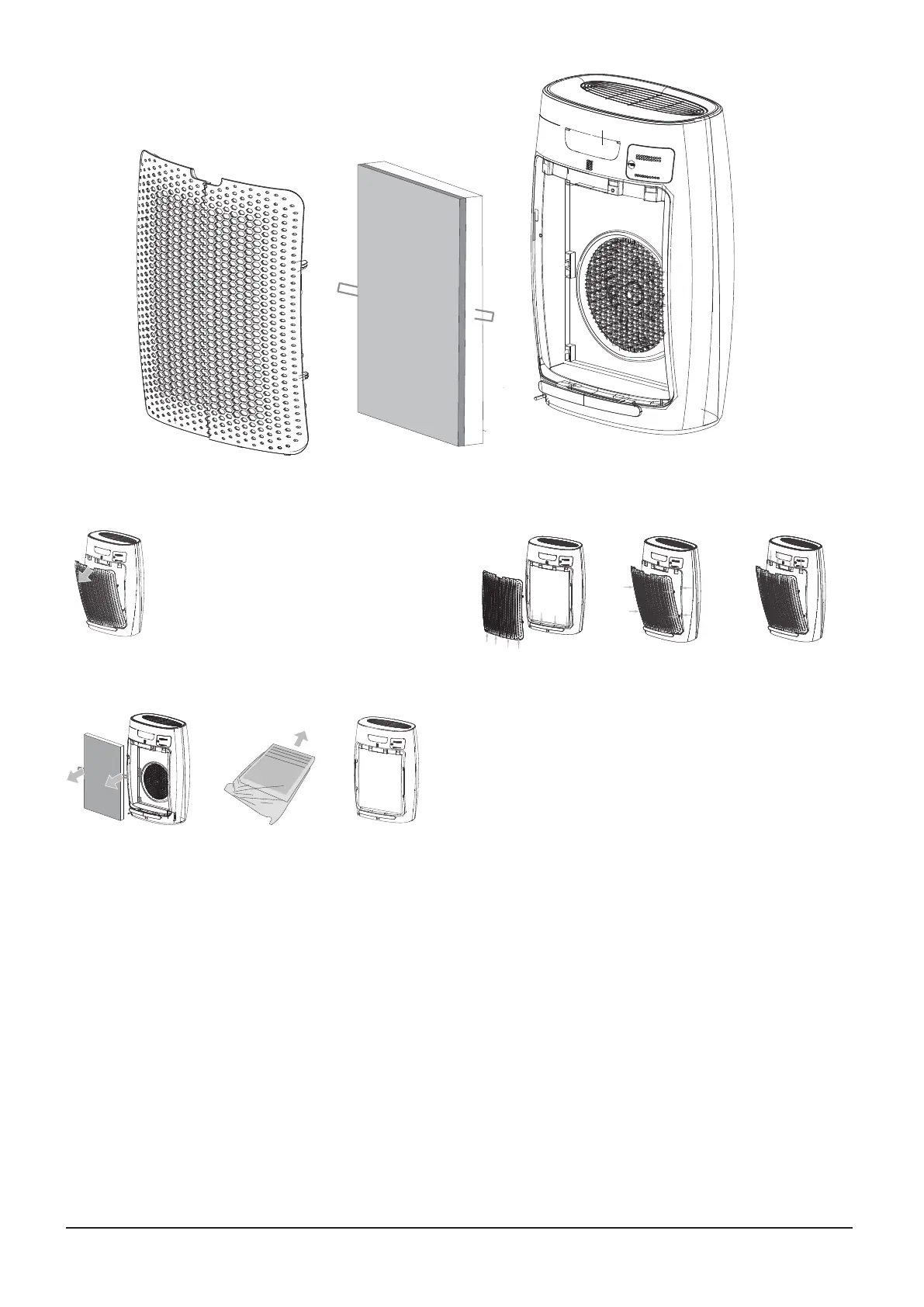7
EN
|Installation
1 Remove rear housing
Grasp the position of the button
to pull out and lift it up, and
then remove the rear housing
2 Install the lter
Hold the lter elements on both sides of
the belt, remove the lter elements
Open the packing bag of the lter
Install the lter elements in the direction of
the arrow shown at the top of the lter
Please make sure that the lter elements
are properly installed on the front and rear
sides.
3 Install the rear housing
Insert the bottom buckle of the rear
housing into the slot at the bottom of the
body
Press sides simultaneously by hands and 4
buckles on the left and right are inserted in
the body
Press the top simultaneously by hands
