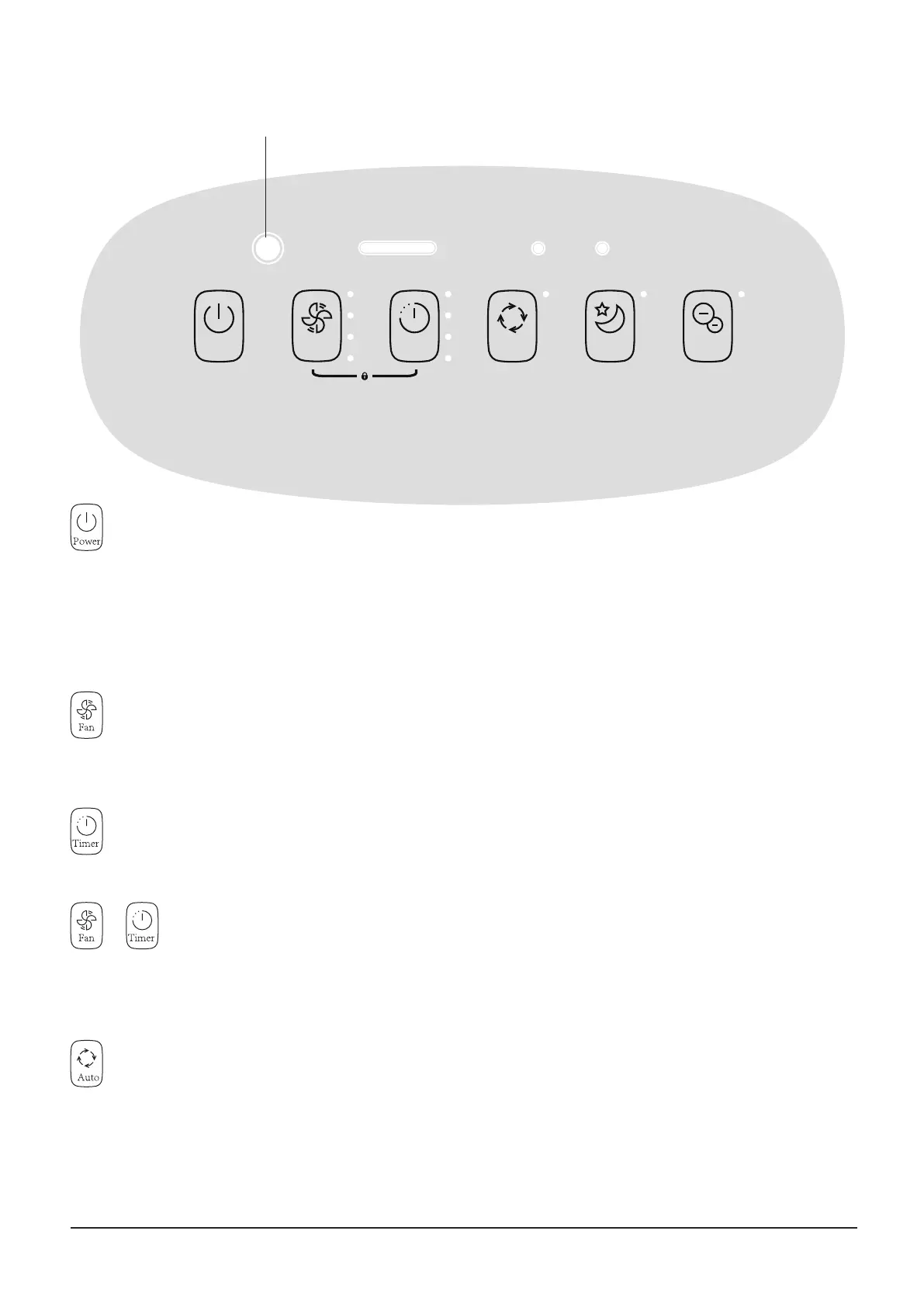8
EN
|Operation
Power
8H
4H
2H
Turbo
High
Mid
Low
Press 3s
to reset Filter
Fan Timer
1H
Auto Sleep ION
PM2.5
Lock Filter
Light sensor
Power button
By pressing the “POWER” button the air purier turns on or o.
Light perception function
In the automatic mode, when the product is placed in a weak light environment, the light
sensor senses that the surroundings to darken and automatically enter the sleep mode
Fan button
Press this button to adjust the purication quantity, with optional turbo, high, medium and
low gears
Timer button
Press this button to set the time, namely 1H→2H→4H→8H→to turn o the timer
+ Child-lock button
Press [“Fan” and “Timer”] button for 1 second to turn on the child-lock function; in the case
of press other buttons at this moment, the purier keeps the current mode to continue
running, and press again to cancel the child-lock function
Auto button
Press this button to enter the automatic mode, and then press again to exit
Note: In the automatic mode, the purier automatically adjusts its purication quantity
based on the sensor’s detection data (dust, odor concentration); According to the light
sensor to perceive the ambient brightness data and automatically adjust the purication
quantity and light intensity
