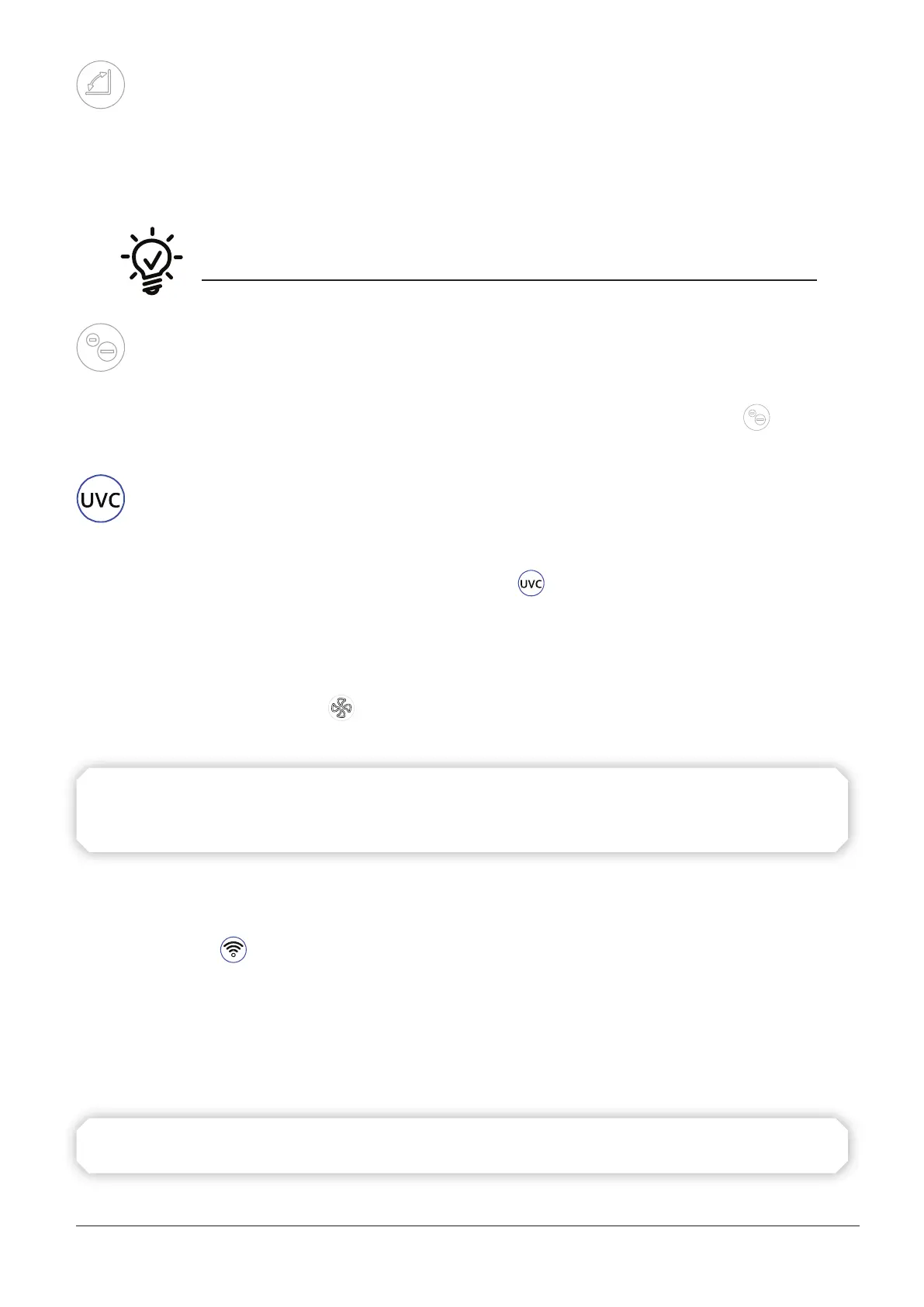12
EN
SWING
Press the ‘’SWING LOUVER’’ button to activate/deactivate this feature. By pressing the
button once, the swing louver operates in such a manner allowing a multi-directional air
stream. By pressing the button a second time, the louver can be stopped at a desired
angle.
IONIZER
Press the ‘’IONIZER’’ button to switch on/off the ionizer. Ions will be released in the air
to purify it and remove unpleasant and unhealthy particles. The indicator **
** will
appear on the led display.
ULTRAVIOLET TYPE C
Long press the ‘’IONIZER’’ button for 3 seconds to switch on/off the function of the
ultraviolet led type C (UVC). The UVC led will help eliminate microorganisms such as
germs, viruses, bacteria and fungi. The indicator **
** will appear on the led display.
FAN ONLY
Long press the ‘’MODE’’ and ‘’IONIZER’’ buttons for 3 seconds to initiate the Fan only
function. Under Fan only you can select the fan speed between low, medium or high by
pressing the mode button **
**. Turn on the Ionizer and the UVC function to achieve
great air purification results inside the room.
• Under fan only function, no dehumidification is taking place and the humidity
cannot be adjusted by the relevant button on the control panel.
Long press the ‘’SWING LOUVER’’ button for 3 seconds to active the Wi-Fi pairing process.
The indicator **
** will appear on the led display. You can operate the dehumidifier
remotely using the application Inventor Control.
MUTE MODE
Long press the ‘’ SWING LOUVER’’ and ‘’TIMER’’ buttons for 3 seconds to mute and unmute
the sound of the buttons of the control panel.
• While in mute mode the sound alarms will be still activated.
