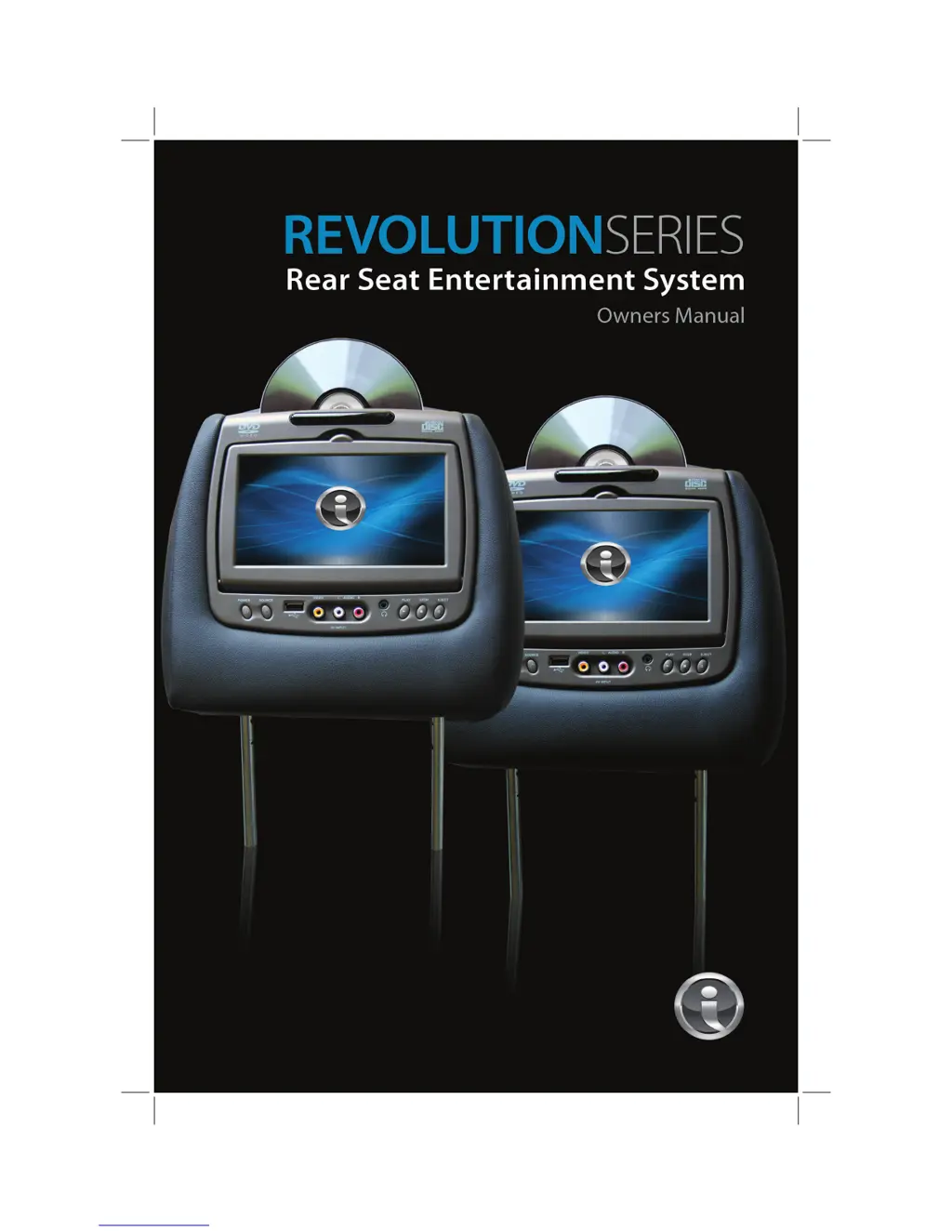Why is there no sound or distorted sound on my Invision REVOLUTION LT Car Video System?
- BBrandon ArcherAug 13, 2025
Ensure the DVD player is properly connected and all cables are securely inserted into the appropriate jacks. If you're using IR headphones, switch on the IR power. Also, check the headphone volume and ensure nothing is obstructing the signal between the monitor and headphones.