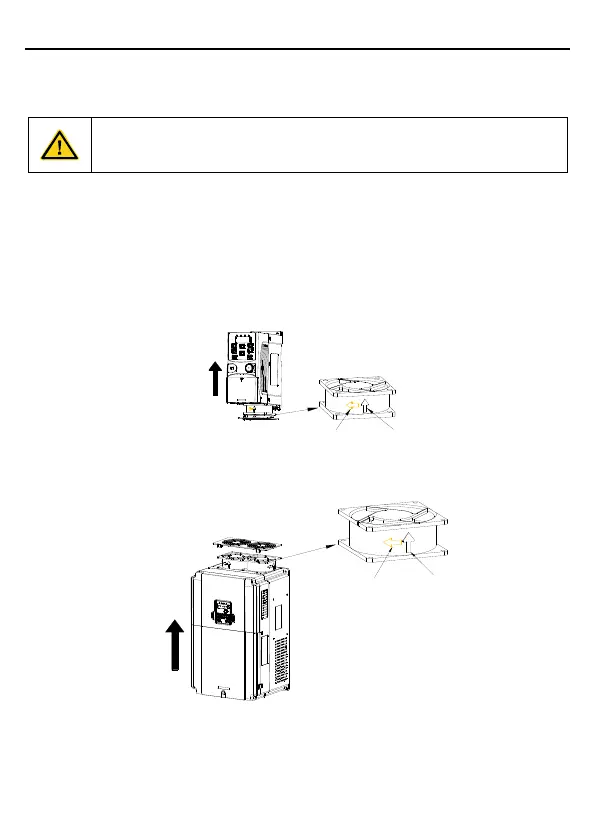Goodrive20-EU series VFD Fault tracking
104
Fan failure can be predicted by the increasing noise from the fan bearings. If the VFD is
operated in a critical part of a process, fan replacement is recommended once these
symptoms appear. Replacement fans are available from INVT.
Read and follow the instructions in chapter Safety Precautions. Ignoring
the instructions would cause physical injury or death, or damage to the
equipment.
1. Stop the VFD and disconnect it from the AC power source and wait for at least the time
designated on the VFD.
2. Lever the fan holder off the drive frame with a screwdriver and lift the hinged fan holder
slightly upward from its front edge.
3. Disconnect the fan cable. Remove the installation bracket.
4. Install the bracket to the reversed direction. Pay attention the air direction of the VFD and
the fan as the figure below:
Rotation
direction
Air direction
Air direction
Figure 6-1 Fan installation of the VFDs 1PH, 230V, ≤2.2kW
Air direction
Air direction
Rotation
direction
Figure 6-2 Fan installation of the VFDs 3PH, 400V, ≥4kW
