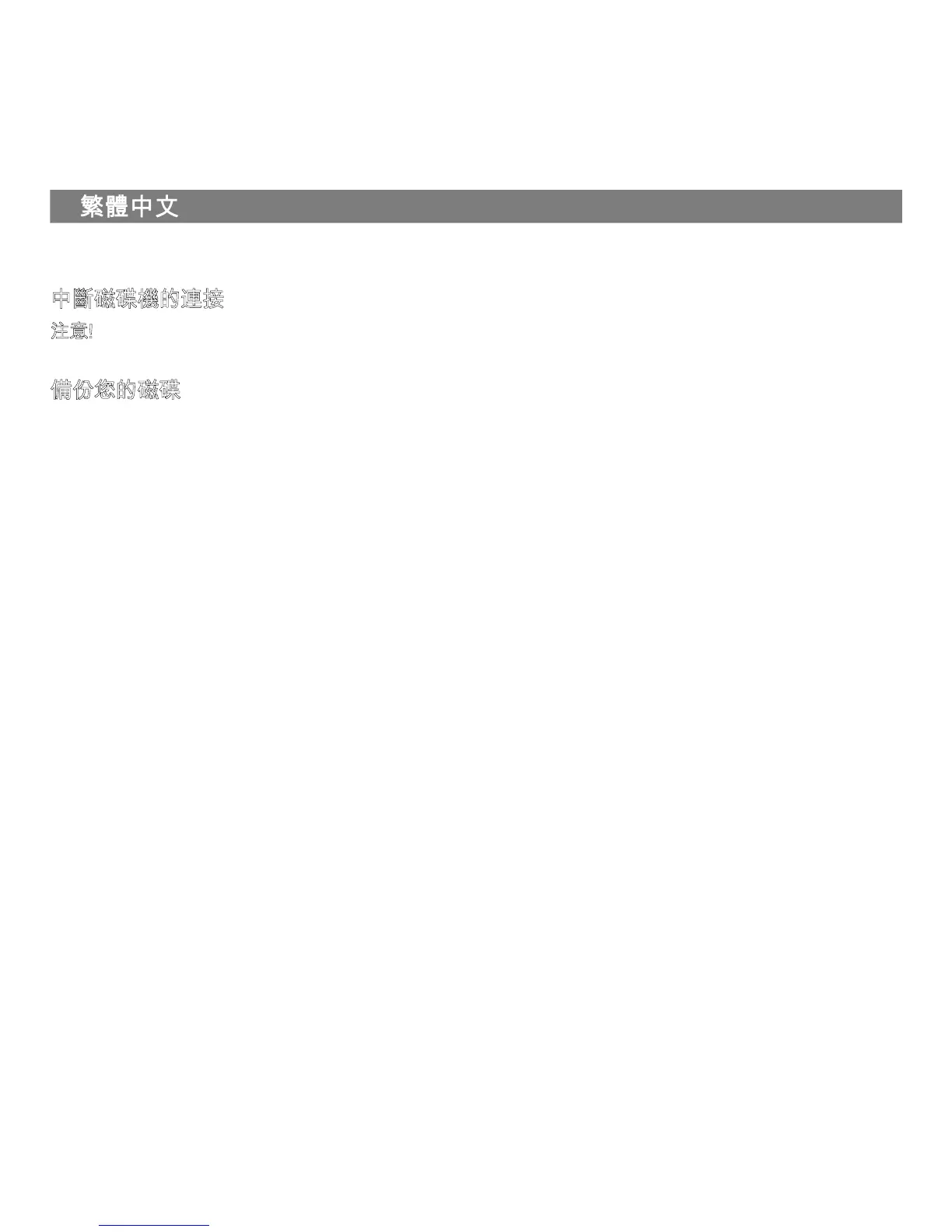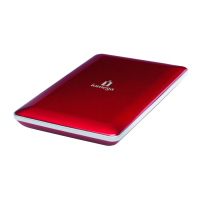22
使用磁碟機
中斷磁碟機的連接
注意!為避免資料遺失,在資料傳輸過程中 (磁碟機指示燈閃爍) 請勿拔除磁碟機。中斷磁碟機的連接
時,永遠只使用操作系統的安全移除程序。
備份您的磁碟
Iomega 建議您定期進行系統備份,並經常進行資料備份,以確保您的重要資料受到妥善保護。備份的頻
率可由資料的重要性來決定。若要保護您的資料,您可簡單地將重要檔案的複本拖放到磁碟上,或使用備
份軟體排程定期備份。
格式化 Mac OS 的磁碟機
磁碟機出廠時已預先格式化為 NTFS。使用「磁片公用程式」重新格式化 Mac OS Extended Journaled 磁
碟機。
注意:下列指示適用於 Mac OS X 10.4 或以上的版本。針對 Mac OS X 版本 10.1
到 10.3.9,請使用「磁片
公用程式」的「清除」功能來格式化磁碟機。如果您需要更詳細的指示,請查看 Mac Help
。
1. 選取應用程式
→
公用程式
→
磁片公用程式
2. 在左欄中,按一下 Iomega 硬碟的磁碟機圖示。請確認在橘色的磁碟機圖示上按一下,而不是磁碟圖
示。
3. 選擇分割區標籤。
4. 請從格式下拉式功能表選取 Mac OS Extended (Journaled)
。
5. 按一下選項按鈕。
6. 選取您 Mac 所需的分割區類型:
Intel-based Macintosh 電腦上的開機功能 GUID 分割表。
PowerPC-based Mac
的 Apple 分割區對應
7. 按一下確定。
8. 按一下分割區按鈕。格式化完成之後即可使用磁碟。
