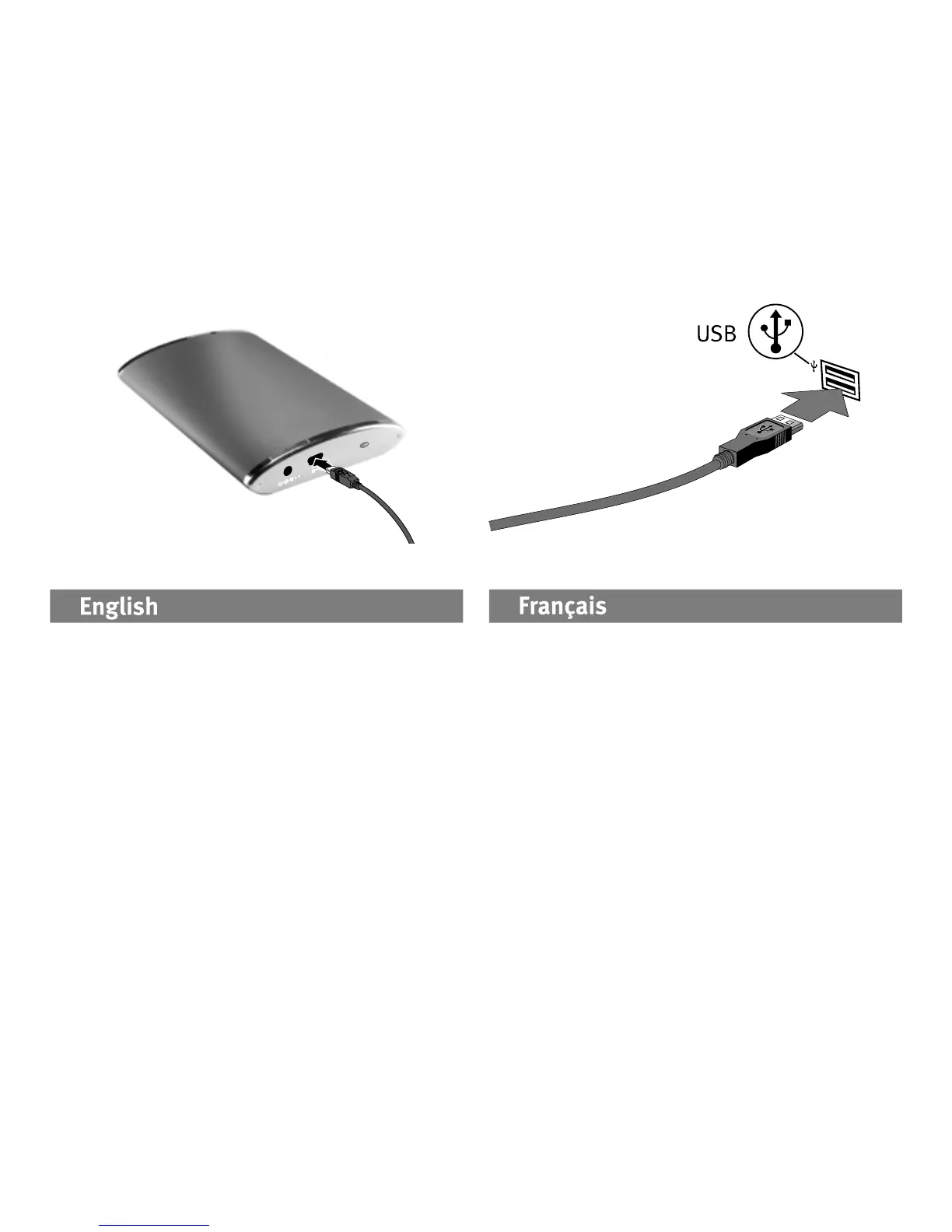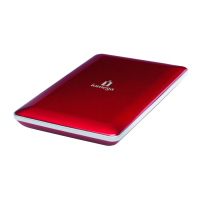4
1. Connect the mini connector on the USB cable to
the back of the drive.
2. Connect the other end of the USB cable to a
USB port on your computer. The USB cable
can be connected to the computer while the
computer is running. Connecting the drive to a
USB hub is not recommended.
PC Users: The drive icon should appear in My
Computer or Windows Explorer.
Mac Users
: You will need to reformat the drive. See
instructions on page 10
.
Quick Install • Installation rapide • Schnellstart
Installazione rapida • Instalación rápida • Instalação rápida
1. Connectez le mini-connecteur du câble USB à
l’arrière du lecteur.
2.
Connectez l’autre extrémité du câble USB à un
port USB sur votre ordinateur. Le câble USB
peut être connecté à l’ordinateur alors que
celui-ci fonctionne. Il n’est pas recommandé de
connecter le lecteur à un concentrateur USB.
Utilisateurs de PC : l’icône du disque dur
doit apparaître sur le Poste de travail ou dans
l’Explorateur Windows.
Utilisateurs de Mac : vous devez reformater le
disque dur. Consultez les instructions à la page 12.
