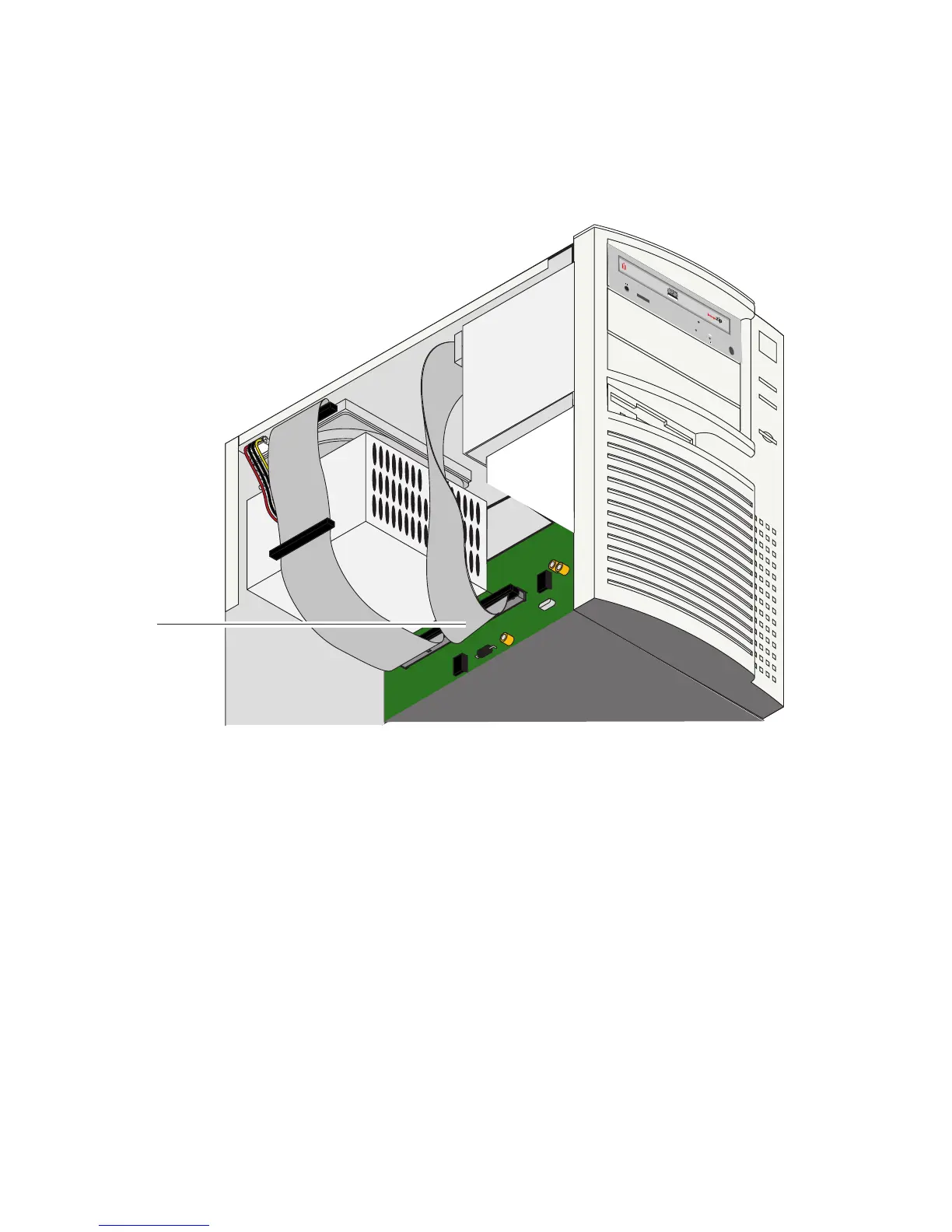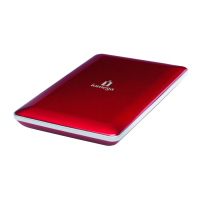1
W
R
I
T
IN
G
PHONES
D
I
S
C
I
N
O
P
E
N
C
L
O
S
E
R
e
c
o
r
d
a
b
l
e
R
e
W
r
it
a
b
l
e
C
D
6
5
0
Select the IDE interface connection you want to use.
Connect the ZipCD
™
drive to the secondary IDE channel 1 either in slave
configuration with another drive as master (e.g. CD-ROM) or in master
configuration as the only device. If you are unsure about the connection, see
step 11 to view and print the detailed instructions.
4