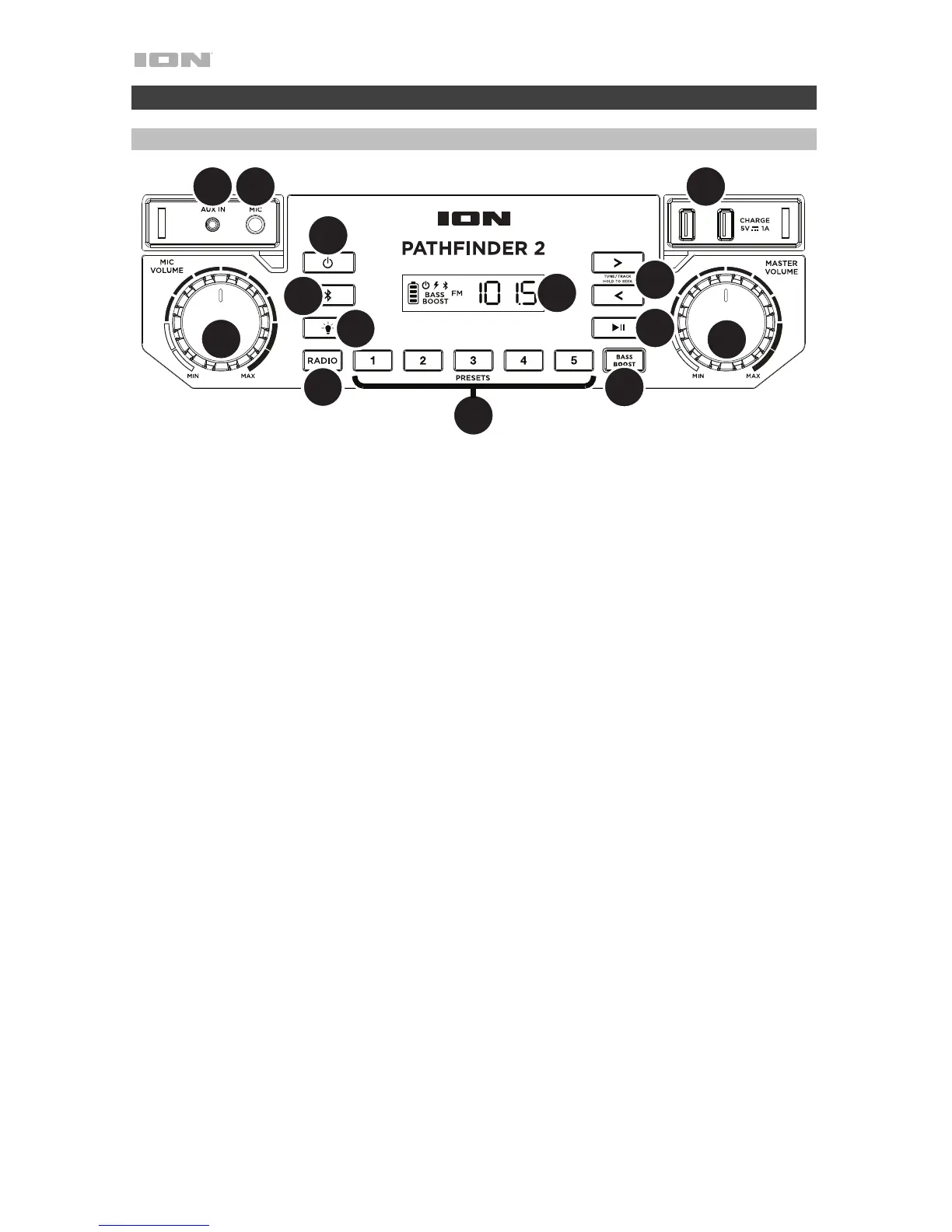4
Features
Front Panel
1. Power Button: Turns Pathfinder 2 on or off. Please note that while Pathfinder 2 is
connected to a power source, it does not need to be powered on to charge the battery.
When the power is on, the display will show the power indicator.
2. Bluetooth Button: Press and release the Bluetooth button to pair to a Bluetooth device.
Press and release the Bluetooth button to disconnect a paired Bluetooth device. Press and
hold this button to disable (or enable) the voice prompts.
3. Light Mode Button: Press this button to select how the lights on the front panel function:
• White: The lights are lit solidly white.
• Color Cycle: The lights slowly glow and cycle through colors. Press and hold the
Light Mode button to freeze the lights on one color.
• Beat Sync: The lights react to the beat of the music.
• Off: The lights turn off. This is the default mode when Pathfinder 2 is first powered on.
4. Radio Selector: This button sets the radio to AM, FM, or turns the radio off.
5. AM/FM Presets: Store a favorite radio station and quickly tune to a preset radio station.
There are 5 numeric positions to store AM band presets and 5 numeric positions to store
FM band presets. To add a preset:
i. Select either the AM or FM band and then use the Tune/Track buttons to select the
desired radio station.
ii. Press and hold a numeric preset button to assign the current station to that preset
number. The display will show “SAVE” to show the station has been saved. To use an
added preset, press a preset number once lightly to go to the stored radio station.
6. Bass Boost: Press this button to enhance the overall bass frequency response.
7. Play/Pause: Press to play or pause a track from a connected Bluetooth device.
8. Tune/Track Buttons: Press these buttons to tune in a radio station or go to the
previous/next track on a Bluetooth connected device. To “seek” (jump to the next available
station), hold either button down for a few seconds until it starts to seek a station. The unit
will remember the last station it was on and start at that station when powered off and on
again.
1
2
5
3
4
6
7
8
9
11
10
11
12
13
