8
Top Panel
1. Clamp: Attach this to an umbrella pole between
1.0”–1.6” (25–41 mm) in diameter.
2. Lights: Provides different levels of brightness set
by the Light Control button.
3. Speakers: Outputs the audio from a paired
Bluetooth device.
4. Open Latch: Press this to open the latch and fit
the clamp on an umbrella pole. To close, press
the latch while inserting it into the locking
mechanism.
5. Strap Mounts: Pass the included strap through
these mounts and secure Patio Mate to a cantilever style umbrella.
Pairing a Bluetooth Device
1. Turn on your Bluetooth device.
2. Power on Patio Mate and it will automatically go into pairing mode to search
for Bluetooth devices.
Note: Voice notifications will be heard when operating Patio Mate (e.g., “Power
On”, “Bluetooth Pairing”, “Bluetooth Connected”). If you wish to disable these,
hold the Light Control button for 4 seconds. To enable voice notifications
again, hold the Light Control button for 4 seconds.
3. Navigate to your Bluetooth device’s setup screen, find “Patio Mate” and
connect.
Note: If your Bluetooth device prompts for a pairing code, enter 0000.
4. Press and release the Bluetooth button to disconnect a paired Bluetooth
device.
5. Repeat step 3 to pair to another Bluetooth device.
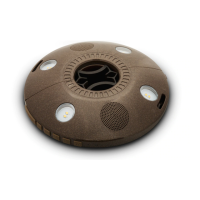
