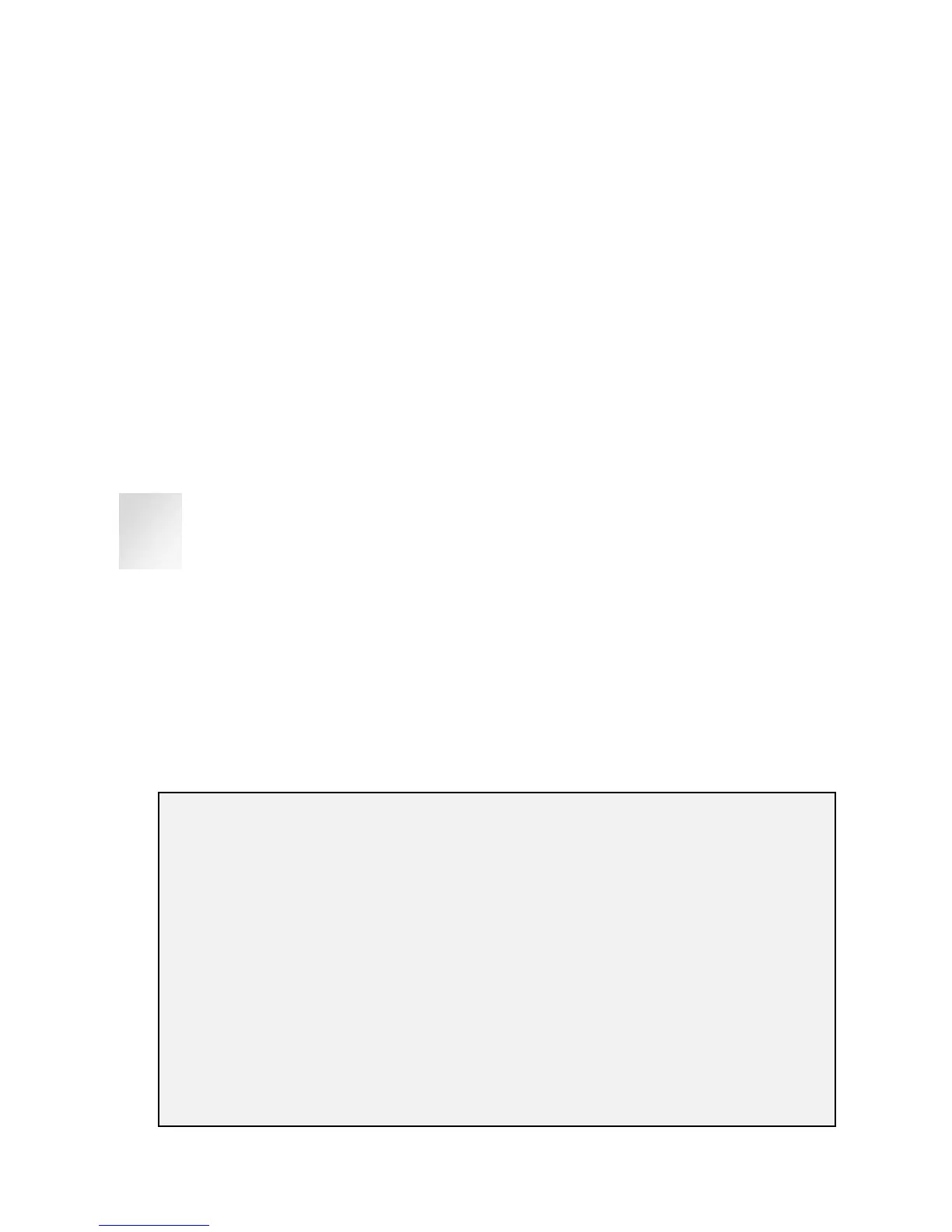3
C) Setting the clock
Setting the time and day of the week is not necessary for your IQAir system to keep track of filter life. However,
setting the clock is required to program the system’s daily and weekly timer. For detailed instructions, please
refer to the user manual, Time & Day Setting.
D) Determining the appropriate fan speed
To achieve a significant air quality improvement, your IQAir system should ideally filter the room’s air volume at
least twice per hour at the selected fan speed. Please refer to the Air Exchange Rates section of the user manual to
determine how many air changes per hour can be achieved in differently sized rooms at the various fan speed
settings.
E) Monitoring filter life
Your IQAir system keeps track of the life of each filter, taking actual fan speed and usage into account. When a
filter is approaching the end of its useful life, the green LED in the control panel will change color – first to
orange, then to red. The filter replacement LED indicators are located on the right side of the control panel within
the illustration of the air cleaner.
F) Replacing filters
When a red LED indicator starts to show in the control panel, the corresponding filter should be replaced. The
position of the LED within the illustration corresponds to the filter’s position within the air cleaner. That means, if
the lowest LED (labeled F1) turns red, the lowest filter (i.e., the pre-filter) should be replaced. For detailed
instructions on how to replace filters, please refer to the user manual. Apart from replacing filters, the IQAir
system is virtually maintenance-free.
Caring for Your IQAir System
A) Cleaning the housing
Use a soft clean cloth for cleaning. If required, window cleaning fluid can be used to remove stains. For tough,
non-water-soluble stains, silicone spray can be used. Do not use any solvents or organic cleaning fluids.
B) IQAir warranty
IQAir GCX systems come with a limited warranty of 1 year on parts and labor, excluding filters. Please complete
and return the enclosed warranty registration card soon after purchase or register online at
www.iqair.com/support. The information will allow us to provide you with swift service should service work
become necessary. At your request, we will also keep you updated with technical and promotional information
relating to your IQAir system. Also, should you refer a friend, you will automatically qualify to receive a free pre-
filter.
C) Technical support and repairs
Should technical issues or questions arise during or after the warranty period, please contact your point of
purchase or call the IQAir Technical Support Team at 1-888-560-1020 (toll free), or visit: www.iqair.com/support.
Special Notice to Odor-Sensitized Individuals
This IQAir advanced air cleaning system has been manufactured with great attention to detail in our Swiss
production facility. All components used in this air cleaning system have been carefully selected for
maximum performance and extra long filter life.
Please note that the device may give off a slight odor in the first minutes of operation. This is the
characteristic odor of a true cleanroom-grade HEPA filter. It stems from the food-grade, solvent-free,
hot-melt separators meeting the filter paper. These separators are used to guarantee maximum
performance and extra long filter life. The odor is safe and non-toxic. The odor is not caused by plastic parts
of the housing, which are made from UL approved, non-off-gassing ABS plastic.
Should this air cleaner be used in the home or office of an odor-sensitized individual, it is recommended
to run the device for at least three hours (on high speed with the windows wide open, if possible) in a
non-critical room to eliminate any trapped odors.
Should you have any questions or suggestions, please contact the IQAir Technical Support Team at
1-888-560-1020 (toll free), or visit: www.iqair.com/support.
Thank you for choosing IQAir®
105 03 00 15 | 1204_IQ_UM_GCS_GettingStarted_E
