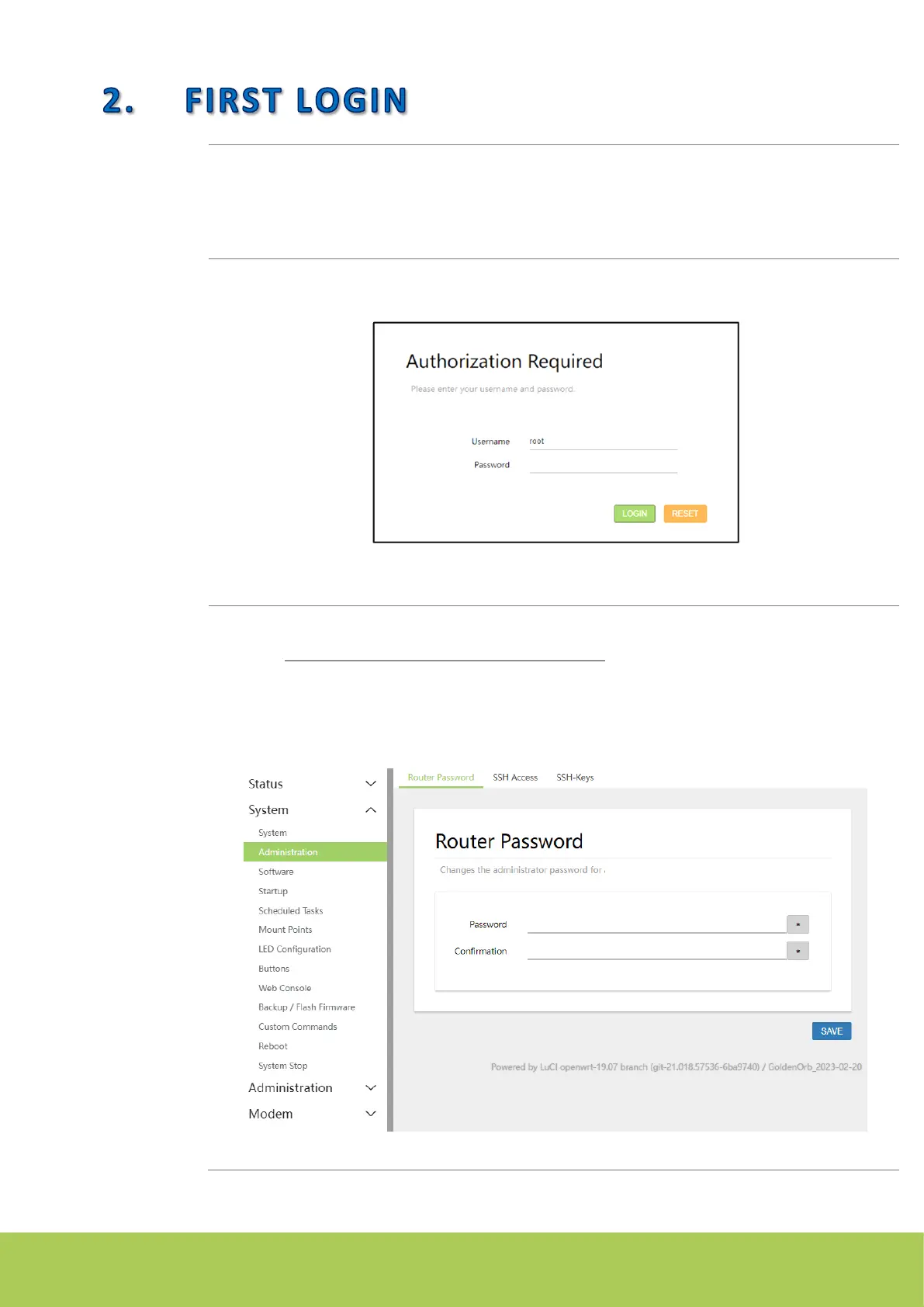iQsim SA © 2023 MR40 QUICK SETUP GUIDE v1.00 Page 5/9
The first connection on your CPE can be done through LAN or through Wi-Fi.
To use the physical link, you need connect a LAN cable between a PC to your CPE (LANx port)
To use a Wi-Fi connection, the default SSID is MR40_XXXXX or MR40_5ghz_XXXXX (XXXXX are the last 5
digits of the serial number of the device) and the default password is 12345678.
To access to your router interface, you need to enter the router’s IP address (By default : 192.168.1.1) into
your Browser.
Insert the default credentials that can be found on the back of the Router. (Default: Username : root /
Password : admin)
After your successful login, the web interface will recommend you to change your password.
Note that this is not mandatory, but strongly recommended!
To change your login Password:
• On the web interface , in the side bar menu System , go to Administration.
• Input your new password and the confirmation.
• Click on ‘SAVE’ button.
Your Router login password has been changed