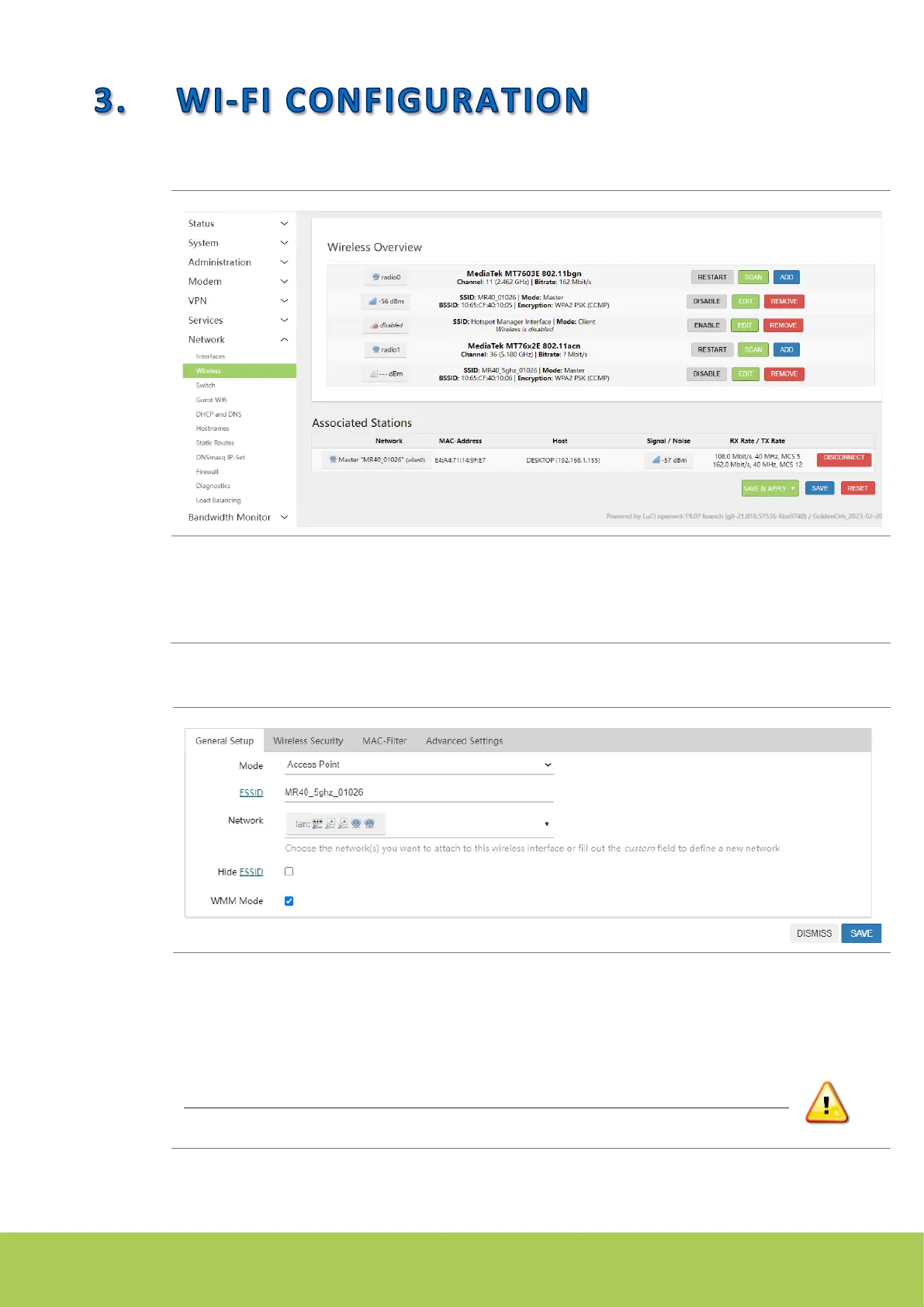iQsim SA © 2023 MR40 QUICK SETUP GUIDE v1.00 Page 6/9
On your web interface , in the side bar menu Network , go to Wireless.
• Select a wireless connection and click on EDIT button.
• Change your SSID in General Setup.
• Press on SAVE then SAVE & APPLY button
3.2 CHANGE WI-FI PASSWORD
On your web interface , in the side bar menu Network , go to Wireless.
• Select a wireless connection and click on EDIT button.
• Change your SSID in General Setup.
• Press on SAVE then SAVE & APPLY button
MAKE SURE TO SAVE THEN PRESS SAVE & APPLY IN ORDER TO APPLY CHANGES!