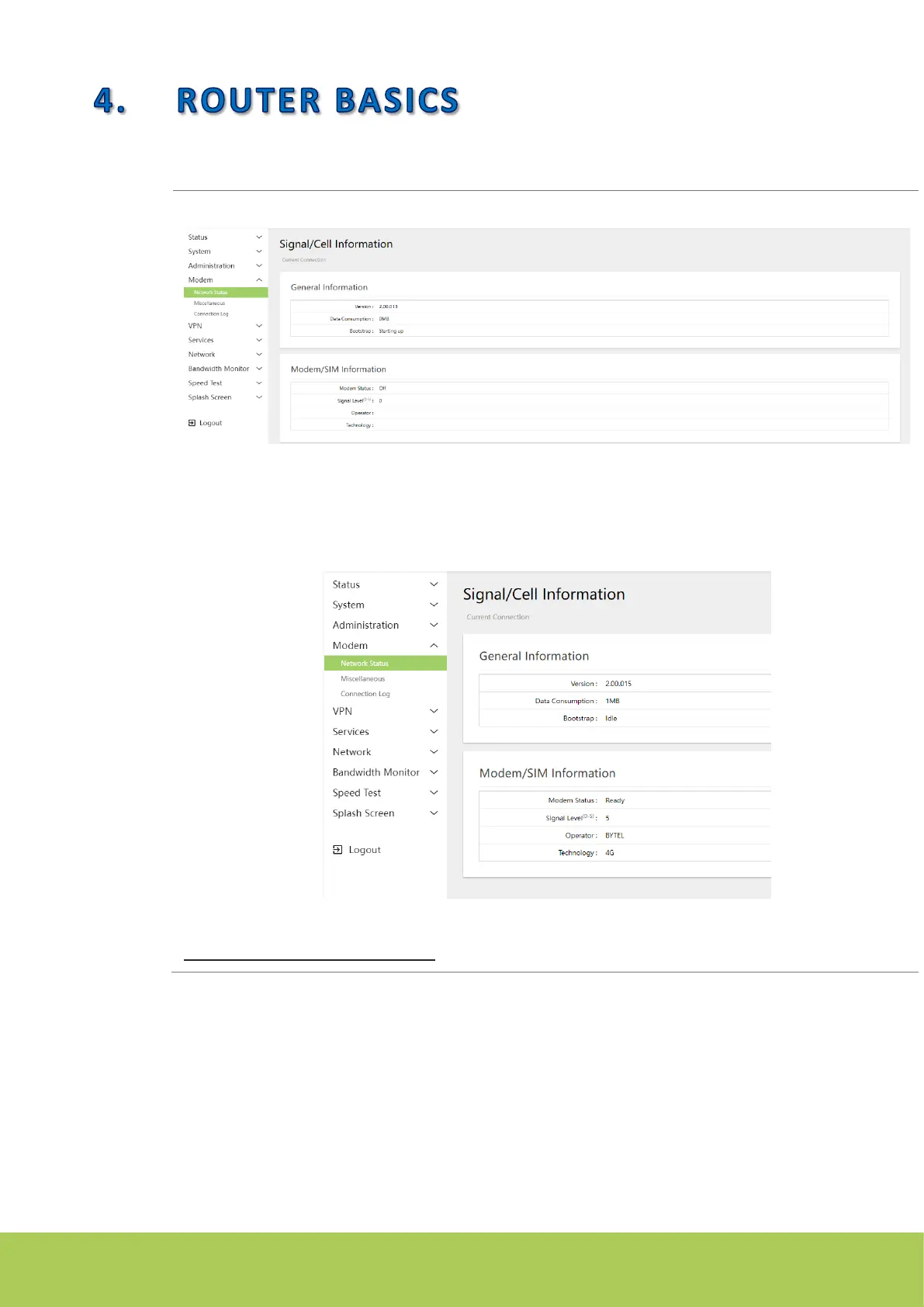On your web interface, in the MODEM tab , click on NETWORK STATUS
Your Modem will automatically assign an available sim card based on the physicality of your
router , the status of your modem changes to READY in a matter of time.
Modem Status: Ready , Registered in 4G network.
YOU CAN NOW USE YOUR ROUTER !