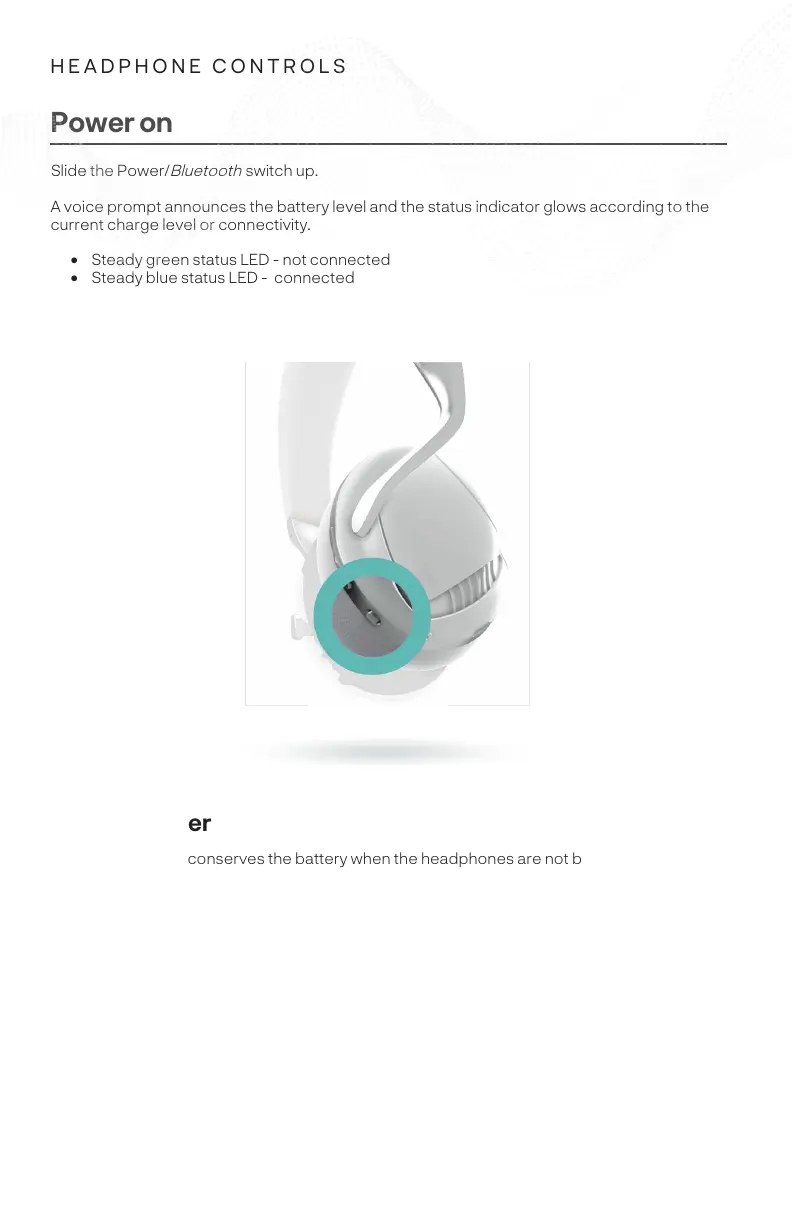9
HEADPHONE CONTROLS
Power on
Slide the Power/
Bluetooth
switch up.
A voice prompt announces the battery level and the status indicator glows according to the
current charge level or connectivity.
• Steady green status LED - not connected
• Steady blue status LED - connected
• Steady orange status LED - low battery below 5% charge
Standby timer
The standby timer conserves the battery when the headphones are not being used.
To set up and customize the standby timer, use the IRIS Listen Well app.
